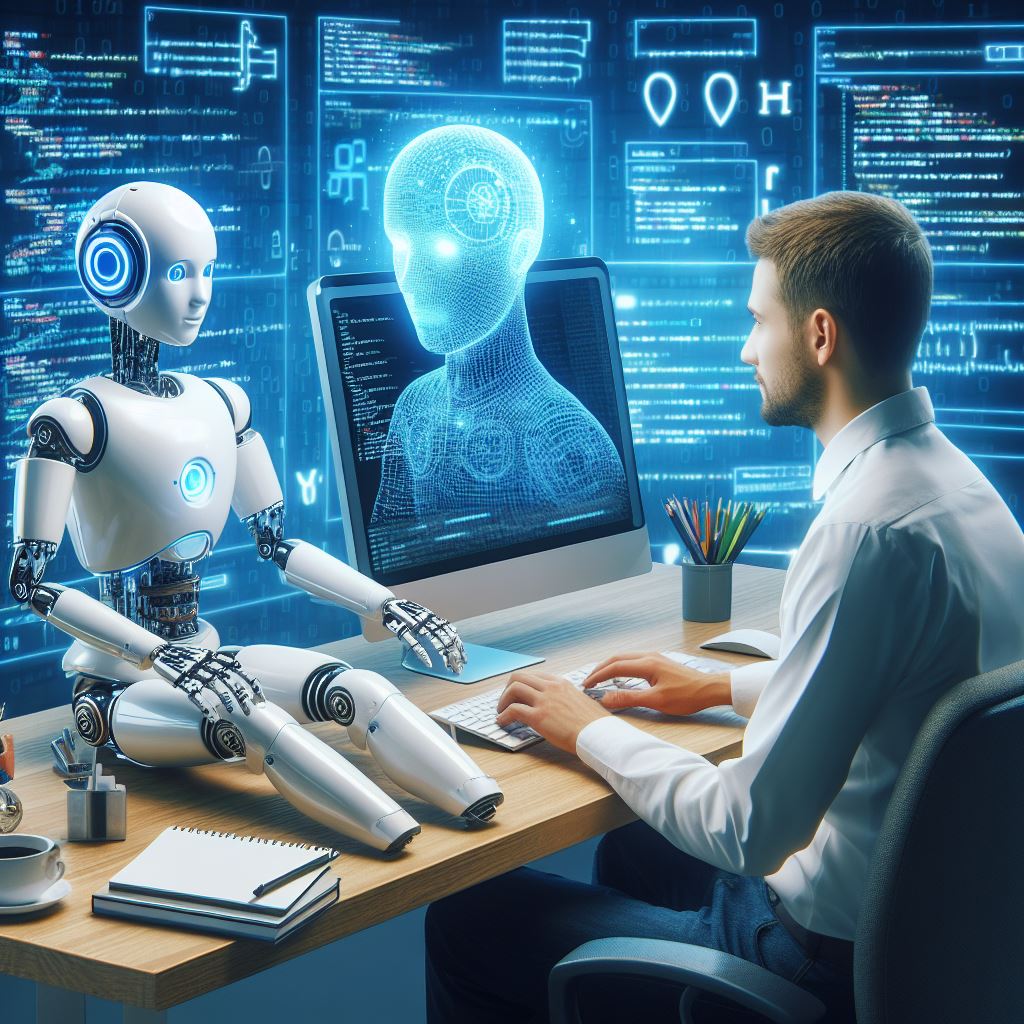This Wix vs WordPress comparison article will help you understand what works and what doesn’t with each website builder.
In recent years Wix has become an exceedingly popular website builder. However WordPress still dominates the world of website creation. So do you need to use WordPress, or is Wix a good enough website builder for your business needs?
Wix Pros
- Simplicity
For beginners looking to build a simple yet effective website, Wix is a great solution. Most of the technical aspects are done for you, so there’s only really the designing and content left. - Attractive Themes And Templates
Website builders understand that an online business needs to look professional as well as having clear navigation. Wix has over 500 templates and themes to choose from to make easy work of achieving many desired looks. - Built In Ecommerce
With Wix, not only can you create and design a live website in less than a day, but it also has a built in eCommerce function. This means that there is no need to install additional plugins to sell your products or services on your site. - Pricing Options
The options depend on whether you need eCommerce and the bandwith/storage capacity you require, amongst other things:
The Business and eCommerce options range from $17 per month (basic) to $35 per month (VIP) which has unlimited bandwidth and 50GB storage.
Simple, non- eCommerce websites cost from $4.50 per month (basic) to $24.50 per month (VIP) which includes first priority support.
For up to date information about Wix pricing, check the link here. - Support All The Way
Simple drag-and-drop website builders like Wix generally have a fantastic help and support system in place. Since this type of website builder is targeted at beginners, there is ongoing support available every step of the way. Wix offers free 24/7 live support for issues regarding billing, charges, subscriptions, domains, mailboxes, editor & live sites, accounts and settings.
How WordPress Stacks Up
- Simplicity
One of the main reasons why many users, of all skill levels, have embraced WordPress is its simplicity – straightforward interface, clean aesthetic, and customisable design options. Users do not need to put a great amount of effort just to manage their content. Furthermore with the help of WordPress’ intuitive tools, even a beginner can build and maintain a simple website. - Attractive Themes And Templates
WordPress has the largest community that develops themes and templates. So users have a large list of choices – from simple personal blog pages to advanced e-commerce templates. Users can easily scale their options based on their needs. In addition to this, all themes in the official WordPress directory undergo a review process so users can assure these themes are built and supported to a high standard. - Built In Ecommerce
Most popular Content Management Systems (CMS) offer a default e-commerce feature. WordPress has lots of free and paid options to suit your needs including inventory management and setting up payment gateways. In fact WordPress is an all-in-one tool that could transform your website into a lucrative online store. You can also choose themes with default advanced e-commerce features – booking, point of sale, orders, catalogues, reporting, and much, much, more. - Pricing Options
WordPress is a free, open-source tool that you install to your website hosting server or that can be automatically installed by your website host for you. Aside from your domain and hosting, the basic set up of a WordPress website is free. You can choose from huge number of free themes which control the overall look and feel of your website. WordPress also has an official directory of plugins (think of apps for your phone) that provide extra features, functionality and integration with other systems. If you want further customisation and choose a premium theme or advanced features, it’s likely that you’ll have to pay for these. - Support All The Way
An active and engaging community is one of the highlights of WordPress. You can ask for support from this community if you encounter any issues. There are also a lot of online tutorials to help you learn how to use WordPress and address common problems. In addition, you can use companies like WP Support Specialists who can develop, maintain, host, optimise and secure your website for you.
Wix Cons
- Limited Extensions
Wix apps are third-party extensions that you can use with your platform to add more features (known as plugins on WordPress). Wix has 200+ apps that you can add to your site. These apps offer a wide range of features like gallery, comments, social media buttons and adding contact forms etc. Most apps are free and some require monthly payments, but there are far fewer options compared to WordPress. - SEO Disadvantage
Search engine optimisation is a great technique for increasing a business’s online visibility. In terms of on-page SEO, Wix is fine as it covers most of the basics like meta titles, headings and SSL encryption. However, if your website is purely a blog, be aware that Wix adds an extra string to the blog post URL, which is not ideal in terms of SEO. - No Data Export Option
As businesses and websites grow, it’s not uncommon for them to relocate to a new platform. For Wix website users, there is no way for their data to be exported. Instead, a platform move would require a manual transfer of pages, images, posts, products and so on. - Lack Of Advanced Marketing Tools And Technical Features
For small, new websites, Wix has many benefits. However, if you’re hoping to grow your business and website, Wix has limitations. Advanced technical features and marketing opportunities are scarce, and if you wish to start adding code, you will have a battle on your hands.
How WordPress Stacks Up
- Enormous Range Of Plugins to Extend What Your Website Can Do
In terms of extensions, WordPress dominates Wix as it has a much larger list of plugins that can extend your website’s functionality. However, although WordPress does not limit the number of plugins that can be installed to your website, you may want to limit these as it could affect the speed and performance of your website. It’s recommended to manage and keep track of your plugins which includes activating only those that are needed. - SEO
Although Wix comes with good SEO control, most of these are just basic. WordPress offers a list of great plugins, from free to paid, that provide advanced features to handle your site’s SEO. From calculating the SEO score of each page to handling image optimisation, you can rely to these plugins to increase your website’s online visibility. It may take time to fully learn how to use these tools, but it’s worth understanding the factors that could boost your business. - Data Export Option
Migrating data is a common process in businesses and there are various ways to easily export WordPress data. One is with the use of plugins – users can export posts, and other data in a click of a button. The other method is to use third-party apps that pull the whole database from a host/server. - Advanced Marketing Tools And Technical Features
There is a significant number of marketing tools that could be used in WordPress. You can choose from email marketing plugins, analytics, social media, and landing page templates, plugins that even monitor and report on where visitors click on your actual pages, where they go next and more. Users have a lot of options and can scale based on their needs.
Wix vs WordPress – Does Wix Have All You Need?
For anyone new to website building Wix may appear as a saving grace. You don’t have to be trained in development to use it, and in terms of design, you have a lot of control. Looking past that, it is extremely difficult to build anything more than a small and simple website with an online store.
WordPress Capabilities
There’s definitely no denying the success of WordPress, especially since it powers an estimated third of all websites. It has the strength to support even the largest of sites and enables full customisation. WordPress is the number one choice for fully flexible and powerful websites.
Will You Need Professional Help?
Chances are if you decide that Wix can cater to your needs then you won’t need professional help. However, if you have big plans for the future and opt for the WordPress route, then technical knowledge might be required. Unless you currently have (or have the time to learn) WordPress, then a professional website developer will probably make the task much simpler.
The technical side of things for a website can take up a lot of time, and with fierce business competition at your heels, downtime should be minimal. By having a professional website builder on your team, there will be more time to spend on achieving that desired business growth, focusing on what you’re good at and letting someone else deal with your web requirements.
If you require any assistance with your WordPress website, please contact us here for a no obligation chat.