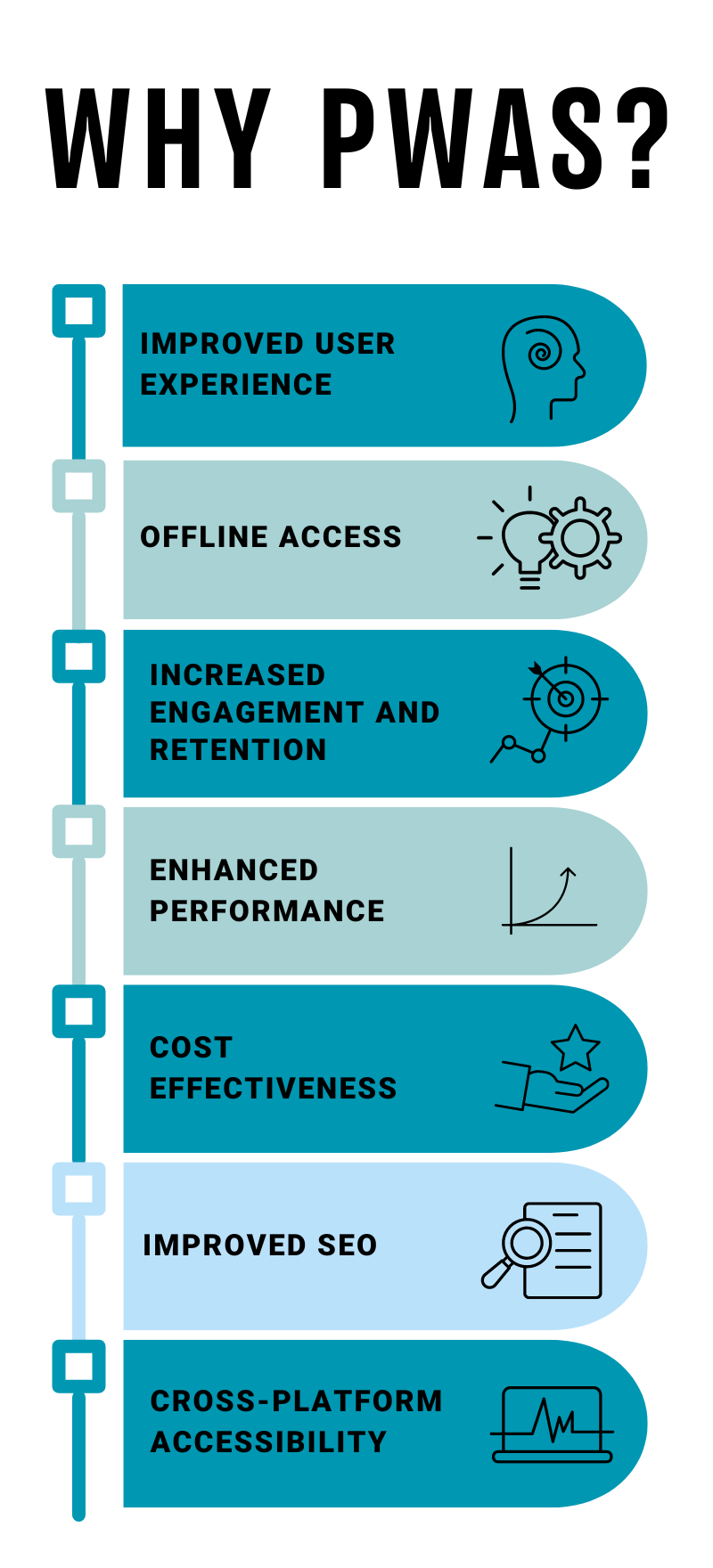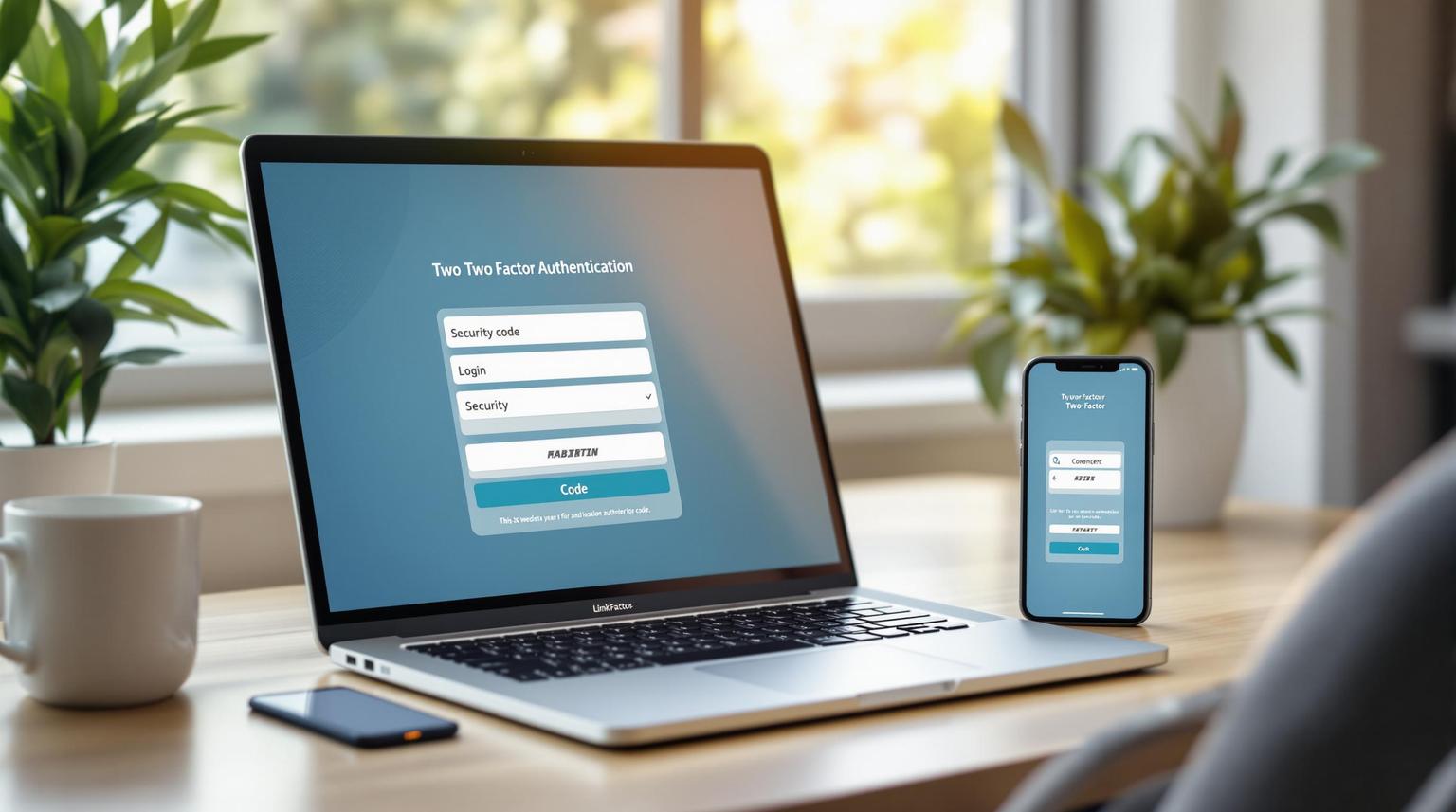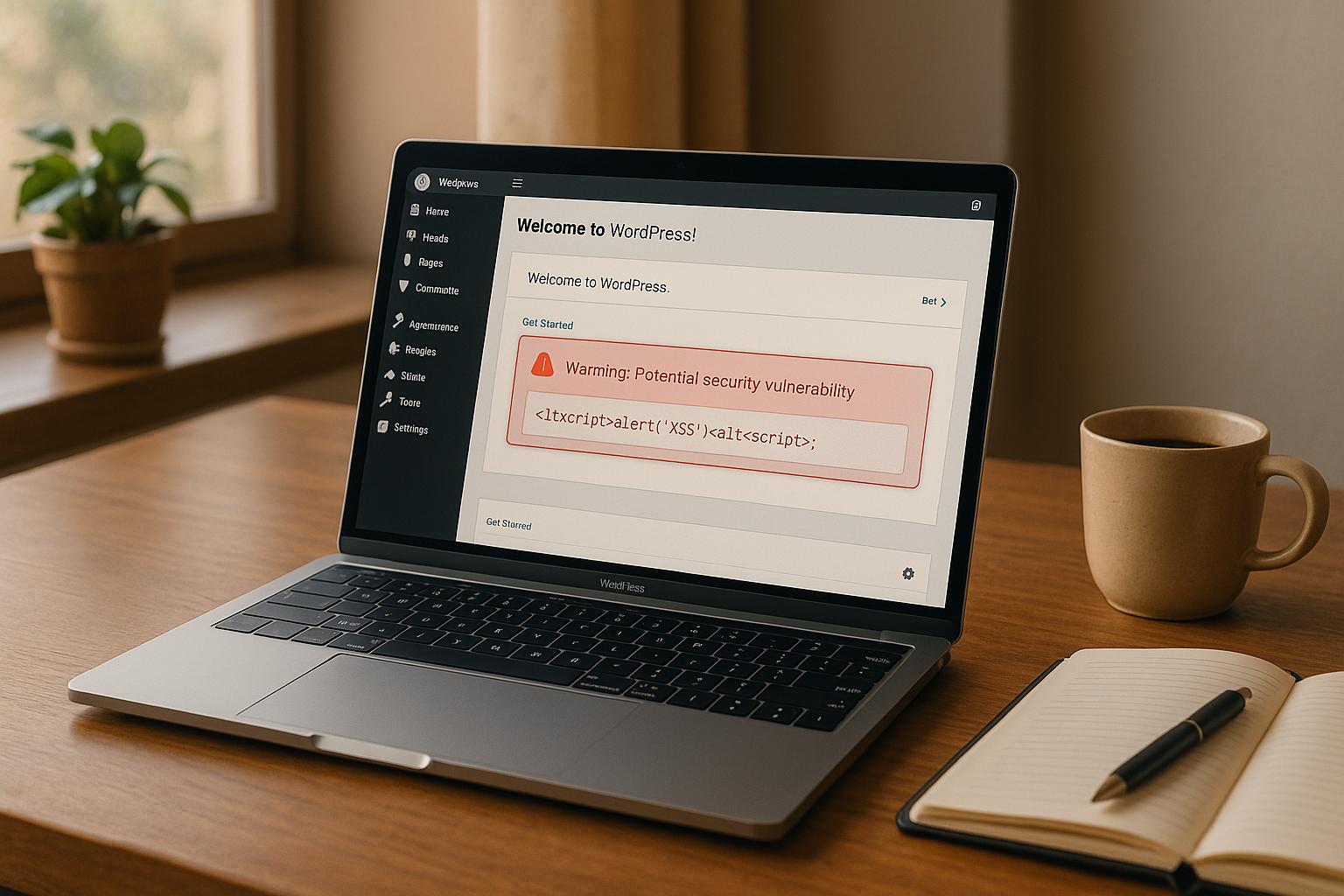In a world where the user experience means everything, it’s no surprise that progressive web applications (PWAs) have become a hot topic. The fact that mobile usage continues to grow is another reason.
Many WordPress site owners have been exploring whether it’s worth integrating their WordPress sites with a PWA. There are certainly a number of benefits. But, just what does this process entail and how do you know whether it’s right for your business?
As WordPress specialists, we decided to explore this topic a little further.
Understanding Progressive Web Apps
Progressive Web Apps (PWAs) offer a range of benefits and features that make them an attractive choice for enhancing the online experience with your brand, especially on mobile devices. Here are some of the main benefits and features you should be aware of:
Key Benefits of PWAs
- Improved Performance: PWAs load much faster than traditional web pages due to the use of service workers that cache the application’s shell and data. This offers instant and reliable performance, even in unstable network conditions.
- Offline Capability: Service workers also allow PWAs to work offline or on low-quality networks, providing access to cached content and ensuring functionality without an internet connection.
- App-Like Experience: PWAs can be added to the home screen of a device, offering a full-screen and stand-alone user experience without a browser interface. This mimics the feel of a native app but with the reach and accessibility of a web page.
- Enhanced Engagement and Retention: Features like push notifications help to re-engage users by providing timely updates and personalised content, increasing the chances of user retention and interaction.
- No App Store Mediation: PWAs don’t require distribution through an app store, which simplifies updates and eliminates the need for app store approvals. Users can access the most recent version directly from the web.
- Cross-Platform Accessibility: Since a PWA is hosted on the web, it can be accessed on any platform that uses a standard-compliant web browser, including both mobile and desktop devices.
- Safe and Secure: PWAs are served via HTTPS, ensuring that any data that’s transmitted is secure and tamper-proof.
Key Features of PWAs
- Service Workers: These are scripts that run in the background and are separate from the web page. The scripts are responsible for caching offline functionality and background tasks like push notifications.
- Web App Manifest: This is a JSON file that allows developers to control how the PWA appears to the user in areas such as the home screen icon, page launches, and full-screen view, making it feel more integrated on the user’s device.
- Responsive Design: PWAs are designed to work on any device with a screen and a browser—mobile phones, tablets, desktops, etc.
- Linkable and Shareable: A PWA can be easily shared via a URL, does not require a complex installation, and can be indexed by search engines, making it more accessible and discoverable.
- Push Notifications: This feature enables developers to send timely, customised updates to users which can help drive engagement and boost return visits.
Examples of Progressive Web Applications
You may already be using a PWA and not even know it. Here are some of the most popular progressive web apps:
The WordPress EcoSystem and PWAs
WordPress mobile experiences have evolved significantly, with a greater focus on responsiveness, speed, and user engagement.
For one, the majority of modern WordPress themes are responsive by default, meaning they automatically adjust their layout to fit the screen size of the device being used.
WordPress sites also often rely on various optimisation plugins that improve performance by caching pages, optimising images, and minimising CSS and JavaScript.
Lastly, WordPress is known for being SEO-friendly, providing clean code and structure that search engines can easily index.
But how does this all fit in with progressive web applications?
Key Features of WordPress Relevant to PWAs
- Plugins for PWA Conversion: WordPress offers plugins like SuperPWA, PWA for WP & AMP, and others that can automatically add PWA functionality to a website. These plugins handle tasks such as registering service workers, enabling offline support, and managing push notifications.
- Customisation: WordPress’s extensive customisation options through themes and plugins allow for detailed control over the look and functionality of a site, which is essential for tailoring the PWA experience to match brand identity and user expectations.
- REST API: WordPress REST API enables the creation of headless WordPress sites where the backend CMS can be decoupled from the frontend, allowing developers to use WordPress as a backend while completely customising the frontend using modern JavaScript frameworks that are often used in PWAs.
- Multimedia Management: WordPress has robust multimedia management capabilities, which is necessary for PWAs that require efficient loading and handling of images, videos, and other media types to ensure a smooth, app-like user experience.
- User Role Management: The ability to manage user roles and permissions is built into WordPress, which can be utilised in a PWA for different levels of access and interactivity depending on the user’s role.
- Scalability and Extendibility: WordPress sites can be scaled and extended through a multitude of plugins and custom development, allowing businesses to expand their PWA functionality as needed.
Why Integrate WordPress with PWAs?
Now that you have a better idea of what progressive web apps are and how they fit in with the WordPress landscape, let’s look at why you should consider integrating the two.
1. Improved User Experience
PWAs provide a seamless, app-like experience that is highly responsive and feels natural on mobile devices. This can significantly enhance the user experience (UX) for visitors to your WordPress site.
2. Offline Access
One of the stand-out features of PWAs is their ability to function offline or in low-network conditions using cached data. This is particularly beneficial for WordPress sites, as it allows users to continue accessing content or performing actions when not connected to the internet.
3. Increased Engagement and Retention
PWAs can send push notifications to users, a powerful tool for increasing engagement. As a WordPress site owner, this means you can keep your audience informed about new content, offers, and updates, encouraging repeat visits and loyalty.
4. Enhanced Performance
PWAs are designed to be exceptionally fast and efficient, which is achieved through effective resource caching and lazy loading. For WordPress sites, integrating PWA technology can lead to faster page load times and smoother interactions, which are essential for user retention and SEO.
6. Cost-Effectiveness
Developing a native app for multiple platforms (iOS, Android, etc.) can be expensive and requires you to maintain multiple codebases. Integrating a PWA with a WordPress site is more cost-effective, as it uses the existing web infrastructure and codebase, reducing development and maintenance costs.
7. Improved SEO
Google and other search engines favour fast-loading and engaging websites. Since PWAs enhance both these aspects, integrating them with WordPress can potentially improve your site’s search engine rankings. PWAs are still indexable by search engines (unlike traditional native apps), which means they can contribute to your overall SEO strategy.
8. Cross-Platform Accessibility
PWAs are built using web technologies and are inherently cross-platform, meaning they work on any device with a web browser. This allows WordPress site owners to reach a wider audience without needing to develop different versions for different platforms.
How to Integrate PWAs Into Your WordPress Site
Integrating Progressive Web Apps (PWAs) with WordPress can be simplified thanks to a variety of tools and plugins designed to add PWA functionality to WordPress sites.
These plugins handle many of the technical aspects of PWAs, such as creating a service worker, enabling offline functionality, and managing a web app manifest.
Popular WordPress PWA Plugins
- SuperPWA: This plugin is straightforward to set up and instantly turns your WordPress site into a PWA by automatically generating the necessary service worker and web app manifest. It allows you to customise the start page, theme colour, and allows you to set icons for various devices.
- PWA for WP & AMP: This plugin offers a comprehensive solution for transforming your WordPress site into a PWA. It supports both regular WordPress pages and AMP (Accelerated Mobile Pages). It features add-ons for push notifications, full PWA compatibility, and offline use.
- WP-AppKit: WP-AppKit is geared towards developers looking to build apps using web technologies that integrate seamlessly with WordPress. It supports the creation of PWAs as well as native apps and provides libraries for connecting the app to WordPress content.
- Progressive WordPress (PWA): This plugin is designed to add PWA features such as offline usage and home screen installation to your site. It also allows for easy customisation of the splash screen and has built-in support for push notifications.
How to Use These Plugins
In this example, we’re going to use the SuperPWA plugin.
- Installation:
- Go to your WordPress admin panel.
- Navigate to ‘Plugins’ > ‘Add New’.
- Search for “SuperPWA”.
- Click ‘Install Now’ and then ‘Activate’.
Configuration:
- After activation, go to the ‘SuperPWA’ menu in your WordPress admin.
- Set your ‘Application Name’ and ‘Description’.
- Upload icons for the app icon (must be in PNG format).
- Customise the start page and the theme colour to match your branding.
Setup Service Worker:
- SuperPWA automatically generates a service worker file for you.
- You can customise caching strategies and offline pages if needed in the advanced settings.
Testing:
- On your WordPress site, look for the PWA features like offline functionality, fast loading, and the prompt to add to the home screen.
- Use Chrome DevTools to audit your PWA using Lighthouse, which will give you a report on performance and adherence to PWA standards.
Monitoring and Updates:
- Regularly check and update the settings and performance of your PWA.
- Monitor user feedback to make improvements.
WordPress and PWA Challenges and Considerations
As with any type of web development project, there are certain challenges that need to be considered.
Technical Complexity
- Service Workers: Implementing service workers, which are central to PWA functionality, can be technically challenging. They require an understanding of caching strategies and how to manage data storage and retrieval for offline use. However, plugins can make this easier.
- HTTPS Requirement: PWAs require HTTPS to ensure security, especially since service workers can intercept network requests. Enabling HTTPS on a WordPress site might involve additional steps such as obtaining SSL certificates and configuring web servers.
Compatibility Issues
- Plugin Conflicts: WordPress relies heavily on plugins, and sometimes these plugins may not be compatible with the scripts and caching mechanisms used by PWAs. This can lead to broken functionality or performance issues.
- Theme Compatibility: Not all WordPress themes are optimised for PWAs. Themes need to be responsive and mobile-friendly to provide a seamless app-like experience across devices.
Performance Optimisation
- Resource Caching: Deciding what to cache and when to update the cache is essential for PWA performance but it can be challenging to manage. Incorrect caching can lead to outdated information being served to users or excessive use of device storage.
- Optimising Load Times: Although PWAs are designed to enhance performance, the initial setup with WordPress might inadvertently slow down the site if not configured properly, especially if there are many active plugins and complex themes.
User Experience (UX) Design
- App-Like Feel: Ensuring that your WordPress site behaves like a native app is a must for user engagement. This involves more than just technical implementation; it requires thoughtful design and consistent testing to refine user interactions and interface elements.
- Offline Functionality: Providing a useful offline mode requires planning what content or features should be available without an internet connection. This can be challenging for dynamic sites such as those that frequently update content or rely on live data.
SEO and Discoverability
- SEO Implications: While PWAs can improve site speed and user engagement, issues like content visibility (especially for dynamically loaded content) and indexability can arise if not handled properly.
- URL Structure: Maintaining a clean and efficient URL structure is more complicated with PWAs, as service workers can serve app shells under different URLs, potentially confusing search engines.
Maintenance and Updates
- Service Worker Updates: Managing updates to service workers can be complex, as outdated service workers can cause old data to be displayed, or worse, app failures.
- Plugin and Theme Updates: Regular updates are necessary for security and functionality, but they can disrupt the PWA functionality if they conflict with the PWA’s scripts or caching rules.
Push Notifications
- Managing Consent and Engagement: While push notifications are a powerful tool for engagement, they require careful management to avoid annoying users. Handling user permissions can also be technically and legally challenging.
To mitigate these challenges, it is important to:
- Start with a thorough planning phase that includes technical audits and feasibility studies.
- Engage with experienced developers who understand both WordPress and PWA technologies.
- Implement a robust testing strategy to ensure compatibility and performance across all user devices.
- Regularly update and refine your PWA implementation based on user feedback and evolving web standards.
Navigating these challenges successfully can lead to a better user experience and greater platform efficiency, making the effort it takes to integrate PWAs with WordPress well worth it.
Is PWA Integration Right for You?
To help you decide whether integrating your WordPress site with a progressive web application is right for you, here are a few factors you should consider:
User Base and Device Usage
- Mobile Traffic: If a significant portion of your traffic comes from mobile users, a PWA can offer a much better user experience, mimicking a native app.
- Connectivity Issues: Consider whether your users often face slow or unstable internet connections. PWAs can provide offline capabilities that enhance accessibility and user satisfaction.
Website Functionality and Content Type
- Dynamic vs. Static Content: PWAs are excellent for sites with static content as they can easily cache this content for offline use. Dynamic sites can also benefit, though the implementation is more complex.
- User Engagement Features: If your site benefits from features like push notifications (e.g., news sites, blogs with regular updates), PWAs could be right for you.
Performance and Speed
- Current Site Performance: If your WordPress site struggles with load times or performance, integrating a PWA could improve these aspects thanks to caching and more efficient resource management.
- SEO Goals: Since site speed and mobile usability are factors in SEO rankings, improving these aspects with a PWA could potentially enhance your site’s visibility on search engines.
Development Resources and Expertise
- Technical Skill Set: Assess whether you have access to the technical expertise required to implement and maintain a PWA, as it involves complex features like service workers and manifest files.
- Budget: Consider whether you have the budget to hire developers if you don’t possess the necessary skills in-house. You should also evaluate the cost against potential ROI in terms of user engagement and conversion rate improvements.
Maintenance and Updates
- Ongoing Maintenance: PWAs require regular updates and maintenance to ensure they continue to perform optimally and leverage the latest web capabilities.
- Compatibility Checks: Frequent updates to WordPress, themes, or plugins might affect the PWA. Continuous compatibility checks are necessary to prevent breakdowns.
Business Objectives
- Customer Retention Goals: If increasing user engagement and retention are strategic goals for your business, a PWA can be beneficial due to its app-like experience and capabilities like push notifications.
- Brand Perception: Deploying a PWA can enhance the perception of your brand as more user-centric.
By carefully evaluating these factors, it can be a little easier to decide whether this integration project is worth your while. It often helps to conduct a pilot project or an initial assessment with a professional to understand the potential impact and feasibility better.
Final Thoughts
There are a number of excellent reasons to consider a progressive web app, especially if you’re struggling to attract, engage and retain users on your site.
Even though WordPress can simplify this integration with the help of plugins, it’s still important to have a proper plan in place and the right support on hand to ensure the roll-out and management of your PWA is successful.If you have any questions about progressive web applications, whether they’re right for your site and the next steps you need to take, contact WP Support Specialists here.