Latest News
Client compliments:
"I Often Feel Like Their Only Customer"
"You‘ve Made Our Website A Great Place To Be Again"
"Miles Ahead Of Their Competition In Terms Of Response, Attitude, Delivery And Cost"
Most Recent Posts

Ultimate Guide to WordPress Image Optimization
Reduce page weight and speed up WordPress with the right formats, resizing, compression, lazy loading, and image optimization plugins.
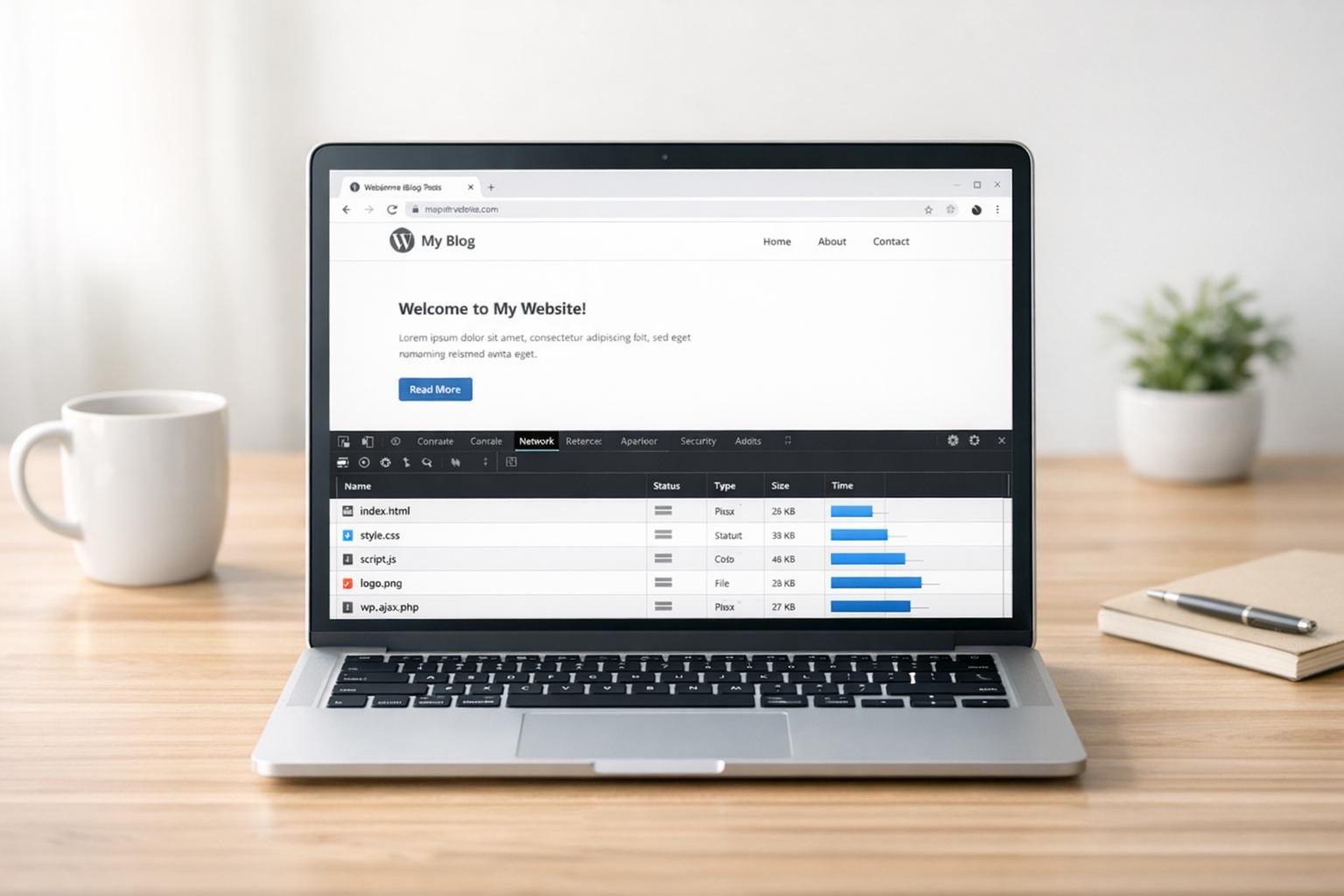
7 Ways To Reduce HTTP Requests In WordPress Themes
Reduce WordPress theme load time by cutting HTTP requests: combine/minify CSS/JS, lazy-load images, remove unused assets, defer scripts, and host fonts locally.
All Posts

Tracing Malware in WordPress: Log Analysis Tips
Analyze WordPress access, error, and debug logs with command-line tools and security plugins to detect, trace, and clean malware infections.
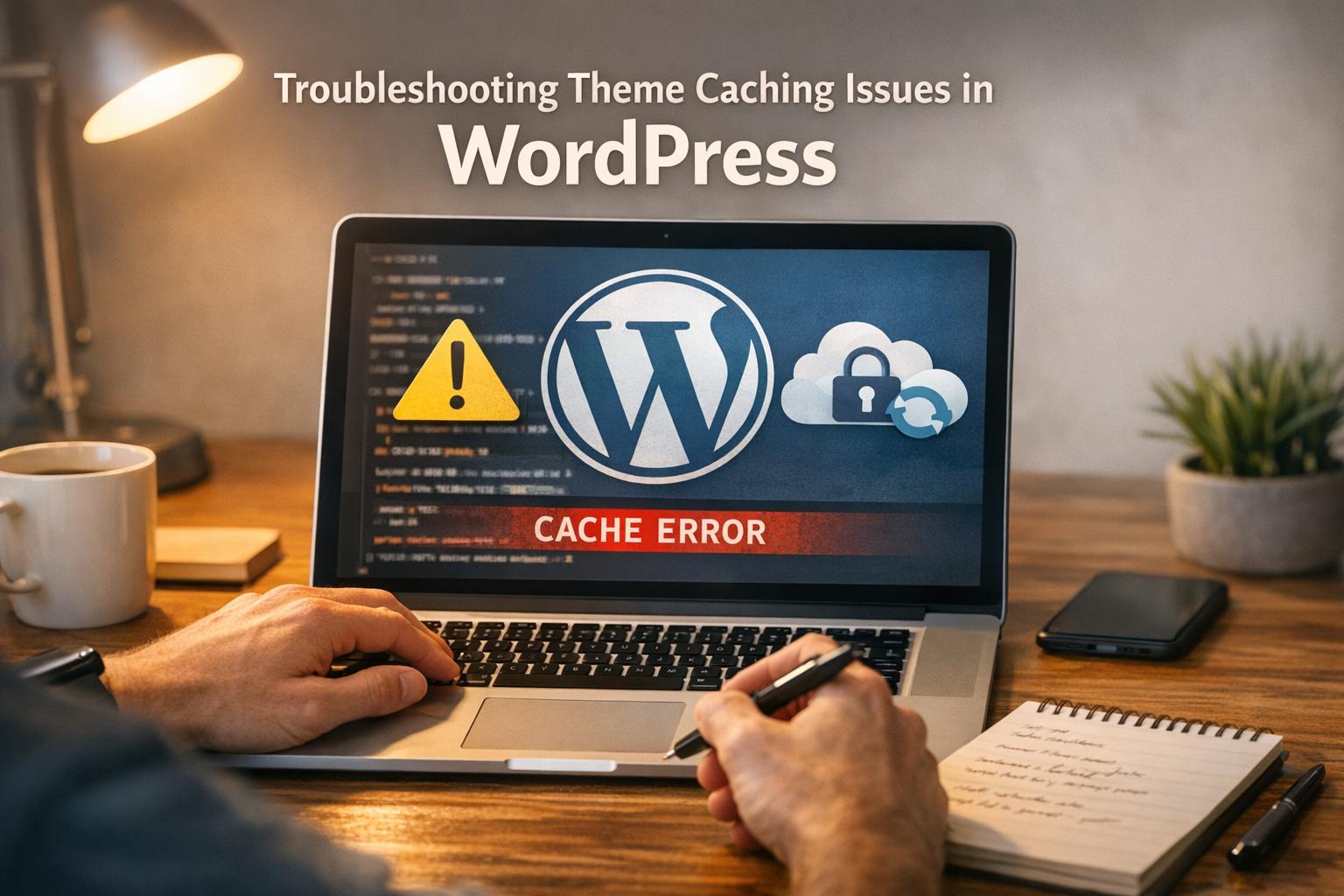
Troubleshooting Theme Caching Issues in WordPress
Resolve WordPress theme updates not appearing: clear browser, plugin, server, and CDN caches. Use child themes, staging, and cache-management steps.

How to Use PHP Vitals to Boost WordPress Speed
Learn how to optimize WordPress performance with PHP Vitals plugin. Discover benchmarking tools, performance tips, and hosting insights.

Complete WordPress Migration Checklist for Enterprises
Discover the complete checklist for a seamless enterprise WordPress migration, including SEO, integrations, and post-launch tips.

Ultimate Guide to Debugging WordPress Bottlenecks
Fix WordPress performance bottlenecks: identify slow DB queries, PHP errors, and heavy assets, applying practical fixes with Query Monitor & Xdebug.

TLS Encryption for Enterprise WordPress Hosting
Secure enterprise WordPress with TLS 1.2/1.3: pick the right certificate, enforce HTTPS/HSTS, encrypt backups, and optimize TLS for performance.
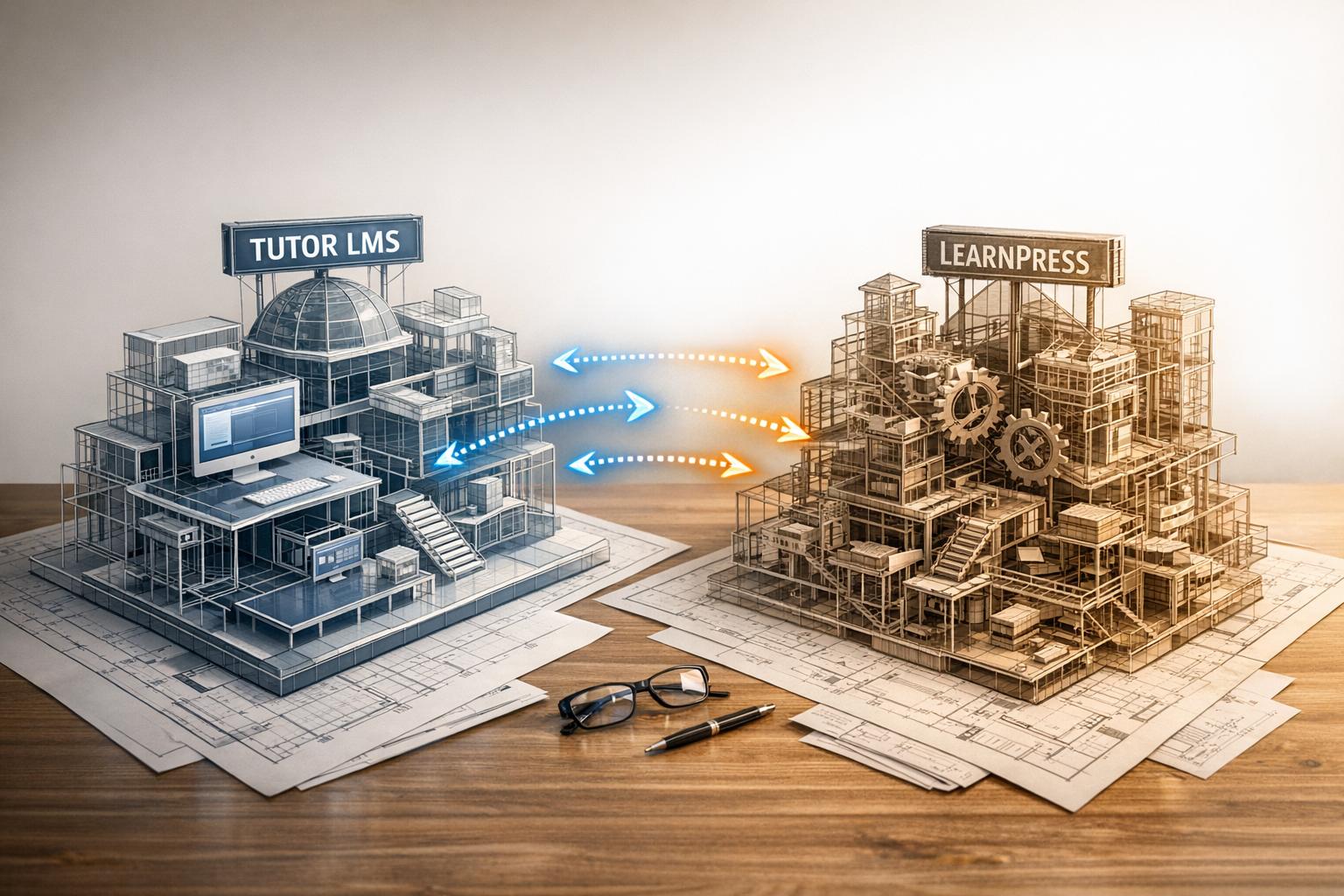
Tutor LMS vs LearnPress: Migration Challenges
Explore common issues when migrating between Tutor LMS and LearnPress — database mapping, quizzes, certificates, monetization, and migration best practices.

Ultimate Guide to WordPress Content Marketing Tools
Practical guide to WordPress tools for planning, SEO, editorial workflows, distribution, and analytics to streamline content marketing.
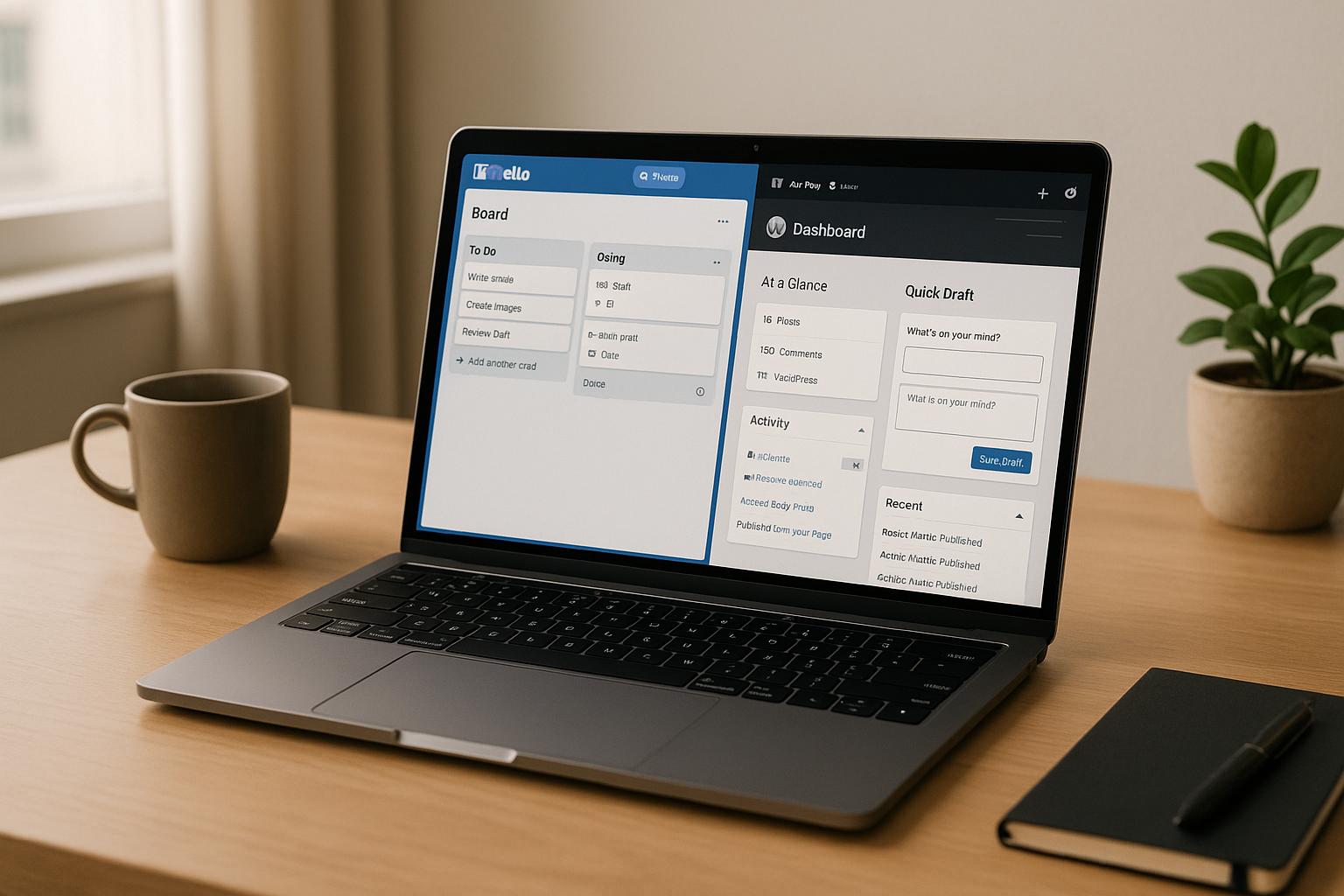
How to Link Trello with WordPress
Step-by-step ways to connect Trello and WordPress: plugins, Zapier automations, embeds, troubleshooting, and maintenance tips for reliable workflows.


