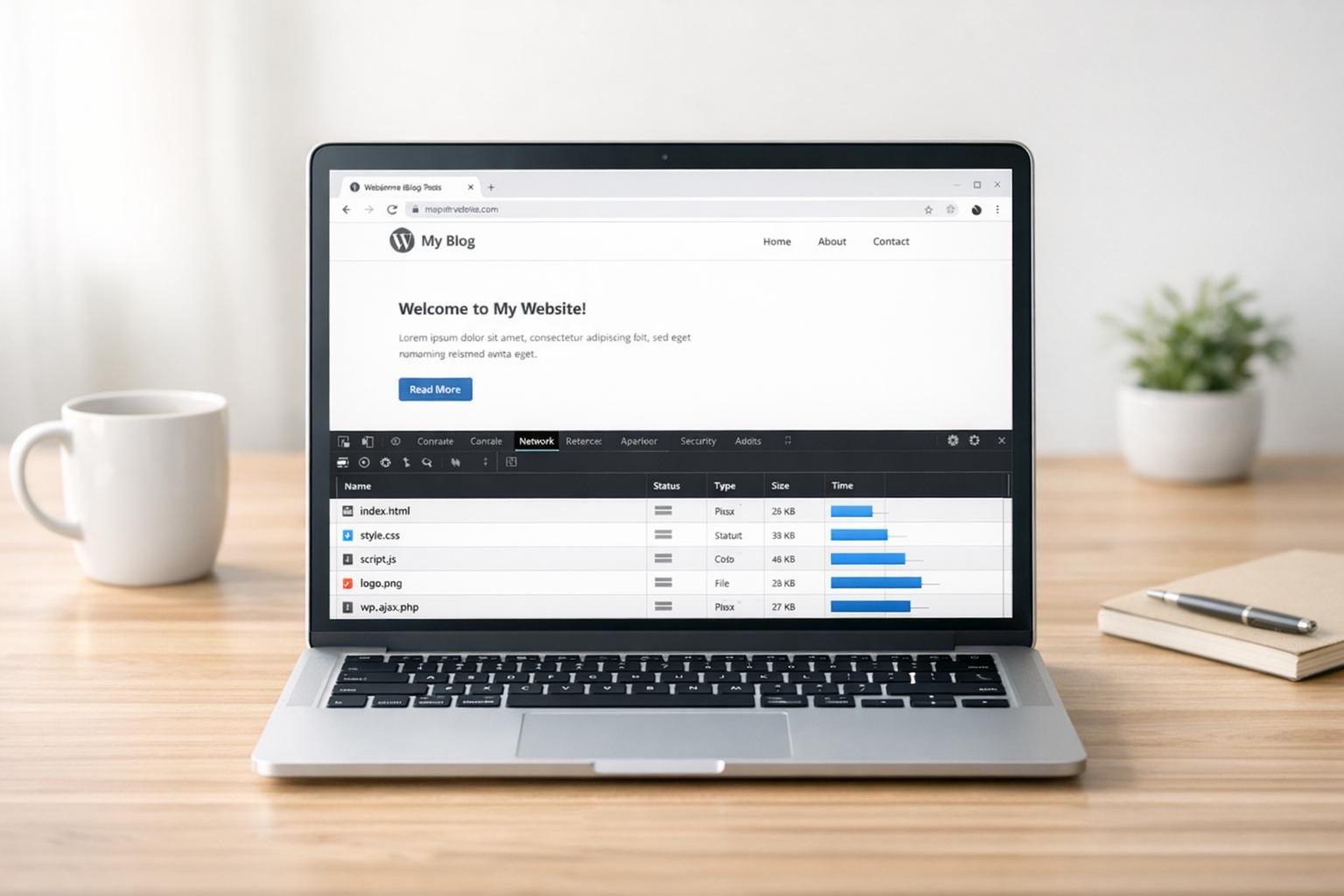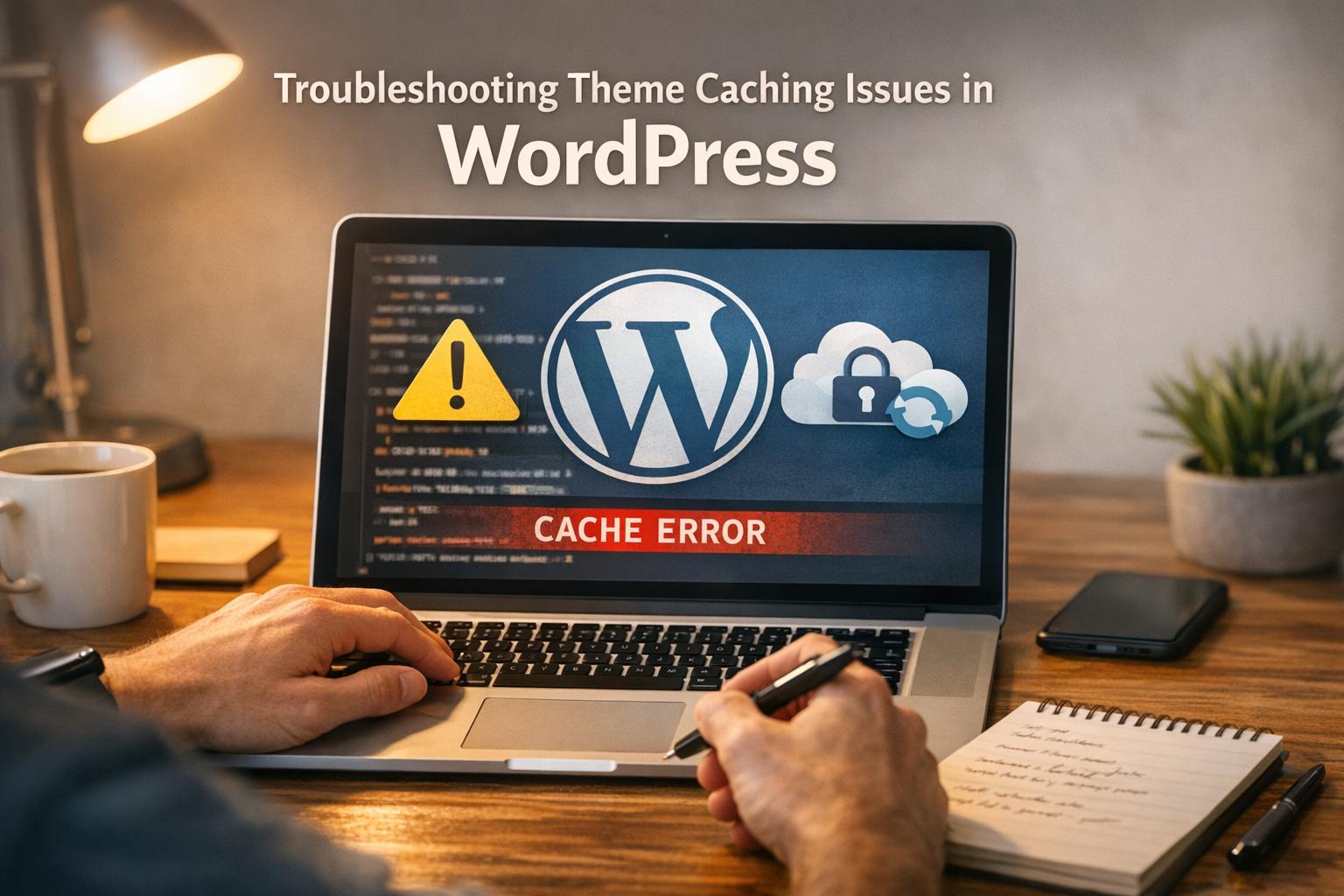Enterprise websites rely on WordPress performance reporting to ensure stability, speed, and reliability. With high traffic and complex operations, even minor issues can lead to costly downtime or lost revenue. Performance reporting provides real-time data on critical metrics like load times, uptime, and error rates, helping businesses identify and fix problems quickly. Here’s why it matters:
- Downtime costs: Each minute of downtime can cost up to $5,600.
- User experience: A 1-second delay can lower conversions by 7% and increase bounce rates by 90%.
- SEO impact: Metrics like Core Web Vitals affect search rankings.
- Revenue protection: Faster websites improve sales and customer retention.
Performance tools like WP Umbrella, Jetpack, and Query Monitor help enterprises monitor multiple sites, automate alerts, and optimize performance. For example, an e-commerce retailer saved $30,000 during a peak event by resolving a plugin conflict in minutes. Investing in performance reporting isn’t just about avoiding issues – it directly supports business growth and customer satisfaction.
5 Best WordPress Site Monitoring Tools in 2025
Business Reasons for Enterprise WordPress Performance Reporting
For enterprise organizations, performance reporting isn’t just a technical checkbox – it’s a critical safeguard against costly disruptions. When websites serve millions of users and generate significant revenue, even small performance hiccups can snowball into major business challenges. The stakes are high: poor website performance can lead to financial losses and tarnished reputations, making automated monitoring an essential investment.
Impact on Revenue and Brand Reputation
Website performance has a direct impact on the bottom line. A single second delay in page load time can reduce conversions by 7%, while 40% of users will abandon a website that takes more than 3 seconds to load. Google research also reveals that increasing page load time from 1 to 5 seconds raises the probability of a bounce by 90%. For enterprises processing thousands of transactions daily, these delays translate into substantial revenue losses.
But the damage doesn’t stop there. Performance issues can leave lasting scars on brand reputation. Frustrated users often vent their dissatisfaction through online reviews and social media, spreading negative sentiment far and wide. A 1-second delay in page load time decreases customer satisfaction by 16%, which can erode customer loyalty and hinder word-of-mouth marketing for months – or even years.
"Poorly protected WordPress websites can hurt your wallet and your business reputation – so don’t take the risk of leaving your website unprotected!" – WP Support Specialists
The financial risks extend beyond lost sales. Enterprises without proper performance monitoring often face increased support costs, emergency fixes, and even compliance penalties. These reactive measures typically cost far more than investing in proactive monitoring systems upfront.
Performance Metrics and Enterprise KPIs
Enterprise organizations tie WordPress performance metrics directly to their broader business goals, ensuring technical performance aligns with strategic objectives. Metrics like Core Web Vitals – which include Largest Contentful Paint and Time to Interactive – now play a key role in SEO rankings, making performance monitoring essential for sustaining organic search visibility.
Other critical metrics include conversion rates, bounce rates, uptime percentages, and page load times. These indicators help enterprises measure how well their websites support goals like lead generation, sales, and customer engagement.
This connection between technical performance and business outcomes is especially clear in e-commerce. Faster checkout processes, quicker product page loads, and reliable payment systems all contribute to higher conversion rates and larger average order values. Beyond sales, performance reporting also supports compliance and risk management, particularly in industries that require specific uptime guarantees or response time standards.
Research Data Supporting Performance Monitoring
Studies consistently show that enterprises prioritizing performance monitoring achieve stronger outcomes. 72% of enterprise WordPress users rate their return on investment as excellent or good, but this success hinges on maintaining consistent performance through proactive monitoring.
Examples from high-traffic media platforms highlight the importance of monitoring during peak demand. These organizations rely on edge caching and load-balanced infrastructure to handle traffic spikes while maintaining uptime and protecting revenue streams.
Global brands managing multi-site WordPress networks also illustrate the value of monitoring. By integrating CDNs and object caching, these enterprises reduce latency across regions, but they depend on comprehensive monitoring to ensure performance remains consistent worldwide. The complexity of managing multiple sites makes automated reporting indispensable for maintaining quality standards.
The shift toward actionable insights rather than raw data reflects the growing demand for solutions that offer recommendations and automated fixes – not just metrics. This evolution underscores how performance reporting has become a core component of business operations, paving the way for a deeper look into the essential elements of effective performance monitoring.
Key Components of Automated WordPress Performance Reporting
For enterprises managing WordPress sites, having the right tools in place to monitor performance is non-negotiable. A reliable performance reporting system combines various monitoring capabilities with automation, offering a comprehensive view of website health that goes beyond just tracking uptime.
Main Features of Performance Reporting
Uptime monitoring is the cornerstone of any enterprise-grade performance reporting system. Tools like Pingdom and UptimeRobot are indispensable here, providing instant alerts and detailed uptime histories. These tools help businesses quickly detect outages, minimizing disruptions that could lead to lost revenue or harm their brand reputation. For websites that drive significant income, even a few minutes of downtime can have serious consequences.
Load time analysis focuses on how quickly a page renders, using metrics like Time to First Byte (TTFB), Largest Contentful Paint (LCP), and Core Web Vitals. These metrics directly impact both SEO and user experience. Tools such as Google PageSpeed Insights and GTmetrix make it easier to pinpoint slow-loading elements, helping businesses identify and fix performance bottlenecks in their WordPress setup.
Error tracking monitors and logs issues like PHP errors, database failures, and broken links before they affect users. Query Monitor is a popular tool for debugging PHP errors and database queries. This proactive approach allows IT teams to address problems during off-peak hours, avoiding the chaos of fixing issues during high-traffic periods.
Traffic analytics and resource usage reports go hand in hand, providing insights into visitor behavior while also detailing CPU, memory, and bandwidth usage. This data empowers enterprises to make smarter decisions about scaling their infrastructure and optimizing content delivery.
Together, these features form the backbone of a system that enables real-time, proactive responses to performance challenges.
Benefits of Real-Time Monitoring and Alerts
Real-time monitoring is a game-changer for resolving issues before they escalate. Automated alerts can be set up to notify teams whenever uptime, load time, or resource usage crosses predefined thresholds. This allows businesses to act quickly, preventing minor issues from becoming major disruptions.
For example, in March 2025, a real estate firm integrated Analytify and Pingdom into their WordPress site. When a database error occurred, the system’s real-time alerts enabled the team to identify and resolve the issue within 15 minutes, avoiding potential transaction delays. This highlights how automated monitoring can protect business operations during critical moments.
Jetpack offers free uptime monitoring with instant email and mobile notifications, making it an accessible solution even for smaller enterprise divisions or subsidiaries. The speed of automated alerts is a major advantage – they can detect performance issues in seconds, whereas manual monitoring might take hours or even days.
In industries with strict compliance requirements, such as finance or healthcare, real-time notifications also help meet uptime guarantees or response time standards. Automated alerts ensure that issues are documented and resolved within the necessary timeframes, supporting both operational efficiency and regulatory compliance.
Integration with Enterprise Tools
The true power of modern performance reporting systems lies in their ability to integrate seamlessly with enterprise tools. By connecting with platforms like Salesforce, HubSpot, New Relic, or Datadog, businesses can centralize their monitoring efforts and streamline workflows. APIs and plugins make it possible to share data effortlessly, enabling performance metrics to inform both IT operations and broader business strategies.
In January 2024, a US-based digital agency managing over 50 WordPress sites adopted WP Umbrella. This tool centralized uptime, error, and performance monitoring, reducing the agency’s average downtime response time from 45 minutes to under 10 minutes. As a result, they achieved a 99.98% uptime rate and significantly improved client satisfaction. By eliminating the need to juggle multiple dashboards, the agency also automated workflows for faster incident response.
Slack integrations have become particularly useful for enterprise teams, allowing performance alerts to appear directly in team communication channels. When paired with ticketing systems, these integrations can automatically create support tickets, assign them to the right team members, and track resolution times. This level of automation ensures that performance issues are addressed efficiently.
Integrating performance data with business intelligence tools takes things a step further. It connects site metrics to broader business outcomes, transforming performance reporting from a technical task into a strategic asset that informs decisions across multiple departments.
For enterprises with complex WordPress environments, WP Support Specialists offers tailored services, including performance optimization, real-time monitoring setups, and enterprise tool integrations. They also provide white-label options for agencies managing multiple client sites, ensuring solutions are customized to meet specific needs.
In the next section, real-world case studies will demonstrate how these integrated monitoring systems make a tangible impact on enterprise performance.
Case Studies: How WordPress Performance Reporting Helps Enterprises
Case studies show how automated performance reporting can improve uptime, speed, and overall business results for enterprise WordPress sites. These examples demonstrate the real-world benefits of performance reporting during critical events and across global networks.
Better Uptime During High-Traffic Events
For enterprise websites, high-traffic events can make or break success. Take the case of a major e-commerce retailer in 2023. Managing over 50 WordPress sites during Black Friday – a peak shopping event – posed a significant challenge. The company turned to WP Umbrella to monitor uptime and performance across all its sites.
With real-time alerts from WP Umbrella, the IT team was able to identify and fix latency issues within minutes. The result? Zero downtime across all sites during the 24-hour Black Friday period, leading to a 12% increase in conversion rates compared to the previous year.
The centralized dashboard was a game-changer, allowing the team to oversee all 50+ WordPress installations from one interface. This setup enabled them to push plugin updates and address performance issues before they could affect customers.
A similar story unfolded in February 2025 for a financial services firm using Jetpack’s uptime monitoring for its WordPress-based client portal. During a major product launch that brought in heavy traffic, the instant notification system allowed the IT team to resolve outages in under 5 minutes. Thanks to this quick response, the firm maintained 99.99% uptime throughout the launch.
Optimizing Global Multi-Site Networks
While high-traffic events require immediate action, global enterprises face the ongoing challenge of ensuring consistent performance across regions. A multinational brand operating in North America, Europe, and Asia struggled with uneven loading times and inefficient server resource usage across its WordPress sites.
By implementing detailed performance reporting, the company gained insights into how its sites performed in different regions. The data revealed slower loading times for European users and underutilized server resources in Asia.
Using these insights, the IT team made targeted improvements, including deploying CDNs, integrating Redis object caching, and enabling lazy loading for media. These changes resulted in faster loading speeds for European users and better server efficiency in Asia. The company also introduced a centralized asset control system, which helped coordinate editorial workflows across time zones while maintaining consistent site performance worldwide.
Before-and-After Comparisons
The impact of performance reporting becomes clear when comparing metrics before and after implementation:
| Metric | Before Reporting | After Reporting | Improvement |
|---|---|---|---|
| Average Load Time | 3.2 seconds | 1.4 seconds | 56% faster |
| Uptime Percentage | 98.7% | 99.99% | +1.29% |
| Conversion Rate | 4.5% | 5.0% | +0.5% |
| Monthly Visitors | 12,000 | 13,800 | +15% |
These numbers highlight the tangible benefits of automated performance reporting. For example, the 56% faster load times not only improve user experience but also boost search engine rankings. The jump in uptime from 98.7% to 99.99% means monthly downtime dropped from over 9 hours to just 4 minutes.
Even a modest 0.5% increase in conversion rates can have a big financial impact. For a business generating $1 million in monthly online revenue, this improvement could add $5,000 per month. Similarly, a 15% rise in monthly visitors underscores how better site performance can attract more traffic, creating a cycle of growth as faster, more reliable sites rank higher in search engines.
These examples show that performance reporting is about more than just avoiding problems – it’s about driving measurable business growth. Enterprises that invest in comprehensive WordPress performance monitoring often see reduced downtime, higher conversions, and happier customers.
For businesses aiming for similar results, WP Support Specialists offers tailored performance monitoring and optimization services. Their expertise in managing enterprise-scale WordPress deployments ensures that performance systems are set up and refined to meet evolving business demands.
sbb-itb-976b402
How to Set Up WordPress Performance Reporting for Enterprises
Setting up WordPress performance reporting for enterprises isn’t just about collecting data – it’s about creating a system that aligns with the unique demands of large-scale operations. Unlike smaller websites, enterprise-level WordPress deployments must address complex challenges like role-based access controls, regulatory compliance, and seamless integration with existing business tools.
Best Practices for Setup
The first step in building an effective performance reporting system is choosing powerful monitoring tools that can handle the scale and complexity of enterprise environments. Tools such as New Relic, Datadog, or Elastic Stack are excellent options, offering features to monitor Core Web Vitals and server response times across multiple sites and regions.
Centralized dashboards are another key component. These dashboards consolidate data from various sources – such as web analytics, server logs, and application monitoring tools – into one place. With real-time visualizations, historical trend analysis, and customizable widgets, they make it easier to track performance metrics. Dashboards can also segment data by site, region, or business unit, helping different teams focus on insights relevant to their roles.
One example of success comes from a global media company that implemented centralized dashboards across its multi-site WordPress network. By integrating the dashboards with their incident management system, they cut their mean time to resolution for performance issues by 40%, ensuring uptime during critical high-traffic events.
Security and compliance are equally important. Role-based permissions ensure that users only access the data they need, while identity providers like Active Directory or single sign-on (SSO) simplify access management. To meet regulations like GDPR and CCPA, enterprises must anonymize user data, maintain audit trails, and set appropriate data retention policies.
Integrating performance reporting with existing enterprise tools brings even more value. APIs and webhooks can connect reporting systems to tools like ERPs, CRMs, and incident management platforms, while automated alerts and reports can be routed to teams via email, Slack, or ticketing systems. This integration ensures that performance data doesn’t just sit in dashboards but becomes actionable.
For global WordPress networks, scalability is critical. Deploying distributed monitoring agents in key regions ensures accurate data collection, while CDNs and edge caching help maintain consistent performance. Enterprises should also invest in scalable cloud infrastructure and test their monitoring tools for high availability and failover capabilities to handle peak traffic periods.
Support and Optimization
Setting up performance reporting is just the beginning – ongoing support and optimization are essential to ensure long-term success. Regular performance reviews with tools like Google PageSpeed Insights, GTMetrix, and Query Monitor can help pinpoint bottlenecks and uncover areas for improvement. Periodic audits provide deeper insights, identifying trends and recurring issues that automated systems may miss.
Specialized expertise is often necessary to address WordPress-specific challenges. From resolving plugin conflicts to optimizing themes and managing multi-site networks, these tasks require a deep understanding of the platform. Partnering with WordPress experts can make a big difference. For example, WP Support Specialists offers services tailored to enterprise needs, including performance monitoring setup, compliance configurations, and ongoing optimization. They also provide custom plugin development, 24/7 emergency support, and white-label solutions for agencies managing multiple enterprise clients.
To maintain peak performance, enterprises should establish a maintenance schedule that includes regular security audits, performance optimizations, and technical reviews. This proactive approach not only ensures reliable data collection but also prevents vulnerabilities that could compromise both website performance and the accuracy of collected metrics.
WP Support Specialists: Enterprise WordPress Performance Solutions
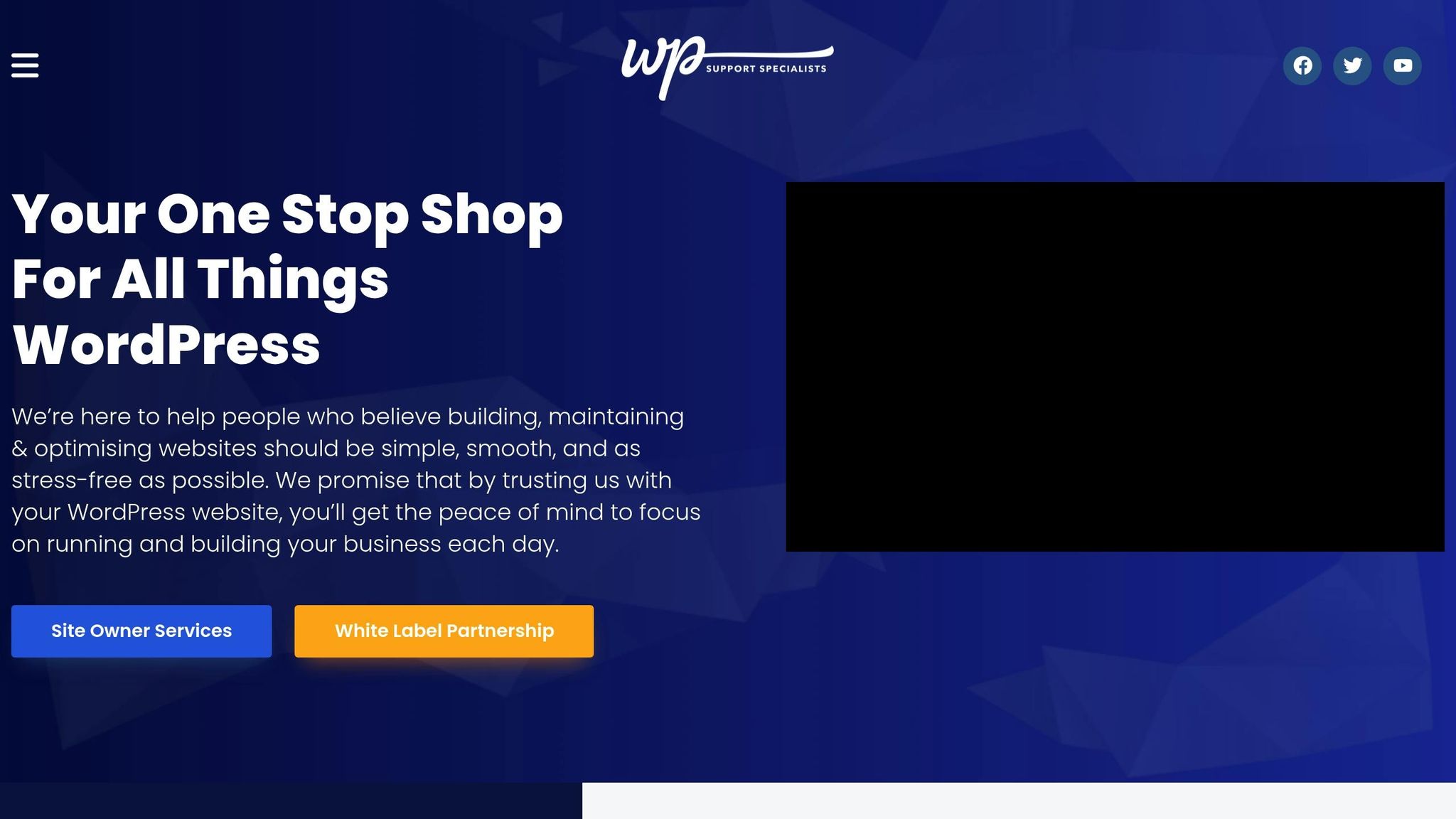
When it comes to enterprise WordPress needs, WP Support Specialists stands out by offering focused expertise in managing multi-site networks and handling complex integrations. Their services are designed to ensure smooth operations and top-tier performance for large-scale WordPress environments.
"We specialise solely in WordPress. This focus means expert support, development, design, optimisation, migration, and emergency services under one roof."
Complete WordPress Services
WP Support Specialists provides a full range of services tailored for enterprise-level performance. Their offerings include uptime monitoring with real-time alerts and advanced performance optimization techniques such as caching, CDN integration, and code refinement. These are essential for businesses managing millions of page views each month.
In the realm of performance reporting, they excel by integrating custom analytics solutions. By connecting WordPress sites to platforms like Google Analytics, New Relic, and Datadog, they enable enterprises to monitor critical metrics, user behavior, and infrastructure health. This data-driven approach empowers organizations to make informed decisions and continuously improve their performance.
Security is another cornerstone of their services. They conduct detailed security audits, provide firewall protection, perform malware scans, and carry out regular vulnerability assessments. In the event of a security issue, their rapid incident response and recovery services help enterprises stay compliant and safeguard sensitive data – all while maintaining reliable performance monitoring.
For businesses with unique needs, WP Support Specialists offers custom plugin development. These plugins are designed to integrate seamlessly with existing systems, ensuring enterprises have the specialized tools they need for effective and tailored performance monitoring.
Custom Solutions for Enterprise Needs
WP Support Specialists goes beyond standard services by delivering solutions tailored to the complexities of enterprise operations. Their maintenance plans are designed to meet the specific demands of large organizations, far exceeding basic updates and monitoring.
"We can even build a plan that meets your exact needs."
They specialize in creating scalable infrastructures for global multi-site networks. With centralized workflows and integrated CDN support, these solutions ensure consistent performance and reliable reporting across all locations, even when traffic patterns vary by region.
For enterprises with intricate technology stacks, WP Support Specialists offers seamless integration services. They connect WordPress with systems like enterprise resource planning (ERP), customer relationship management (CRM), and digital asset management (DAM) platforms. These integrations streamline workflows, centralize asset management, and enable real-time data exchange, all of which are critical for comprehensive performance monitoring.
Their role as a single point of contact simplifies communication and coordination, particularly for enterprises implementing complex performance reporting systems. This approach ensures that these systems work seamlessly with existing tools and processes, reducing friction and enhancing efficiency.
Agencies managing multiple enterprise clients can also benefit from their white-label solutions. These allow agencies to offer enterprise-grade WordPress performance services under their own brand, leveraging the expertise and infrastructure of WP Support Specialists.
For enterprises that require around-the-clock support, WP Support Specialists provides 24/7 emergency services, including malware removal and immediate fixes during security incidents or unexpected performance issues. This ensures that performance monitoring systems remain operational, preserving the data accuracy that enterprises rely on for critical decision-making.
Conclusion: The Business Value of WordPress Performance Reporting
WordPress performance reporting turns enterprise websites into powerful tools that boost revenue and strengthen brand reputation. The data speaks for itself: companies that utilize automated performance monitoring see measurable improvements across critical business metrics.
The financial case is hard to ignore. For instance, 53% of mobile users leave a site if it takes more than three seconds to load, and even a one-second delay in loading time can reduce conversions by 7%. According to the 2024 State of Enterprise WordPress report, 72% of enterprises rated their return on investment (ROI) as excellent or good when using performance monitoring.
The real-world impact is undeniable. In 2024, a major e-commerce business monitored over 50 WordPress sites during Black Friday with automated tools. When a real-time alert flagged a critical PHP error, their IT team resolved the issue in minutes, avoiding an estimated $120,000 in lost sales and maintaining an impressive 99.99% uptime throughout the event. This example underscores how performance reporting can transform potential disasters into manageable situations.
Additionally, enterprises managing over 10 million monthly visitors – 18% of enterprise WordPress sites – see tangible benefits like higher customer retention and better SEO rankings when they adopt comprehensive performance monitoring. These companies recognize that consistent digital performance builds trust, fosters loyalty, and supports sustainable growth.
For enterprises looking to get the most out of their WordPress investment, performance reporting is key. It enables data-driven decisions, anticipates problems before they escalate, and drives continuous improvement. This approach shifts the focus from reactive fixes to strategic digital management – an essential factor for boosting bottom-line results and staying competitive in today’s fast-paced digital landscape. Performance reporting isn’t just a tool; it’s a cornerstone of effective enterprise WordPress management.
FAQs
How does performance reporting improve revenue and protect an enterprise’s brand reputation?
Performance reporting plays a key role in keeping enterprise WordPress sites running efficiently. A website that’s quick, secure, and reliable doesn’t just improve user experience – it also builds customer trust and boosts engagement, both of which are essential for driving revenue.
By spotting and resolving issues like sluggish load times, security risks, or outdated plugins, performance reporting helps you avoid problems that could damage your brand’s reputation. Consistent monitoring and fine-tuning not only safeguard your site but also ensure it consistently delivers the quality your audience expects.
What essential performance metrics should enterprises monitor with WordPress reporting tools?
Enterprises need to pay close attention to performance metrics to keep their WordPress sites running smoothly and providing a top-notch user experience. One of the most important factors is page load time. A faster-loading site not only keeps visitors happy but also boosts your search engine rankings – a win-win for any business.
Another critical metric is uptime monitoring. Keeping your site accessible 24/7 is non-negotiable, especially if you want to maintain trust and reliability with your users. Downtime can frustrate visitors and hurt your reputation.
Don’t overlook server response time, which determines how quickly your site processes user requests. And then there are Core Web Vitals – three key indicators of user experience: Largest Contentful Paint (LCP) measures loading performance, First Input Delay (FID) tracks interactivity, and Cumulative Layout Shift (CLS) evaluates visual stability. These metrics give you a clear picture of how users experience your site.
Regularly tracking and analyzing these performance indicators can help you spot weaknesses, fine-tune your site, and ensure it’s optimized for both visitors and search engines.
How does integrating WordPress performance reporting with enterprise tools improve efficiency?
Integrating WordPress performance reporting with enterprise tools makes it easier to monitor and improve your website’s performance. This approach provides valuable insights that help pinpoint and resolve issues quickly, ensuring your site operates efficiently and aligns with your business objectives.
Automating performance tracking not only saves time but also supports better decision-making. It helps maintain a smooth user experience, which is essential for keeping operations running efficiently.