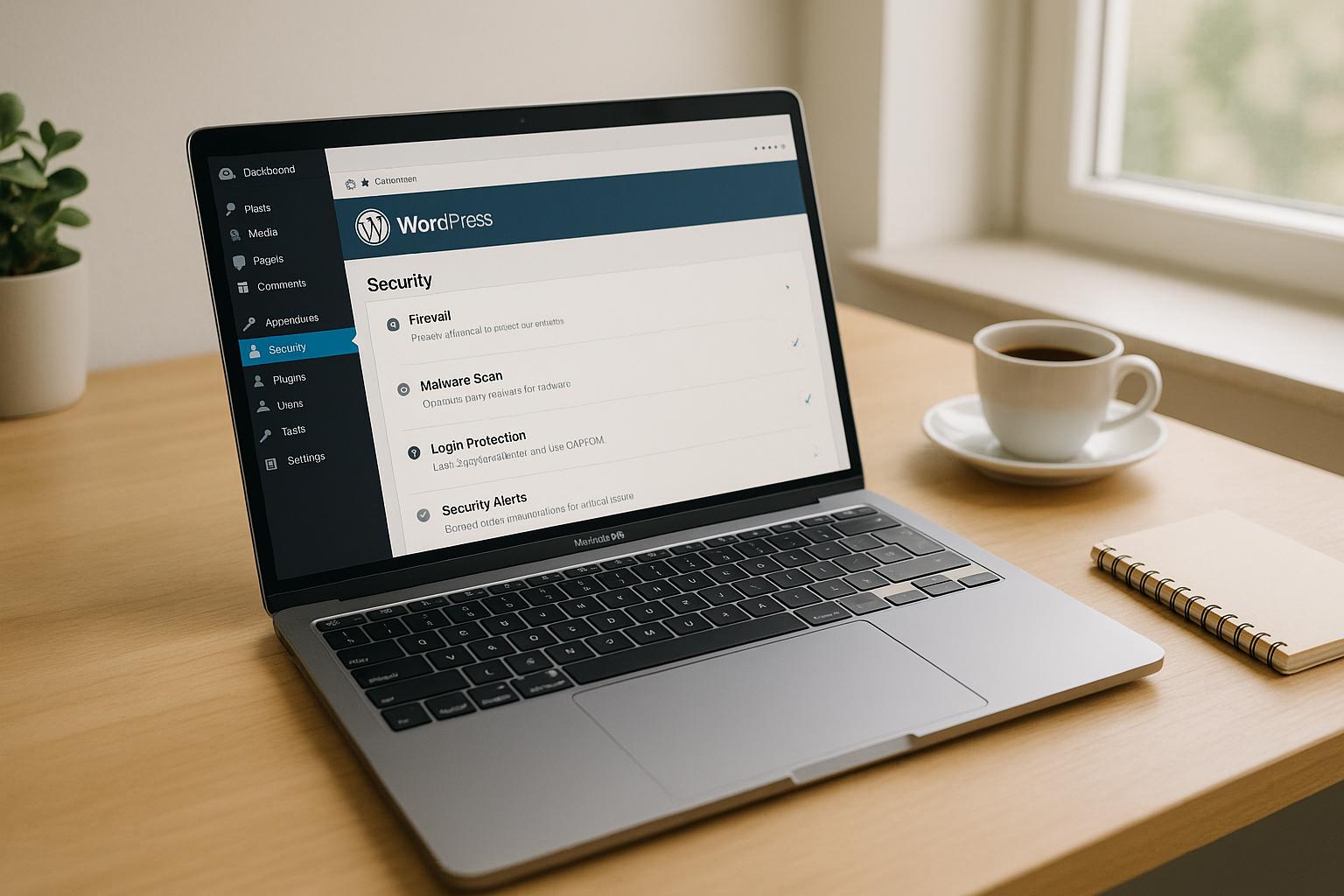Choosing affordable WordPress hosting can be tricky, but it doesn’t have to be overwhelming. Here’s what you need to know upfront:
- Performance is key: Look for fast load times (under 3 seconds), SSD storage, and reliable uptime (99.9% or higher).
- Security matters: Ensure features like SSL certificates, malware protection, and backups are included.
- Scalability counts: Pick a plan that can handle traffic growth without breaking the bank.
- Support is essential: 24/7 support with WordPress expertise can save you time and stress.
- Watch for hidden costs: Introductory prices often rise after renewal, so calculate long-term costs.
Affordable hosting doesn’t mean sacrificing quality. The right provider balances cost, performance, and essential features to set your website up for success. Below, we’ll break down everything you need to evaluate, from pricing to customer support, so you can make an informed choice.
5 Best Cheap WordPress Hosting in 2025
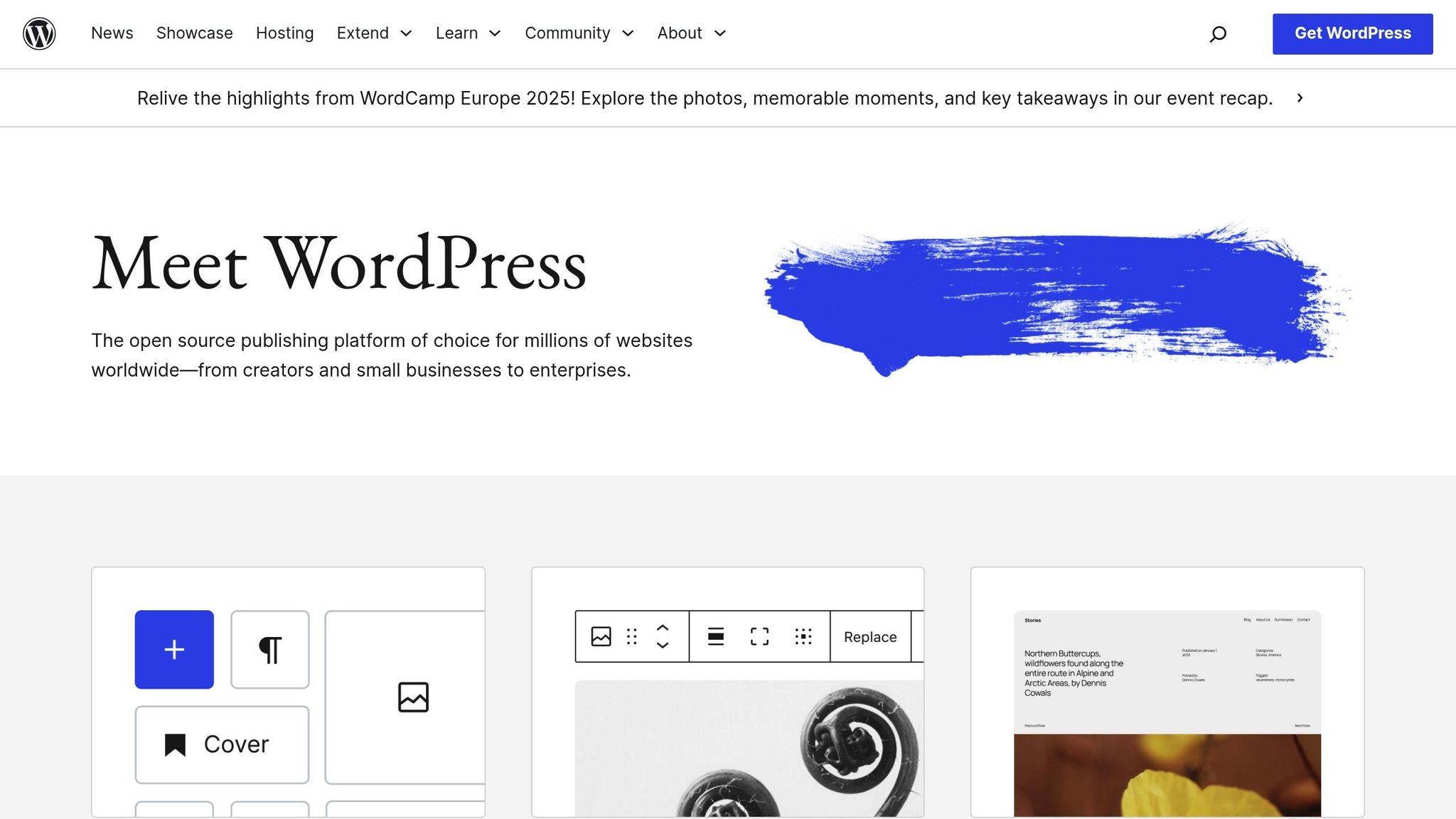
Understanding Your Hosting Requirements
Figuring out your website’s needs is crucial to avoid overspending on unnecessary features while ensuring you have enough resources for smooth performance. A clear understanding of these requirements helps you choose a hosting plan that matches your goals without wasting money.
Assessing Traffic and Storage Needs
Your website’s storage needs can vary widely depending on its type and content. According to Kinsta‘s analysis, many WordPress sites require around 1 GB of storage. This includes core files, plugins, themes, uploads, and the database.
The kind of website you run plays a big role in determining storage needs. Blogs typically need less space, while portfolios, business websites, and WooCommerce stores require more. Sites that host music, video, or gaming content demand even larger storage capacities, and news websites often need substantial storage for their extensive archives.
Bandwidth is another key factor. For example, a small blog might use about 5 GB of bandwidth per month, while larger sites could require 100 GB or more. To estimate your bandwidth, multiply your average page size by the number of monthly page views (e.g., 2 MB x 5,000 views = approximately 10 GB).
Also, consider both average and peak traffic. Look at monthly page views, session durations, and the number of users visiting at the same time. For WordPress users, the Site Health tool in the admin dashboard can help you track current resource usage.
Identifying Required Hosting Features
For business websites, uptime guarantees are critical. The industry standard of 99.9% uptime means about 8 hours, 45 minutes, and 57 seconds of downtime annually.
Performance features can significantly influence user experience and conversions. Research shows that delays of over 3 seconds can harm mobile traffic, and every second matters for conversions. Look for hosting services with high-performance servers, fast SSD storage, and CDNs to ensure your site loads quickly for users worldwide.
Security features are equally important to protect your website and customer data. Key security measures include SSL certificates for encrypting data, automated malware scans, DDoS protection, and strong firewalls.
Scalability is another factor to keep in mind. As your business grows, your hosting should easily handle increased traffic and resource demands. Cloud hosting is a great option for this, as it allows you to pay for only the resources you use.
Reliable customer support is a must. Look for 24/7 support across multiple channels, including phone support for urgent situations.
“Customer service and peace of mind are absolutely worth the extra cost.” – Laura Jawad, SEO strategist
Beyond these essentials, additional features can further enhance your website’s functionality and overall value.
Considering Additional Features
Email hosting integration can simplify managing both your website and email accounts. Staging environments are another useful feature, letting you test changes before making them live. This can help you avoid mistakes and prevent downtime.
If you’re planning to sell online, make sure your hosting provider supports e-commerce platforms like WooCommerce. For developers, advanced tools like SSH access, Git and npm support, and easy PHP version upgrades offer greater control over the hosting environment.
Backup and restore options are essential for protecting your data. Look for automated backup systems with reliable restoration capabilities. Managed hosting services are also worth considering if you prefer leaving server maintenance and security updates to the experts, allowing you to focus on your business.
Ultimately, your choice of additional features should align with your technical expertise and website goals. A simple blog might only need basic hosting with email integration, while a growing e-commerce site could benefit from features like staging environments, advanced security, and managed services.
Key Factors to Evaluate in WordPress Hosting
When choosing a WordPress hosting provider, it’s essential to weigh your options against specific criteria. These factors can help you find a hosting service that balances cost-effectiveness with the performance and reliability your site demands.
Uptime and Reliability
Uptime refers to the percentage of time your website remains accessible to visitors. This metric is critical because it directly impacts user experience and the trustworthiness of your brand.
“Uptime is typically defined as the percentage of time that the web hosting service guarantees that your website will be up and available.” – Obatarhe Otughwor, June 12, 2025
Downtime doesn’t just inconvenience visitors – it can hurt your bottom line. Even small businesses risk losing sales, leads, and customer trust when their site is unavailable. Hosting providers often promise uptime guarantees between 99.9% and 99.99%, but the difference is significant. For example, 99.9% uptime allows for about 45 minutes of monthly downtime, while 99.99% limits it to just 5 minutes.
Frequent outages can damage your brand and even lower your search engine rankings. To avoid surprises, carefully review the Service Level Agreement (SLA) before committing. Pay attention to the uptime guarantee, any exclusions, and remedies offered for downtime. Opt for providers that go beyond uptime monitoring, offering features like regular backups, performance optimization, and security management.
Now that uptime is covered, let’s talk about how speed and performance can further improve your site’s usability.
Speed and Performance
Website speed is more than a convenience – it’s a necessity. A slow-loading site can drive visitors away, with studies showing that 53% of mobile users abandon sites that take longer than 3 seconds to load. Additionally, attention spans have dropped to just 8 seconds, making speed a key factor in keeping users engaged.
To evaluate server speed, use metrics like Time to First Byte (TTFB). Here’s a snapshot of TTFB performance from 2024:
| Hosting Provider | Average TTFB |
|---|---|
| Rocket.net | 335 ms |
| Templ.io | 357 ms |
| WPX | 365 ms |
| GreenGeeks | 395 ms |
| A2 Hosting | 397 ms |
Rocket.net led the pack with an average TTFB of 335ms, based on year-long testing with WordPress version 6.7.1 and PHP 8.1.
When assessing speed, consider the location of data centers. U.S.-based data centers are ideal for American audiences, while global CDN integration ensures faster load times worldwide. Look for hosting providers that offer SSD or NVMe storage, HTTP/2 and HTTP/3 support, and built-in caching solutions.
Traffic spikes are another consideration. In a 2024 load testing study, WP Engine excelled with an average response time of 19ms, followed by GreenGeeks at 26ms and Kinsta at 27ms. These results highlight the importance of choosing a host capable of handling surges in traffic without compromising performance.
“What sets us apart is that we buy our own hosting accounts across popular hosting providers, set identical sites, and put them under 24/7, 365 days of performance monitoring. Thus, we bring the most valuable data, which is not available anywhere else on the internet.” – Hostingstep
Security and Backup Features
Security is a cornerstone of any hosting service. A reliable provider should include robust measures to protect your site from malware, phishing, and other cyber threats.
SSL certificates are non-negotiable for encrypting data between your site and visitors. Thankfully, most hosting providers now include free SSL certificates as part of their plans. Additionally, web application firewalls (WAF) are essential for blocking malicious traffic before it reaches your site.
Automated backups are another must-have. Choose a provider that offers daily backups stored offsite, ensuring you can restore your site even in worst-case scenarios.
Other security features to look for include:
- Malware scanning and removal
- DDoS protection
- Brute-force attack prevention
- Two-factor authentication (2FA)
- Login attempt monitoring
Since 56% of security breaches stem from outdated plugins, hosting providers that offer automatic WordPress core updates and plugin notifications can help keep your site secure.
Customer Support Availability
Access to 24/7 customer support is vital, especially for non-technical users. Issues can arise at any time, and having multiple support channels – like live chat, phone, and ticket systems – ensures you’re never left stranded. Phone support, in particular, is invaluable for urgent problems.
Specialized WordPress support is another key consideration. Generic hosting support teams may lack the expertise to resolve WordPress-specific issues like plugin conflicts or theme errors. Providers that focus on WordPress hosting typically employ more knowledgeable staff who can troubleshoot efficiently.
Evaluate the provider’s response times and whether they offer priority support for higher-tier plans. Additional resources like knowledge bases, tutorials, and community forums can also be helpful for resolving issues independently.
Ease of Use and Setup
Ease of use can make or break your hosting experience. Many providers now offer one-click WordPress installations, but the setup process doesn’t end there. Look for hosts with intuitive control panels and dashboards that simplify tasks like managing email, databases, and files.
Automatic updates for WordPress core and plugins can save time while enhancing security. Some providers also offer staging environments, allowing you to test changes before they go live.
Managed WordPress hosting plans often include features like:
- Automatic backups
- Security monitoring
- Performance optimization
- Plugin management
While managed hosting may have a higher price tag, it can reduce the need for external technical support, saving you time and money in the long run.
If you’re migrating from another host, look for providers that include free site migration services or offer detailed tools and guides to ease the transition. A user-friendly setup process ensures you can quickly get your site up and running, making the most of your hosting investment.
sbb-itb-976b402
Evaluating Costs and Long-Term Value
Finding affordable WordPress hosting goes beyond just spotting low introductory prices. The real cost emerges when you factor in renewal rates, hidden fees, and the overall value the hosting provides over time.
Understanding Pricing and Renewal Rates
When comparing hosting plans, it’s crucial to consider the total cost of ownership, not just the initial promotional rate. Shared hosting typically starts between $2 and $10 per month, VPS hosting ranges from $20 to $100 per month, and dedicated servers begin at around $80 per month. However, these rates often increase significantly after the introductory period ends.
Many hosting companies use low promotional rates to attract new customers, but these prices can jump sharply when it’s time to renew. That’s why it’s essential to understand what happens after the first year or the promotional period. Some providers significantly hike their renewal rates, which can catch you off guard if you’re not prepared.
“Renewal rates are vital for subscription business health: Tracking renewals, whether by customer or revenue, offers insights into customer satisfaction and predicts future income. Prioritizing renewals maximizes your investment in acquiring customers and allows you to focus on strategic growth.” – Author 1, Tabs
Renewal rates above 80% are often seen as a sign of satisfied customers and reliable service. When researching hosting providers, a high renewal rate can signal that users find value in sticking with the service.
Before signing up for a hosting plan, carefully review the renewal terms and calculate the total costs over a two- or three-year period. While multi-year plans can reduce overall costs, make sure the contract offers enough flexibility to adapt to your website’s changing needs.
This brings us to another important factor – hidden costs and bundled services.
Bundled Services and Hidden Costs
Some hosting providers advertise low starting prices but charge extra for essential features. Look closely at what the base plan includes and identify any additional costs for services like SSL certificates, domain privacy, automated backups, or migration support. Also, be mindful of setup fees, domain transfer costs, or cancellation penalties.
Providers that clearly outline all fees upfront are often the better choice, as they help you avoid surprises and ensure you’re paying for what you actually need.
Choosing Transparent and Affordable Providers
Once you’ve analyzed pricing structures and potential extra fees, focus on providers with straightforward and fair pricing models. Look for companies that clearly display both introductory and renewal rates, and offer flexible subscription terms to accommodate growth. While monthly billing options give you flexibility, annual payments often come with discounts that lower the overall cost.
Affordable hosting should still include essential features and reliable support. Sometimes, paying a bit more for a plan that offers better performance, enhanced security, and dependable customer service can be a smarter investment than opting for the cheapest option with limited benefits.
“Maintaining a high renewal rate is a strong indicator of a healthy and profitable SaaS business.” – Dave Kellogg
Companies that focus on customer success see at least a 10% increase in net dollar retention. This highlights the importance of choosing hosting providers that prioritize customer satisfaction alongside acquiring new users.
When comparing hosting providers, create a detailed cost breakdown that includes:
- Base hosting fees for 24 months
- Domain registration and renewal costs
- SSL certificate fees (if not included)
- Charges for backup services
- Email hosting expenses
- Costs for any necessary add-ons or premium features
Regularly review your expenses to ensure you’re not paying for unused features or resources. As your website grows, you may need more storage or bandwidth, so it’s wise to periodically reassess your hosting plan.
Choose a provider that offers seamless upgrade options within the same system. This flexibility ensures your hosting can keep up as your site’s needs evolve. Ultimately, the best hosting option isn’t always the cheapest – it’s the one that offers the right mix of price, performance, and features tailored to your specific requirements.
The Value of WordPress-Specialized Hosting Support
General hosting providers might cover the basics, but WordPress-specialized hosting support takes things to another level. These providers focus specifically on WordPress, delivering services that improve your site’s performance, security, and overall reliability. They go beyond just offering server space – they understand WordPress deeply and provide tailored solutions.
Comprehensive WordPress Services
WordPress-specialized hosting providers offer a full range of services, including design, development, maintenance, optimization, security audits, malware removal, and migration. Unlike generic hosting companies that mainly prioritize server uptime, these specialists provide a one-stop solution for all WordPress-related needs.
This integrated approach makes troubleshooting much simpler. For example, if your website slows down, a WordPress expert can quickly pinpoint whether it’s due to hosting configurations, conflicting plugins, or database inefficiencies. Their continuous monitoring also helps catch problems early, avoiding costly downtime that could hurt your business and reputation.
One example is WP Support Specialists, which offers flexible maintenance plans. Prices range from $72 per month for essential support to $354 per month for custom solutions, with each tier designed to address specific WordPress needs.
With this model, businesses gain access to expert support whenever challenges arise.
Access to Expert WordPress Support
WordPress is a complex platform, and when issues occur, you need someone who knows the ins and outs of its functionality. While generic hosting support might fix basic server problems, WordPress-specific challenges demand a higher level of expertise.
Downtime can be expensive – small businesses may lose up to $427 for every minute their website is offline. If your site crashes or faces a security breach, having immediate access to WordPress experts can make all the difference.
Specialized support also ensures your site maintains optimal performance. For instance, a website that takes over four seconds to load can see bounce rates increase by 24%. WordPress specialists know how to implement caching, optimize images, reduce unnecessary plugins, and fine-tune databases to keep your site running fast and smoothly.
Security is another critical area. With 43% of cyberattacks targeting small businesses, many lack the resources to defend themselves properly. WordPress experts provide ongoing security updates, monitor for vulnerabilities, and respond immediately to threats, keeping your site safe.
Scalable Solutions for Agencies and Businesses
For growing businesses and agencies, WordPress-specialized hosting offers scalable solutions that adapt to your needs. These providers often include white-label services, making it easy for agencies to manage multiple client sites under their own branding.
“WordPress is not only capable but ideal for enterprise-level scalability. By implementing robust infrastructure and performance enhancements, businesses can ensure their WordPress sites handle high traffic with ease.”
– Aslam Multani, CTO and Co-Founder, Multidots
Specialized providers also offer centralized tools and bulk pricing, simplifying the management of multiple websites. As your business expands, they help ensure that your hosting environment keeps up with increased traffic and complexity.
Take StateWP, for example. They’ve helped clients like CAL Insurance by providing proactive monitoring and addressing potential issues – like a missed domain renewal – before it caused any downtime. Another client, Jimerson Birr, benefited from a smooth migration with no downtime, immediate security updates, and improved site performance, jumping from a D to a C rating on GTMetrix.
“The biggest benefit is the peace of mind we now have as State WP keeps all our websites secure and running well.”
– Jaco Grobbelaar, Broadvision Marketing
This peace of mind allows businesses to focus on growth rather than worrying about technical upkeep. WordPress specialists handle the complex tasks, ensuring your site stays secure, performs well, and remains up-to-date with the latest WordPress advancements.
Investing in WordPress-specialized hosting support delivers real benefits – less downtime, faster performance, stronger security, and the ability to scale as your business grows. These advantages make it easier to choose the right hosting solution for your needs.
Conclusion: Making an Informed Decision
Opting for affordable WordPress hosting doesn’t have to mean compromising on quality or performance. The trick lies in striking the right balance between cost, performance, and support tailored to your business needs.
Some providers offer plans starting at less than $3 per month, boasting impressive uptime and quick load times. However, it’s crucial to dig deeper – pay close attention to renewal fees and any hidden costs to avoid unwelcome surprises later.
Keep an eye out for bundled features that genuinely enhance value. Many budget hosts now include perks like automatic backups, free SSL certificates, and built-in security tools, which can save you time and money.
Performance is non-negotiable. Look for providers that guarantee at least 99.9% uptime and load times under one second. To verify these claims, check independent benchmarks and user reviews for a clearer picture.
If your business requires more advanced support, consider specialized WordPress hosting providers like WP Support Specialists. They offer tailored solutions, including scalable services and white-label options for agencies – features that generic hosting providers often lack.
The hosting market has come a long way, with budget options now rivaling premium plans in performance. By carefully evaluating your needs, comparing transparent pricing, and prioritizing performance and support, you can choose a hosting solution that supports your business growth without breaking the bank.
FAQs
What should I look for to understand the total cost of a WordPress hosting plan over time?
When evaluating the overall cost of a WordPress hosting plan, it’s important to think beyond the headline monthly or annual fees. There are other expenses that can quickly add up, such as:
- Domain registration: Typically costs between $10 and $20 per year.
- SSL certificates: These usually range from $10 to $70 annually.
- Premium themes or plugins: Prices can vary widely, often falling between $30 and $100 or more.
Another key consideration is renewal rates. Many hosting providers offer enticing introductory prices, but those rates often increase significantly after the first term. Additionally, optional features like automated backups, enhanced security measures, or ongoing site maintenance can add anywhere from $0 to $50 or more per year.
By taking these factors into account from the start, you can avoid unexpected costs and ensure your hosting plan aligns with your long-term budget.
How do I figure out the right storage and bandwidth for my WordPress site?
To figure out the right storage and bandwidth for your WordPress site, start by assessing the type of content you’ll host and your expected traffic. Storage requirements vary based on factors like the size of your images, videos, plugins, and backups. For example, a basic blog might only need about 1 GB, whereas a media-heavy site could demand 10–15 GB or even more. When it comes to bandwidth, think about your monthly visitors and the average size of your pages. Low-traffic sites might get by with around 50 GB, but if your site has lots of visitors or media content, you’ll need a significantly higher allowance.
Keep an eye on your resource usage with tools like WordPress Site Health or the analytics provided by your hosting service. This helps ensure your plan can meet your site’s demands without overspending, keeping everything running efficiently.
What are the advantages of using a hosting provider that specializes in WordPress?
Choosing a hosting provider that specializes in WordPress can make a big difference for your website. These providers fine-tune their servers to deliver faster load speeds, improved uptime, and stronger security measures, ensuring your site operates seamlessly and stays dependable.
Another major perk? Their expert customer support. These teams are well-versed in all things WordPress, so they can help you troubleshoot issues quickly and keep downtime to a minimum. This kind of tailored service is especially useful for businesses and agencies that depend on their websites to run efficiently and consistently.