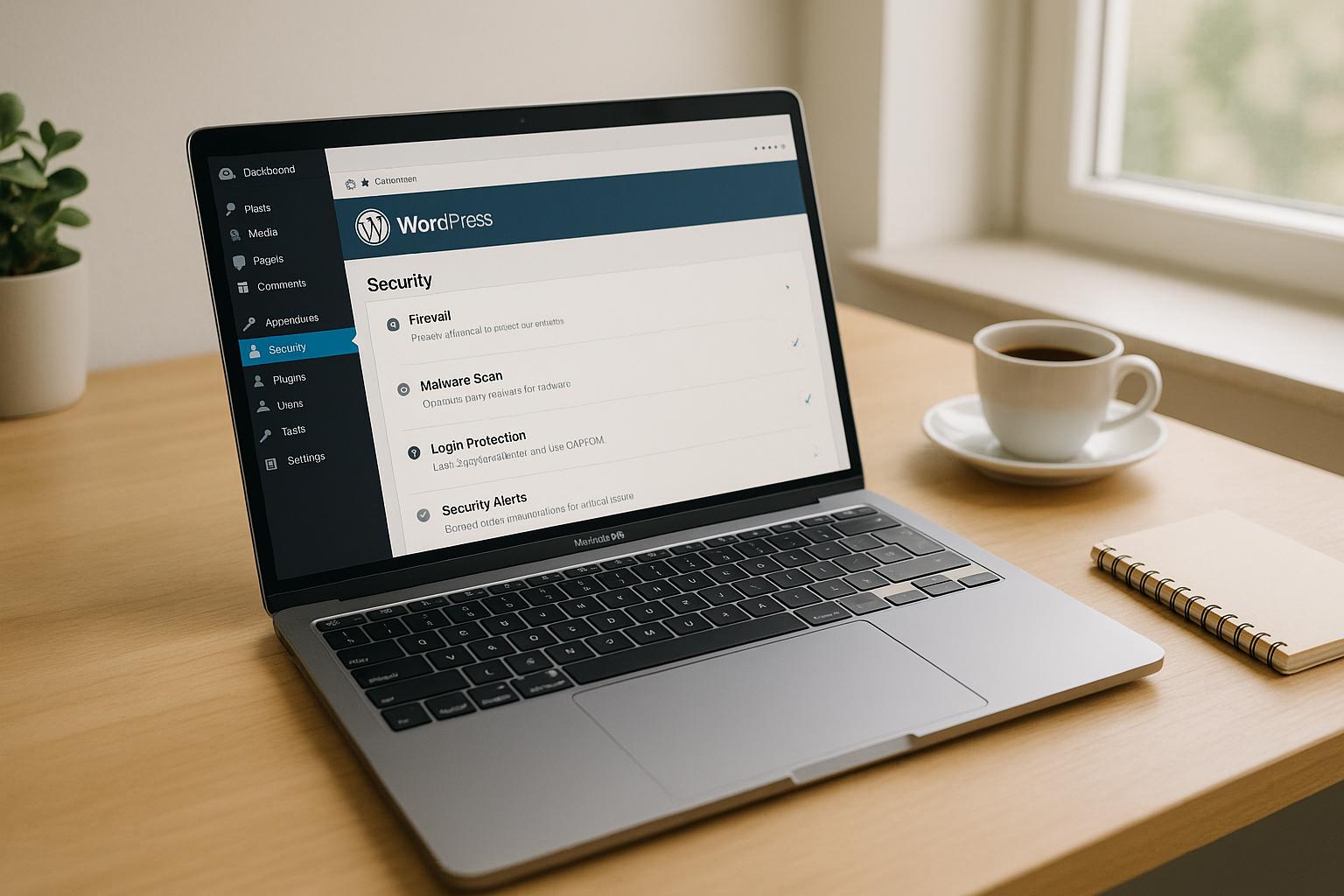WordPress powers 43% of websites globally, making it a prime target for cyberattacks. Every minute, U.S.-based WordPress sites face over 90,000 attacks, and in 2025, the average cost of a breach for small businesses has reached $120,000. Protecting your WordPress site isn’t optional – it’s a necessity.
Here’s what you need to know to secure your WordPress hosting:
- Top Threats: Malware, brute force attacks, DDoS attacks, and outdated plugins/themes are the most common vulnerabilities.
- Key Security Measures: Use managed hosting with built-in firewalls, SSL/TLS encryption, automated backups, and regular updates for WordPress core, plugins, and themes.
- Best Practices: Implement strong passwords, two-factor authentication (2FA), limit login attempts, and set proper file permissions (e.g.,
644for files,755for directories). - Advanced Tools: Web application firewalls (WAF), malware scanning, DNS security, and intrusion prevention systems can block 90% of attacks before they cause damage.
- Regular Maintenance: Schedule audits, monitor server logs, and test backups to stay ahead of threats.
For businesses, especially those managing sensitive data or operating under U.S. compliance laws like HIPAA or PCI-DSS, investing in professional security services is critical. Managed WordPress hosting and expert support can safeguard your site, reduce downtime, and protect your reputation.
Don’t wait for a breach – secure your WordPress site now.
How to Secure Your WordPress Site in 2025
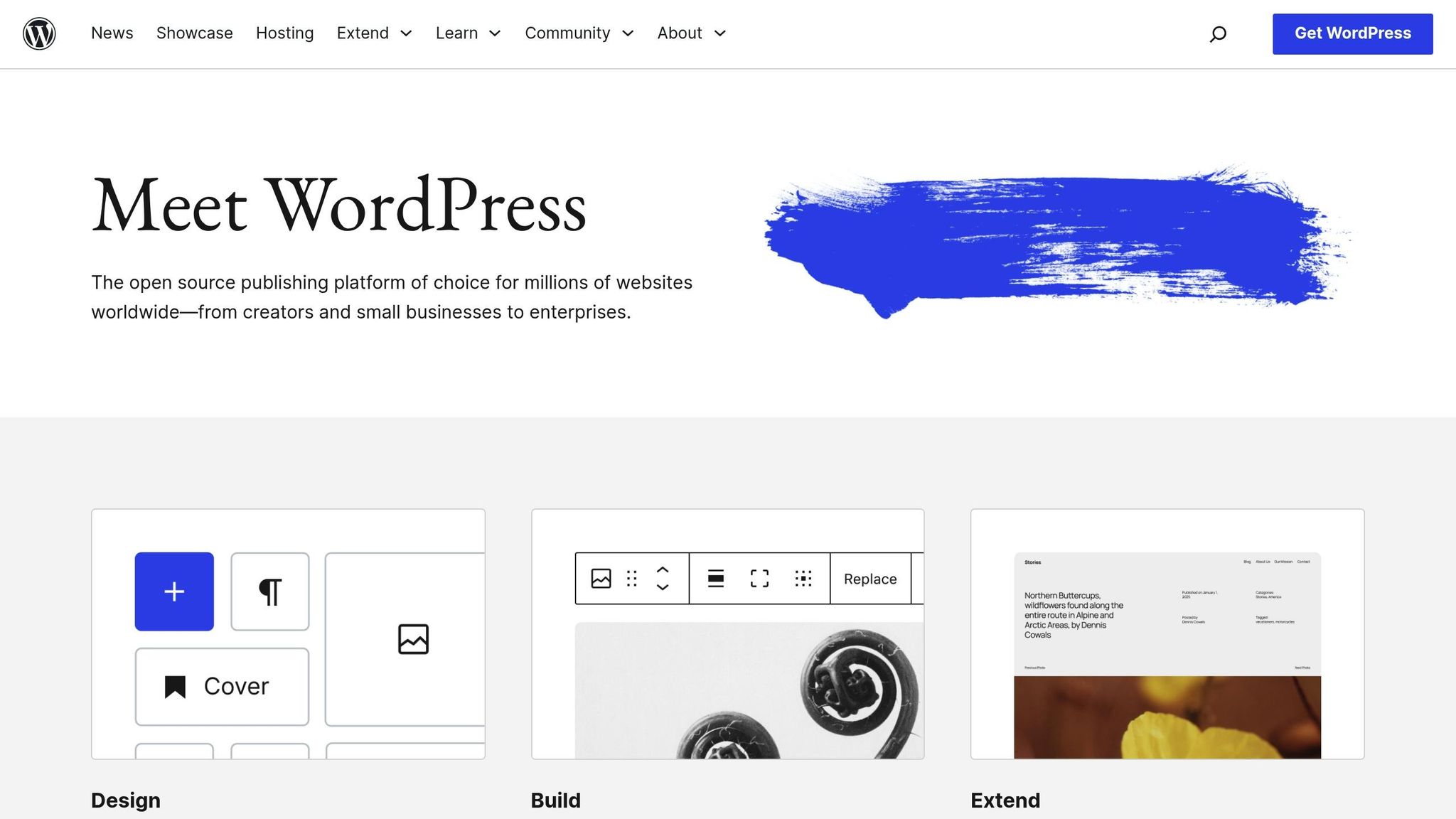
Core Components of Secure WordPress Hosting
Creating a secure WordPress hosting setup revolves around three main elements. These components are essential for defending your site against threats while keeping everything running smoothly.
Secure Hosting Infrastructure
The backbone of WordPress security lies in the hosting infrastructure. Managed WordPress hosting services offer advanced security measures that go beyond what standard hosting provides. These include built-in firewalls, intrusion detection systems, and DDoS protection, all designed to meet U.S. regulatory standards.
Firewalls serve as your first line of defense, filtering traffic to block known threats and unauthorized access. A Web Application Firewall (WAF) takes it a step further by automatically stopping brute-force login attempts and SQL injection attacks before they even touch your WordPress site. Meanwhile, intrusion detection systems monitor server activity for unusual behavior, giving administrators a heads-up about potential breaches.
For businesses in the U.S., compliance with laws like the California Consumer Privacy Act (CCPA) and HIPAA adds complexity to hosting requirements. Managed hosting providers with compliance-ready infrastructure can help ensure your WordPress site meets these standards while staying secure.
Here’s a quick comparison of security features across different hosting types:
| Security Feature Comparison | Basic Shared Hosting | Managed WordPress Hosting | Enterprise Hosting |
|---|---|---|---|
| SSL/TLS | Optional | Included (free) | Included (free) |
| Firewalls | Limited | Built-in | Advanced (custom) |
| DDoS Protection | Rare | Included | Included |
| Automated Backups | Manual/Optional | Daily, automated | Hourly, automated |
| Malware Scanning | Manual/Optional | Automated | Automated |
| Compliance (US regs) | Not guaranteed | Standard | Customizable |
Once your hosting infrastructure is secure, the next step is protecting your data through encryption.
SSL/TLS and Data Encryption
SSL/TLS certificates are critical for encrypting data exchanged between your site and its visitors. This protects sensitive information like login credentials, payment details, and personal data from being intercepted. Modern browsers now flag non-HTTPS sites as insecure, which can erode trust and hurt conversions.
Search engines also favor HTTPS sites in rankings, making SSL certificates a must for both security and SEO. To implement SSL/TLS effectively, you should:
- Use certificates from trusted authorities.
- Set up automatic renewal to avoid expiration.
- Enforce HTTPS site-wide using server rules or security plugins.
Regularly testing your certificates ensures they’re valid and functioning properly across all devices. While encryption safeguards your data in transit, having a solid backup plan ensures you’re prepared for the unexpected.
Regular Backups and Disaster Recovery
Backups are your safety net when things go wrong – whether it’s a security breach, hardware failure, or accidental deletion. Automated backups can dramatically cut recovery times, often by as much as 80% compared to manual methods.
A strong backup strategy should include three key elements: automated daily backups, off-site storage, and regular recovery testing. Automated daily backups reduce the risk of data loss, while off-site storage – using services like AWS S3 or Google Cloud – protects your data from local failures. Regularly testing your backups ensures they’re intact and can be restored without issues.
Backups are especially crucial during security incidents. If ransomware or malware compromises your WordPress site, having clean, tested backups can mean the difference between a few hours of downtime and weeks of recovery efforts. U.S. regulations often require rapid data recovery, underscoring the importance of automated, off-site backups.
WordPress Security Best Practices
Securing your WordPress site goes beyond just protecting your hosting environment. It’s about adopting smart practices like keeping your software updated, managing user access wisely, and configuring your files to minimize vulnerabilities. Let’s dive into how you can safeguard your site effectively.
Updates and Patch Management
One of the simplest yet most critical steps in WordPress security is keeping your core software, plugins, and themes up to date. A staggering 90% of hacked CMS sites in 2023 were running WordPress, with most breaches linked to outdated components. Why? Because outdated software often has known vulnerabilities that hackers can exploit using publicly available methods.
Take the 2021 REST API vulnerability, for example – thousands of sites fell victim simply because they delayed updates. Regular updates close these gaps, reducing your exposure to attacks.
To make this easier:
- Enable automatic updates for minor core releases to ensure security patches are applied quickly.
- Use tools like Smart Plugin Manager or managed hosting services to automate plugin and theme updates.
- Test updates in a staging environment first, especially if you rely on custom code or critical business tools.
For added peace of mind, services like WP Support Specialists offer automated updates and security monitoring to help keep your site secure. Once your updates are under control, the next step is managing user access.
Access Controls and User Management
About 16% of WordPress security incidents stem from brute-force attacks, making strong user access controls a must. These measures work alongside technical defenses to keep your site secure.
Start by applying the principle of least privilege – only grant users the access they need to perform their roles. For example:
- Reserve administrator access for those who truly need full control.
- Assign roles like Editor, Author, or Subscriber based on actual responsibilities.
Strengthen this further by enforcing strong passwords. Encourage users to use password managers to create and store unique, complex passwords for their accounts.
Another essential layer is two-factor authentication (2FA). Sites with 2FA see 99.9% fewer account compromises compared to those without it. Use plugins like Google Authenticator or Wordfence Login Security to implement this feature.
To combat brute-force attempts, limit login attempts with tools like Limit Login Attempts Reloaded or security suites like Wordfence, which can lock out users after repeated failed attempts and alert you to suspicious activity.
Finally, don’t overlook simple steps like changing the default "admin" username – many attacks still target this common credential. Regularly audit your user list to remove inactive or suspicious accounts, and monitor user activity for any unauthorized changes. With access controls in place, the next focus is securing your file configurations.
File Permissions and Secure Configuration
Proper file configurations act as a final line of defense, preventing unauthorized changes to your WordPress files. Setting the right file permissions is key:
- Use 644 for files and 755 for directories, ensuring the owner has read/write access while others have limited permissions.
- Set the permissions for the wp-config.php file to 400 or 440, restricting access to just the file owner and the web server.
To further protect your site:
- Disable PHP execution in upload directories. Add an
.htaccessfile in your/wp-content/uploads/directory with the following directive:<Files *.php> deny from all </Files> - Turn off directory browsing by including
Options -Indexesin your configuration. - If possible, restrict access to the wp-admin area by IP address.
Another smart move is disabling file editing within the WordPress dashboard. Add this line to your wp-config.php file:
define('DISALLOW_FILE_EDIT', true); Consider this real-world example: In 2020, a popular blog was hacked after attackers exploited an outdated plugin and uploaded a malicious PHP file to the uploads directory. If the site had been updated regularly, disabled PHP execution in uploads, and followed strict admin access protocols, the attack could have been prevented.
Services like WP Support Specialists can help you implement these configurations and provide ongoing monitoring to ensure your WordPress site stays secure. By combining updates, access controls, and file security, you can build a strong defense against potential threats.
sbb-itb-976b402
Advanced Hosting Security Measures
When it comes to safeguarding your WordPress site, stepping beyond basic security practices can make all the difference. These advanced measures provide an extra layer of protection to counter more sophisticated threats.
Web Application Firewalls and Intrusion Prevention
A web application firewall (WAF) acts as a security checkpoint for your site, filtering incoming traffic and blocking harmful requests before they can reach your server. Think of it as a vigilant guard, ensuring only safe visitors get through.
WAFs are particularly effective against common WordPress attacks like SQL injection, cross-site scripting (XSS), and brute-force login attempts. They rely on constantly updated rule sets to identify and block these threats. In fact, industry data shows that sites with WAFs experience up to 90% fewer successful attacks compared to those without this defense. Services like Cloudflare and Sucuri provide cloud-based WAF solutions that protect your site without slowing it down.
For even broader protection, intrusion prevention systems (IPS) monitor network and server activity, looking for unusual patterns like port scans or unauthorized connection attempts. While WAFs focus on web traffic, IPS solutions analyze overall network behavior and block threats in real time.
Specialists like WP Support Specialists can help deploy and fine-tune these tools, ensuring they block threats effectively while minimizing false alarms. Their expertise includes configuring firewalls, monitoring logs, and keeping rules up-to-date to address emerging vulnerabilities.
Malware Scanning and Incident Response
External defenses are essential, but keeping an eye on your site’s internal health is just as important. This is where malware scanning and incident response come into play.
Regular malware scanning acts as an early detection system, identifying malicious code, backdoors, or unauthorized changes before they can wreak havoc. Tools like Sucuri, Wordfence, and server-level scanners offer real-time alerts and automated cleanup options, making it easier to respond quickly.
These scanning tools don’t just find issues – they help resolve them. Advanced solutions can quarantine infected files, remove harmful code, and restore clean versions from backups. They also monitor file integrity, alerting you to unexpected changes in WordPress core files, themes, or plugins.
Equally critical is having a clear incident response plan. This plan should outline steps for detecting, containing, and recovering from security incidents. Key components include assigning roles, establishing communication protocols, defining backup restoration processes, and conducting post-incident reviews.
"Regular maintenance services are a must have for any business website. Without them you could suffer from security and operational vulnerabilities that will hurt both the reputation of your company and your customers alike!"
- WP Support Specialists
WP Support Specialists also provide 24/7 emergency support with a two-hour response time for compromised sites. This rapid response can mean the difference between a minor issue and a major disruption.
"There’s nothing worse than that sinking feeling when your site goes down in the middle of the night or you realize it has been hacked. Never fear – WP Support Specialists offer 24/7 Support with a 2 Hour Response Time."
- WP Support Specialists
DNS and Edge Security
DNS-level security serves as a frontline defense, filtering out malicious traffic before it even reaches your hosting server. Tools like DNS firewalls and Anycast DNS can deflect large-scale DDoS attacks and block known malicious IP addresses.
With the increasing scale of DDoS attacks targeting US businesses, DNS-level protection is essential. Without it, even a small attack could overwhelm your hosting infrastructure and take your site offline. To strengthen your defenses, use trusted DNS providers with built-in DDoS protection, enable DNSSEC to prevent DNS spoofing, and configure geo-restrictions if needed. Regularly reviewing DNS logs and setting up alerts for unusual activity can further enhance your security.
Edge security solutions take it a step further by distributing your site’s content across multiple data centers. This setup makes it much harder for attackers to overload your infrastructure. If one location is targeted, traffic is rerouted through other nodes, ensuring uninterrupted service.
For example, a US-based e-commerce site successfully fended off a large-scale DDoS attack using managed WAF and DNS firewall protection. The WAF blocked malicious requests, while the DNS firewall handled the excess traffic, allowing legitimate customers to shop without any downtime. A post-attack review confirmed no data loss or compromise, highlighting the importance of a layered security strategy.
Cloud-based services also bring scalability and low latency to the table, ensuring your site stays fast and responsive even during an attack. This balance between protection and performance is crucial for maintaining a positive user experience without sacrificing security.
To get the most out of these advanced measures, proper configuration and regular monitoring are key. Expert management ensures your site remains secure without compromising performance, keeping both users and search engines happy.
Security Maintenance and Auditing
Even the best security setups need consistent upkeep. Without regular maintenance, vulnerabilities can sneak in, leaving your WordPress site exposed. Beyond strategies like WAFs and solid hosting configurations, ongoing care is crucial to protect your environment.
Continuous Monitoring and Regular Audits
Continuous monitoring keeps a constant eye on your site, tracking key activities like login attempts, file changes, plugin updates, and unusual traffic patterns. This vigilance goes beyond simple uptime checks, aiming to catch threats before they escalate.
Real-time monitoring tools analyze server logs, flag intrusion attempts, and send alerts the moment something suspicious happens. Security plugins equipped with these features can cut detection and response times by up to 60% compared to manual methods. This speed matters – attackers often act fast, and a quick response can make all the difference.
Monitoring should focus on critical activities. For instance, repeated failed login attempts could point to brute-force attacks, while sudden file changes might signal malware. Spikes in traffic or requests from unexpected regions can also indicate active threats. Modern tools use automated alerts to notify you immediately, helping you act before any damage is done.
On the other hand, regular security audits take a deeper look at your site’s overall health. These audits review everything from your core WordPress files to plugins, themes, and server configurations, identifying vulnerabilities early. Statistics show that over 70% of WordPress sites are vulnerable to known exploits due to outdated software, making these audits a must.
"Our WordPress Security Audit examines, detects, and provides a fully detailed report looking at the many potential vulnerabilities which may exist within your WordPress website." – WP Support Specialists
Vulnerability assessments use automated tools to scan for weak points like outdated plugins, weak passwords, improper file permissions, and misconfigurations. These scans can be scheduled weekly or monthly, ensuring consistent oversight.
Penetration testing takes things further by simulating real-world attacks. Security professionals mimic hacker tactics to see how your defenses hold up under pressure. This testing not only highlights vulnerabilities but also shows how different weaknesses could combine to cause significant damage.
Log management is another essential piece of the puzzle. Centralized logging with automated alerts helps identify attack patterns, supports investigations after incidents, and ensures compliance with industry standards.
For most sites, security audits and vulnerability scans should happen at least once every quarter. However, high-traffic or critical sites may need more frequent checks – think weekly audits – to stay ahead in a constantly shifting threat landscape.
These proactive measures lay the groundwork for expert intervention when more complex threats arise. With strong monitoring practices in place, specialized services can further refine your security strategy.
How WP Support Specialists Can Help
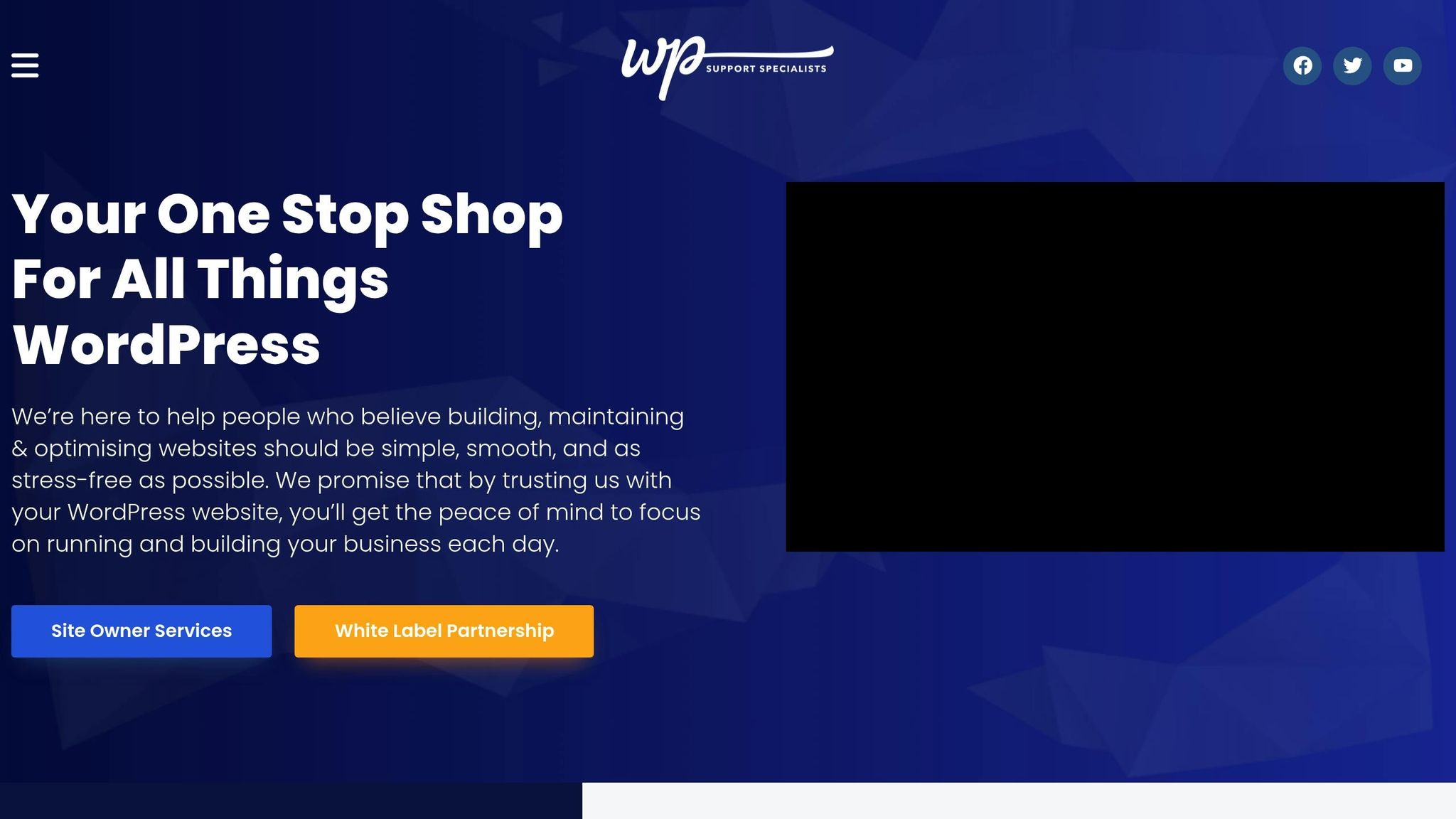
Managing comprehensive security maintenance takes expertise, time, and constant focus – resources many businesses don’t have. That’s where WP Support Specialists come in, offering tailored solutions designed specifically for U.S. businesses. Their approach combines automated tools with expert human oversight to provide protection that goes beyond basic measures.
Their security audit services deliver detailed assessments of your WordPress setup, identifying weaknesses in hosting, configurations, plugin security, and user access. These audits come with actionable reports, prioritizing fixes by risk level so you can address the most pressing issues first.
Proactive monitoring services blend real-time threat detection with expert analysis. Automated tools can sometimes miss subtle threats or generate false alarms, but expert oversight ensures that genuine risks are addressed immediately.
"It’s far more time-consuming and expensive to leave the security of your website to chance. Poorly protected WordPress websites can hurt your wallet and your business reputation – so don’t take the risk of leaving your website unprotected!" – WP Support Specialists
Their malware removal services handle the entire cleanup process if your site gets infected. They identify and remove malicious code, patch vulnerabilities, and implement safeguards to prevent future breaches. For emergencies, their 24/7 response team is ready to step in, minimizing downtime and keeping minor issues from spiraling into major problems.
For agencies managing multiple sites, WP Support Specialists also offer white-label solutions. This allows you to provide top-notch security services under your own brand, making it easier to scale your offerings without needing an in-house security team.
Conclusion
Keeping WordPress hosting secure requires a strong foundation, ongoing maintenance, and professional expertise.
With WordPress powering 43% of all websites, it’s a prime target for cyberattacks. For small businesses in the U.S., a single breach can result in losses of up to $120,000. This makes a multi-layered security strategy not just important but essential.
At the core of this strategy is a secure hosting environment. Features like server-level protections, automatic backups, and SSL/TLS encryption provide critical first-line defenses. On top of that, regularly updating the WordPress core, plugins, and themes helps close any gaps that could be exploited. Strong access controls – such as multi-factor authentication and effective user management – add another layer of protection against unauthorized access.
To go further, advanced tools like web application firewalls, continuous monitoring, and routine security audits offer the comprehensive protection that today’s businesses need. These aren’t optional extras – they’re necessary measures for staying ahead of evolving threats. And when combined with expert support, they create a robust defense system.
For many U.S. businesses, managing WordPress security internally isn’t feasible. This is where expert support becomes invaluable, shifting security from a reactive to a proactive approach.
"You will sleep well if WP Support Specialists are supporting your website" – Kevin Hewlett, Haleplace Dementia Care Provider
WP Support Specialists offer professional services like in-depth security audits, proactive monitoring, malware removal, and 24/7 emergency response. Their white-label solutions also allow agencies to deliver top-tier security services without the need for in-house teams.
FAQs
How does managed WordPress hosting differ from basic shared hosting when it comes to security?
Managed WordPress hosting comes with security features specifically designed for WordPress sites, offering a much stronger safeguard compared to basic shared hosting.
With this type of hosting, you get automatic updates, daily backups, malware scanning, and firewall protection – all working together to protect your site. Plus, the hosting environment is fine-tuned for WordPress, which not only minimizes vulnerabilities but also ensures your site runs faster and more consistently.
On the other hand, basic shared hosting often includes only the bare minimum when it comes to security. This leaves you in charge of handling updates, backups, and other essential protective measures. For businesses that value security and dependable performance, managed WordPress hosting is the better option.
How do two-factor authentication and strong password policies help protect my WordPress site from unauthorized access?
Implementing two-factor authentication (2FA) and enforcing strong password policies can greatly improve the security of your WordPress site by adding extra barriers against unauthorized access.
With two-factor authentication, users must verify their identity using a second method – like a one-time code sent to their phone or email – on top of their password. This extra step makes it significantly harder for hackers to break in, even if they somehow get hold of a password.
Strong password policies also play a critical role. They ensure users create passwords that are harder to crack by requiring a mix of uppercase and lowercase letters, numbers, and special characters. Regular password updates add another layer of protection, reducing the chances of a breach.
Together, these measures create a more secure environment for your site, making it much tougher for cybercriminals to succeed.
Why is it crucial to test backups and perform security audits regularly for your WordPress site?
Regularly testing backups is crucial to ensure you can swiftly recover your data if something goes wrong – whether it’s due to a security breach, server crash, or accidental deletion. This process reassures you that your backup system is dependable and current.
Similarly, performing security audits helps uncover weaknesses, outdated software, and other risks before they turn into serious issues. By combining these practices, you can significantly bolster the security of your WordPress site and shield your business from potential downtime or data loss.