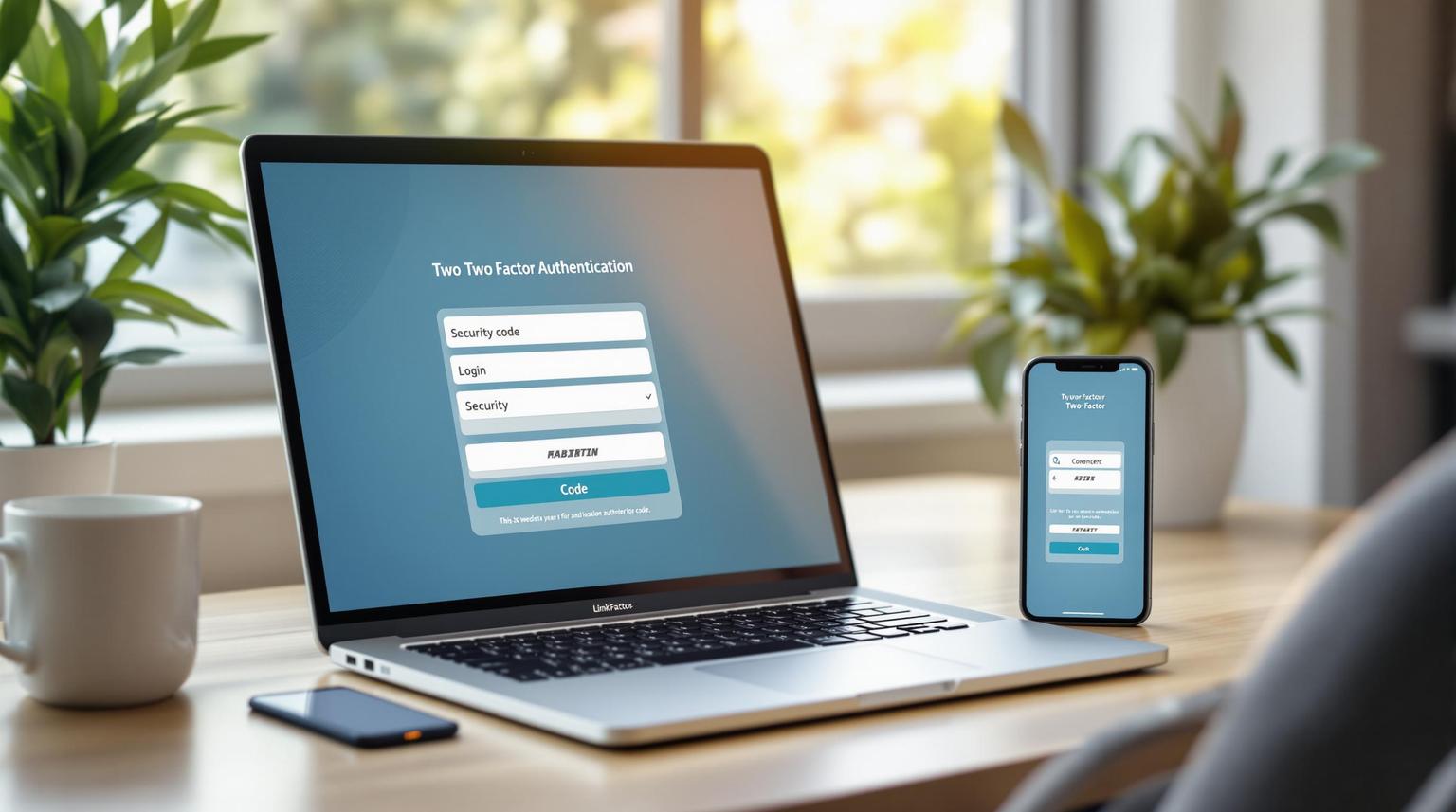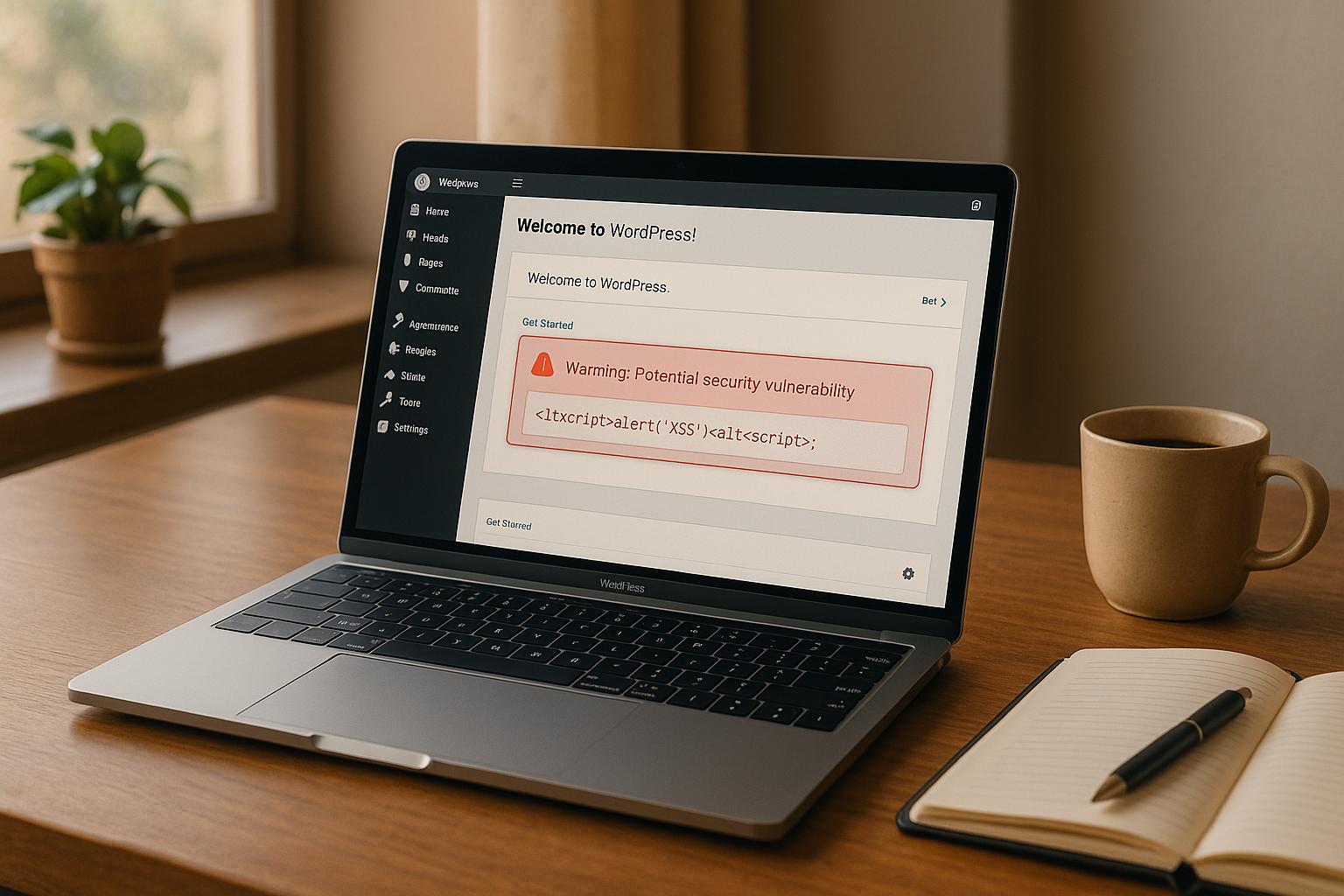WordPress website security is a concern for all business owners, particularly those who collect customer data. If you’re running your site on the WordPress platform, know that it’s very safe. There’s a catch though. In order to keep your site hacker-free, you need to be actively involved in the security and maintenance.
Whether your website is new to the web or it’s been running for several years, there are a few ways that you can determine just how vulnerable it is to attacks.
Why WordPress Website Security Matters
You might think that only larger sites are vulnerable to attacks but this isn’t the case. In many instances, it’s smaller businesses that are targeted the most. Website security matters because there are countless hackers out there who spend hours trying to gain access to confidential data, including passwords and credit card details. Some website owners even end up having to pay hackers to regain access to their sites.
Google is blacklisting websites every month, most of which contain malware and put online users at risk. If you use your website to conduct business, generate leads and make sales, website security needs to be a top priority.
How to Check On Your WordPress Website Security
To check whether your WordPress website is secure, there are a few questions you can answer:
-
When last did you update your site?
WordPress is an impressive platform but it does need to be updated on a regular basis. There are also themes and plugins that need to be kept up to date. Not only do regular updates ensure your site is running smoothly at all times, but it also decreases the number of potential vulnerabilities. If you want to make sure your WordPress website is secure, check for new updates every week.
-
How strong are your passwords?
Stolen passwords are one of the easiest ways to hack a WordPress site. You might think your password is strong but you’d be surprised to find out how many sites are protected by obvious passwords. If you haven’t updated your passwords in a while, now might be a good time to do so. You can even use a password checker to look at how strong your current passwords are. How Secure is My Password is a popular tool.
-
What user roles do you have in place?
How many people have access to your WordPress admin account? Ideally, not more than two people should have these login details. Checking in on user accounts once a month can also help you spot potential hackers. If a hacker gains access to your WordPress site, you might find unknown user roles in the back end of your site. These should be deleted immediately and your passwords should be updated again. If you have any user roles that are no longer valid, rather get rid of these too.
-
Other access to your website
Access to your WordPress website doesn’t happen solely through /wp-admin or /wp-login.php. Your website and database can be accessed via your cPanel account and via FTP and SFTP accounts. When you’re checking your WordPress logins, also check to see what FTP and SFTP accounts are in place. Delete accounts you don’t require or that you’ve setup for temporary access for a developer or support person. Do the same for your cPanel account as this provides access to your website and a whole lot more.
-
Are you happy with your hosting provider?
Your hosting provider plays an important role in the security of your WordPress site. Dedicated WordPress hosting is always the best option in terms of keeping your site secure. If your budget only allows for a shared hosting package, it’s important to choose a trustworthy and reliable provider. Find out from your hosting provider what security measures are currently in place. Not entirely convinced about the security measures? You may want to look around for a new provider if you want to keep your WordPress site protected going forward.
-
When last did you scan your site for malware?
If you haven’t scanned your WordPress site for a while or not at all, there are lots of plugins that can make this task easy. MalCare, Sucuri Security and WordFence are just some of the most popular plugins. By making a point of scanning your site at least once a month, you can prevent malware from doing some serious damage. Not only will a plugin give you the details of the issue but most allow for the instant removal of malware too. If malware is found on your site, it’s best to once again change all passwords associated with your site and to check for any suspicious user roles.
Keeping Your WordPress Site Protected
Based on the above questions, you should have a good idea of whether your WordPress website is secure or not. There are, however, some additional measures that you can take to maintain site security going forward.
Backups
For one, making regular backups of your website will ensure that if things go wrong, you always have the most recent version of your site available to you. If you know what you’re doing, making a backup is quick and easy to do. It’s easy to forget to do it though.
It’s only until you really need it that you realise you haven’t made a backup in months. Always make a point of generating regular site backups to keep your site secure and running smoothly. Your hosting provider may already generate backups for you but it’s always a good idea to have a backup of your own in case a hosting server is compromised.
Getting Help
If you know for a fact that you won’t have time to focus on website security as a business owner, getting help is definitely worthwhile. Paying for a monthly website support package will ensure a professional is taking care of your site for you every month.
Many WordPress maintenance packages include monthly updates and backups, scanning for malware and responding to security threats. There may be one week when you’re too busy to check in on the back end of your site, which may be the one week when hackers manage to break through. It’s in these instances that it helps to have a dedicated support agent on call.
When you have the right processes in place, website security doesn’t need to take up a lot of your time. It is essential though and should become a vital business function, if it isn’t already.