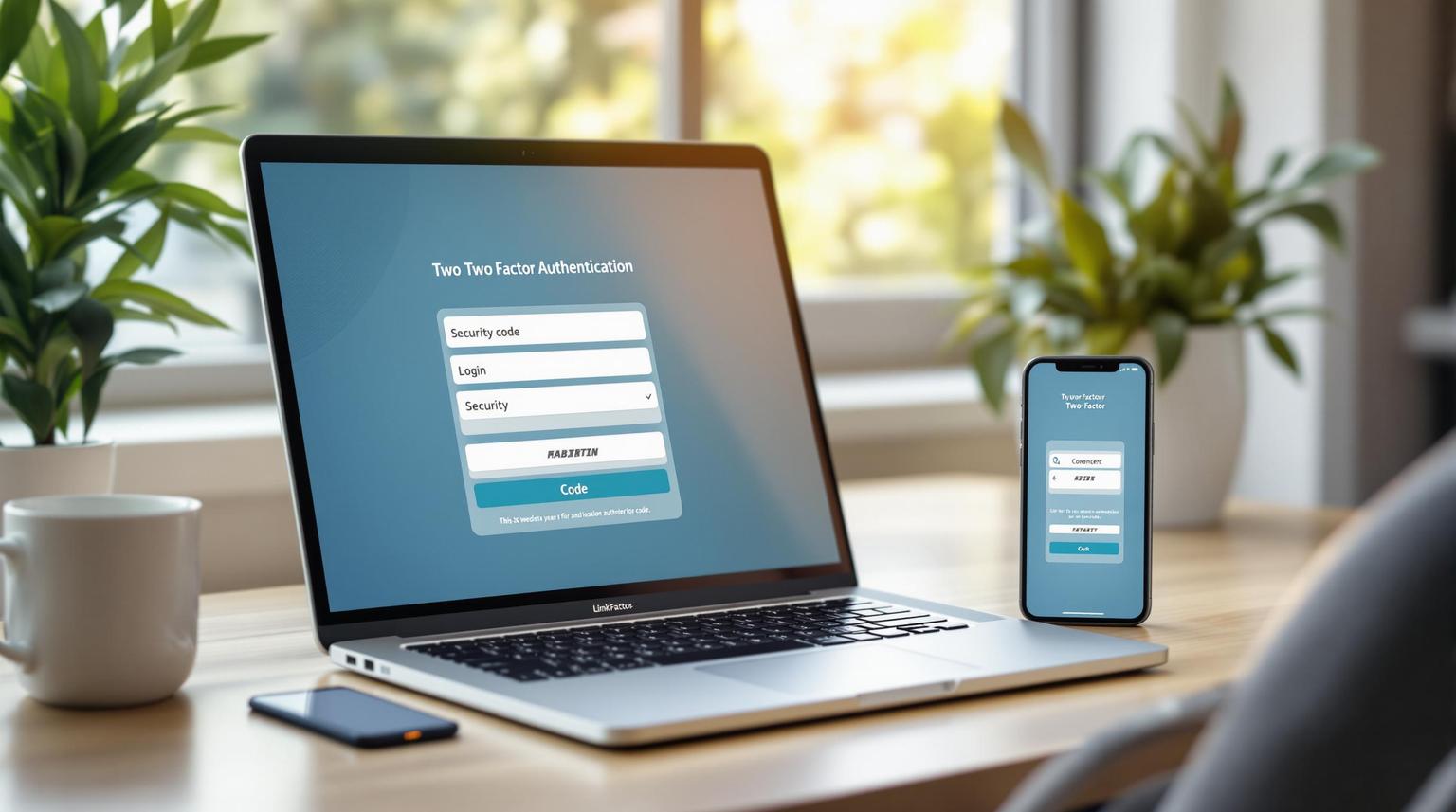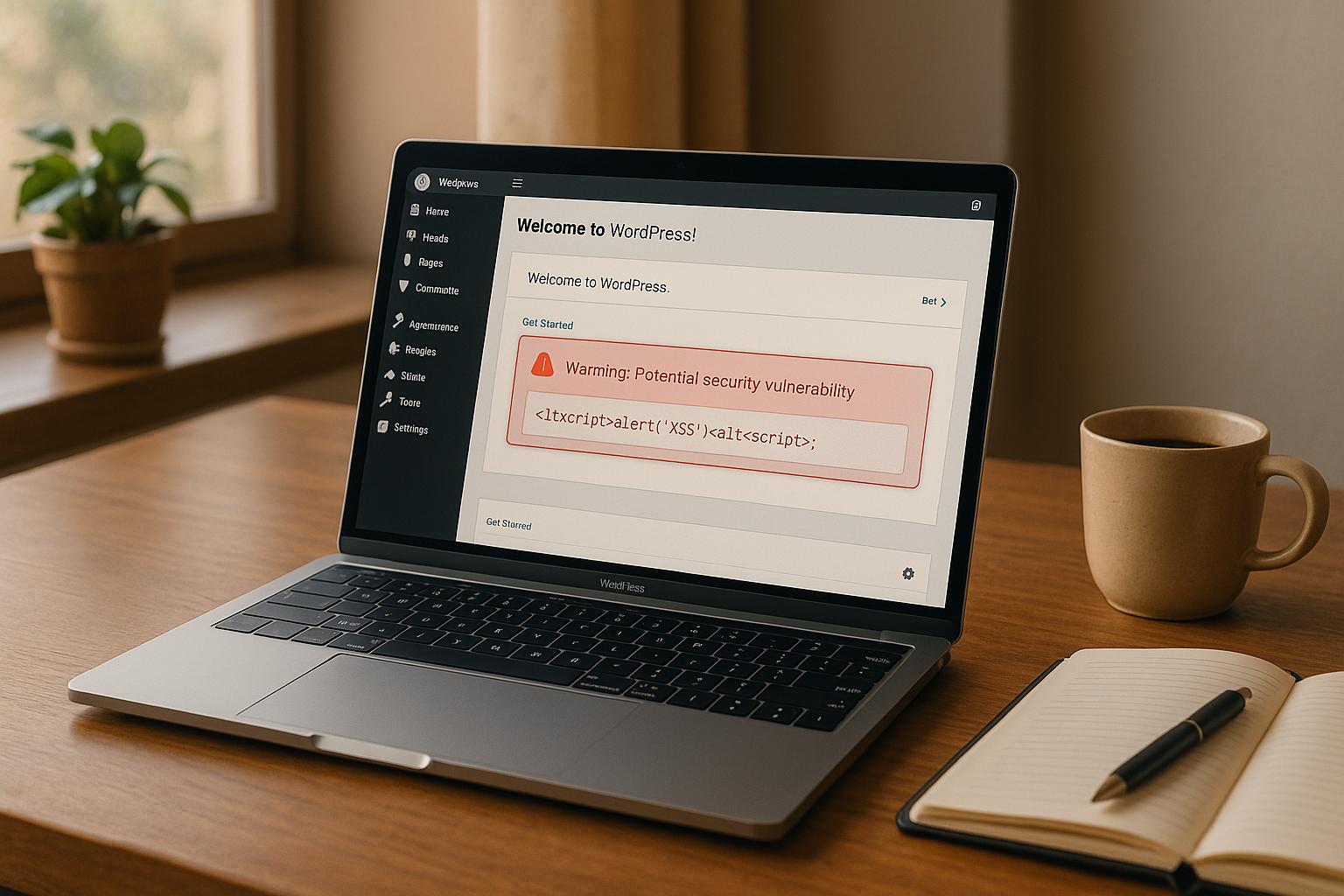From the experts at WP Support Specialists, discover the importance of securing your WordPress site and explore practical, action-oriented tips and advice for doing so
In 2024, securing your WordPress website is more important than ever.
With cyberattacks on the rise and vulnerabilities being discovered in WordPress plugins and themes regularly, taking steps to protect your site is critical.
Fortunately, securing your WordPress website is not difficult. There are a number of steps you can take, ranging from installing security plugins, keeping your site updated, and using a great WordPress website host.
In this article, we’ll share our top tips for securing your WordPress website in 2024.
1. Install a Security Plugin

One of the best ways to secure your WordPress website is to install a security plugin. A security plugin will help protect your site from malware, spam, and other attacks.
There are a number of security plugins available, and we recommend using a plugin that includes features like malware scanning, blacklist monitoring, and automatic updates.
The best security plugins also include a firewall to help protect your site from attacks.
Some of the more popular security plugins include:
- Wordfence: Wordfence is a popular security plugin that includes malware scanning, login security, and a firewall
- iThemes Security: iThemes Security is an option that includes features like malware scanning, and automatic updates.
- Sucuri: Sucuri is a premium security plugin that includes features like malware scanning, boosted site performance, and more.
Keep in mind, these are just a few examples of options available for security plugins.
At WP Support Specialists, we provide comprehensive security measures and protection for your website with our WordPress support and maintenance services!
2. Keep Your Site Updated

It’s important to keep your WordPress site updated to ensure it is as secure as possible. Out-of-date software is more vulnerable to attacks, so keeping your site updated is essential for protecting it from hackers.
How To Update Your WordPress Site
Updating your WordPress site is a very simple process.
All you need to do is log in to your WordPress dashboard and click on the “Updates” tab. This tab will show you all of the updates that are available for your site, including plugins, themes, and the WordPress core.
To update your WordPress site, simply click on the “Update Now” button next to each update you want to install. Be sure to update all of your software regularly to keep your WordPress site as secure as possible.
Always remember to create a backup of your website before updating any themes, plugins or the WordPress core system.
3. Use a Specialist WordPress Website Host
An important step in securing your WordPress website is using a great WordPress website host. A good WordPress host will provide you with the features and support you need for peace of mind when it comes to your website.
Hosts that specialise in WordPress only hosting will have systems and servers better tuned to what your WordPress website needs rather than catering to every type of technology available.
When looking for a WordPress website host, there are a few things to consider:
- Security: One of the most important things to consider when choosing a WordPress host is its security policies and practices. Look for a host that has a strong security policy and takes the protection of your site seriously — those who offer secure backups, malware monitoring and removal, and automatic updates.
- Support: An important factor to consider is the host’s support policy and practices. Look for a host that offers 24/7 support so you can get help when you need it.
- Speed: A good WordPress host will offer fast loading times so your site is always up and running, keeping your visitors happy and engaged. Look for hosting services, such as WP Support Specialists, who offer high-capacity storage that can take influxes of traffic.
WP Support Specialists is a great WordPress website host that meets all of these criteria!
We offer 24/7 support, a strong security policy, and fast loading times. We’re also proud to be a WordPress-centric host, meaning we focus exclusively on WordPress and provide the best possible support for our customers.
4. Use Strong Passwords

One of the simplest but most important steps you can take to secure your WordPress website is to use strong passwords.
A strong password is one that is difficult for someone to guess and that includes a mix of letters, numbers, and symbols.
To create a strong password, use a site like Strong Password Generator. This site will create a strong password for you that is difficult to guess.
Be sure to use a different password for each of your sites and never share your passwords with anyone!
5. Use Two-Factor Authentication

Two-factor authentication is a simple step you can take to secure your WordPress website.
This extra security requires two forms of identification before someone can log into your site, such as the verification of your email address and phone number. This adds an extra layer of security and makes it more difficult for someone to hack your account.
Two-factor authentication is available on most popular browsers and can be enabled in just a few clicks. Look for the two-factor authentication option in your browser’s settings and enable it to add more protection to your website.
6. Use a Secure Connection
When logging into your WordPress website, it’s important to use a secure connection.
A secure connection is one that uses encryption to protect your data from being intercepted by someone else.
Most browsers offer a secure connection option, which you can enable by looking for the lock icon in your browser’s address bar. When the lock is closed, it means the site is using a secure connection. Be sure to always use a secure connection when logging into your WordPress website.
7. Back Up Your Site Regularly
One of the most important things you can do to protect your WordPress website is to back it up regularly. If your site is hacked or experiences another type of disaster, having a recent backup will allow you to quickly restore your site to its previous state.
How Often Should You Back Up Your Site?
There is no one-size-fits-all answer to this question, as the frequency of backups will vary depending on your site’s content and traffic. However, we recommend backing up your site at least once per month.
You can back up your WordPress site manually or use a plugin to automate the process. If your website host doesn’t provide regular backups and on-demand backups for you, we recommend using a plugin like BackupBuddy to avoid manual back-ups, ensuring your site always has recent data it can fall back on.
8. Make Sure You Have a Firewall
A firewall is a crucial piece of software that helps protect your WordPress website from unauthorised access and attacks.
A firewall blocks unauthorised access to your site and helps prevent hackers from stealing your data or taking down your site.
Most WordPress hosts offer a firewall as part of their security policy.
If your host doesn’t offer a firewall, you can take advantage of what we offer at WP Support Specialists, where one facet of our services includes the implementation of a stable and secure firewall.
WP Support Specialists Is Your All-in-One Go-To for Website Security!
Securing your WordPress website is important to protect your data and keep your site running smoothly.
These 8 tips will help you secure your site in 2022 and beyond. Be sure to implement these tips to keep your WordPress website safe!
If you would like some more help navigating the security of your site, WP Support Specialists is a great choice for WordPress website hosting. We offer a range of services that help you keep your site updated and secure.
Our team is available 24/7 to help you with any questions or issues you may have. Contact us today to learn more about our hosting services and how we can help secure your WordPress website!
[Check Out Our WordPress Services]