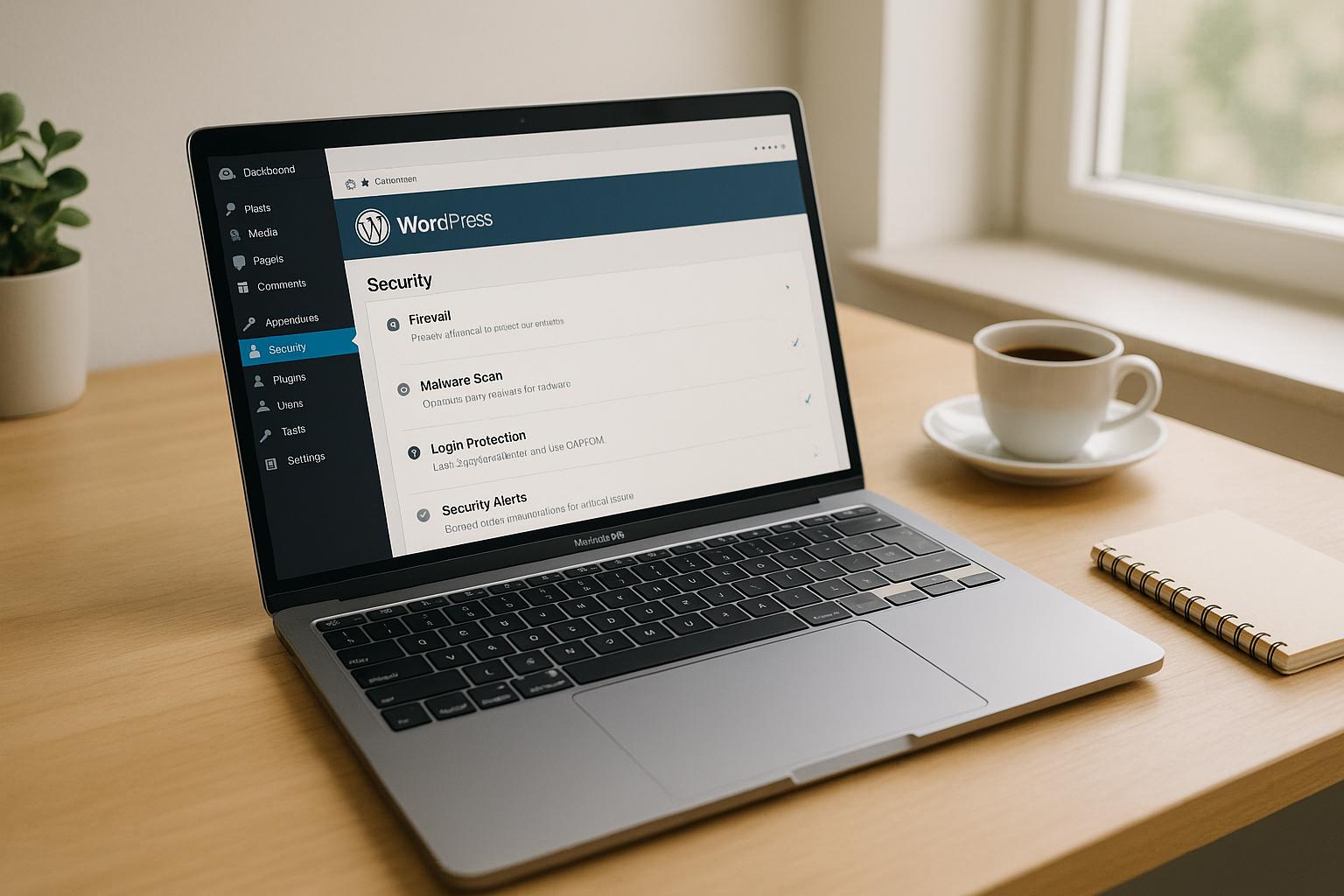Outdated WordPress versions are a major security risk. They expose websites to attacks like authentication bypass, SQL injection, XSS, and remote code execution. Hackers exploit known vulnerabilities, targeting unpatched sites with automated tools. This can lead to data breaches, financial losses, legal trouble, and reputational damage.
Key Takeaways:
- Why Updates Matter: Regular updates fix vulnerabilities and protect against attacks.
- Common Threats: Authentication bypass, SQL injection, XSS, and remote code execution.
- Impact on US Businesses: Average data breach cost in 2023 was $4.88M; non-compliance with laws like CCPA and HIPAA adds fines.
- Prevention Tips:
- Enable automatic updates for WordPress core, plugins, and themes.
- Use strong passwords, two-factor authentication, and SSL certificates.
- Limit user permissions and secure your database.
- Professional Help: Managed WordPress support can save time, reduce risks, and ensure compliance with regulations.
Neglecting updates isn’t just risky – it can cost your business money, trust, and legal penalties. Regular maintenance and professional support are the best ways to keep your site secure.
How Does Outdated WordPress Core Cause Security Vulnerabilities? – WP Solutions Guru
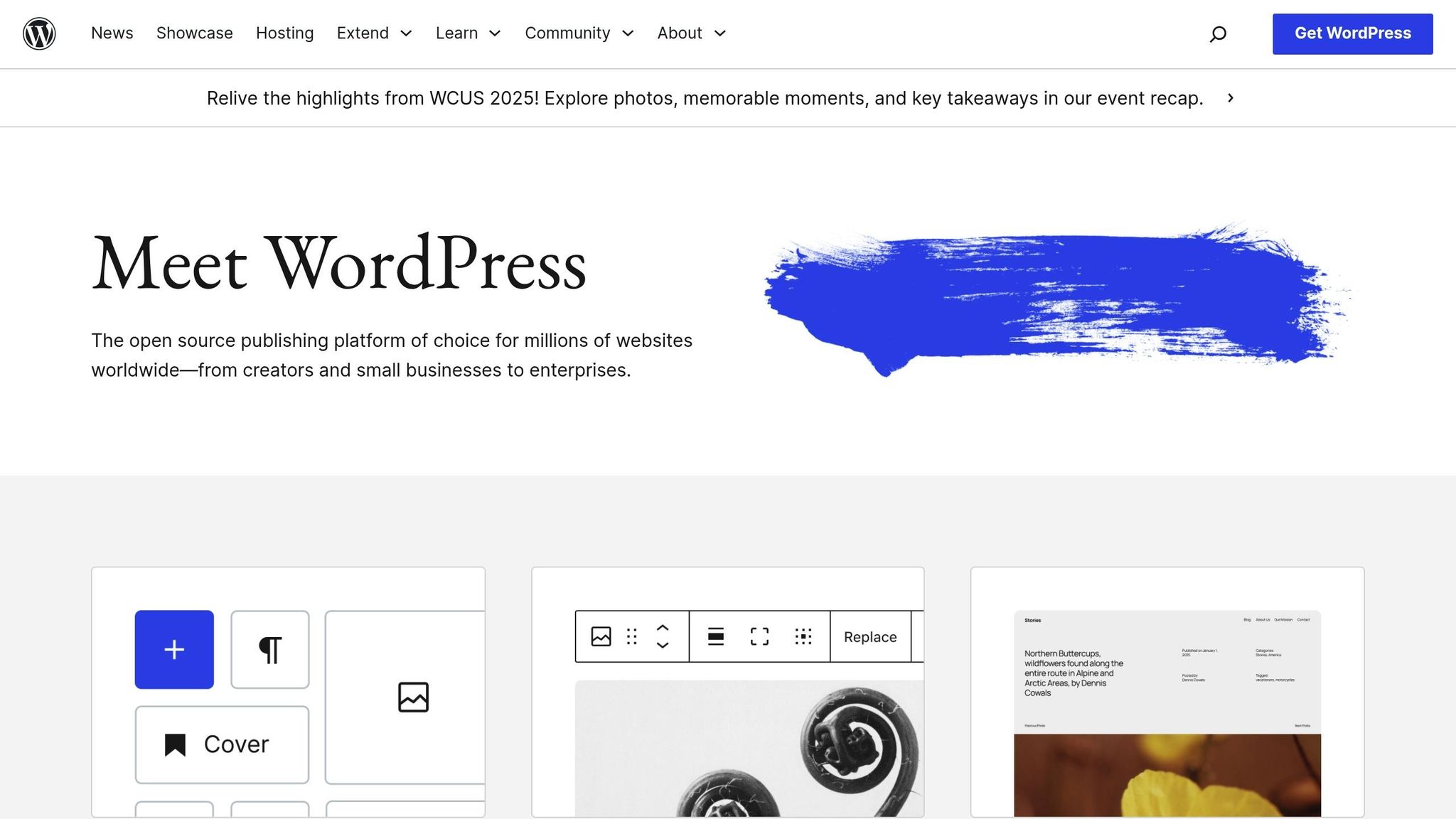
Common Security Vulnerabilities in Old WordPress Versions
Running an outdated version of WordPress can turn your website into a prime target for hackers. Attackers often exploit known security weaknesses, putting both website owners and users at risk. These vulnerabilities fall into several categories, each presenting unique challenges. Let’s break down why staying on top of updates is critical for website security.
Authentication Bypass Vulnerabilities
Authentication bypass flaws allow attackers to sidestep login procedures and gain full administrative control. For example, WordPress versions before 4.7.2 had a serious REST API vulnerability. Hackers could exploit it using crafted HTTP requests to modify site content, install backdoors, steal data, and even recruit the site into a botnet. Within hours of this flaw becoming public, automated attacks targeted millions of WordPress sites worldwide.
For e-commerce websites, this type of breach can expose sensitive customer data, including credit card information. These vulnerabilities often arise from coding errors in WordPress’s core functions, such as improper user verification processes or overly permissive default settings. Once discovered – whether by security researchers or bad actors – these flaws can quickly become dangerous.
Now, let’s look at how SQL injection and XSS attacks further endanger outdated WordPress sites.
SQL Injection and Cross-Site Scripting (XSS)
SQL injection and XSS attacks exploit unsanitized inputs, with devastating consequences. SQL injection allows attackers to insert malicious code into database queries, exposing sensitive data. Meanwhile, XSS attacks involve embedding harmful scripts into web pages, which can steal things like login cookies.
Older WordPress versions, such as 4.2 and earlier, had multiple SQL injection vulnerabilities. These flaws were particularly dangerous because they didn’t require user interaction – just visiting a compromised page could trigger an attack.
Stored XSS vulnerabilities, like those in WordPress 4.1 and earlier, showed how attackers could embed malicious scripts into comments or posts. These scripts would execute whenever someone viewed the content, potentially compromising administrator accounts. For website owners, even something as routine as moderating comments could lead to a breach.
But the risks don’t stop there. Outdated WordPress versions also open the door to even more severe threats, like remote code execution.
Remote Code Execution Risks
Remote code execution (RCE) vulnerabilities are among the most severe security flaws. They allow attackers to run arbitrary code on a web server, effectively giving them the same control as the site owner.
One common RCE method involves exploiting weak file type validation during uploads. Attackers can upload malicious PHP files disguised as legitimate content. Once uploaded, these files can be accessed through a browser, executing harmful code on the server.
For instance, WordPress versions before 4.6 had a vulnerability in image processing functions. Attackers could embed malicious code in image files, which would execute when WordPress processed the images. This type of attack was particularly dangerous because it mimicked normal user activity, making it harder to detect.
An RCE attack can lead to full server control. Hackers might install persistent backdoors, modify server files, or even use the server’s resources for cryptocurrency mining. Worse, they often take steps to maintain long-term access. Hidden admin accounts and multiple backdoors are commonly installed, allowing attackers to stay in control even after the original vulnerability is patched.
The automated tools hackers use make these attacks even more alarming. Scanning tools can detect and exploit RCE vulnerabilities within minutes of a vulnerable site going live. This leaves website owners with almost no time to apply security patches after a vulnerability is disclosed.
These examples highlight why keeping WordPress updated is not just important – it’s essential for protecting your website and its users from potentially devastating attacks.
Real-World Consequences of Neglecting Updates
Skipping WordPress updates isn’t just a technical oversight – it’s a direct line to financial, legal, and operational trouble. Outdated WordPress installations leave websites exposed to known vulnerabilities, making them prime targets for attackers. Hackers can exploit these weaknesses to gain unauthorized access, steal sensitive data, or even bring operations to a halt. The fallout? Financial losses, reputational damage, and a host of legal headaches.
Case Studies of Data Breaches
Real-world examples underscore the risks of ignoring updates. In several cases, unpatched WordPress versions have been exploited, leading to unauthorized access, data breaches, and hefty remediation costs. A recurring pattern emerges: attackers take advantage of security flaws in outdated software. Beyond the immediate financial hit, these breaches often result in regulatory fines and legal actions, creating a ripple effect of long-term consequences.
Compliance and Legal Risks
Outdated WordPress software doesn’t just invite cyberattacks – it can also land businesses in hot water with regulators. For instance, using unpatched software can violate key regulations like the California Consumer Privacy Act (CCPA), Health Insurance Portability and Accountability Act (HIPAA), and Payment Card Industry Data Security Standard (PCI DSS). The penalties? Fines, lawsuits, and even denied cyber insurance claims. Additionally, many state-level cybersecurity laws require businesses to maintain up-to-date software as part of their compliance obligations.
For US businesses, the message is clear: keeping WordPress updated isn’t optional. It’s a critical step in safeguarding financial health, maintaining brand trust, and staying on the right side of the law.
sbb-itb-976b402
Prevention Strategies for Securing WordPress Sites
The financial and legal risks tied to security breaches highlight one thing: safeguarding your WordPress site isn’t just a good idea – it’s a must. By taking proactive steps, US-based site owners can greatly reduce the chances of cyberattacks while staying compliant with regulations. Let’s dive into some effective ways to strengthen your WordPress site.
Regular Updates and Patching
Keeping your WordPress site updated is one of the simplest yet most effective ways to block vulnerabilities. WordPress frequently releases security patches, often within days of identifying critical issues. Enabling automatic updates ensures your site stays protected without delay.
To stay ahead, set up automatic updates for the WordPress core and minor plugin fixes. For major updates, schedule monthly maintenance and test them in a staging environment first to avoid any hiccups on your live site.
When it comes to plugins and themes, be selective and vigilant. Remove unused plugins and themes entirely; even inactive ones can be exploited. For active plugins, stick to those from reputable developers who update their products regularly. If a plugin hasn’t been updated in over six months, it’s worth finding an alternative.
Security Best Practices
Updates are just the beginning. Strengthening your site with these additional security practices can make a big difference:
- Strong passwords: Use passwords with at least 12 characters, mixing uppercase, lowercase, numbers, and symbols. This simple step can significantly reduce the risk of breaches.
- Two-factor authentication (2FA): Adding 2FA to admin accounts creates an extra layer of security. Even if someone gets hold of a password, they’ll need the second authentication factor to gain access.
- SSL certificates: Secure Sockets Layer (SSL) certificates encrypt the data exchanged between your site and its visitors, protecting sensitive information and ensuring compliance with PCI DSS standards.
- User role management: Assign permissions based on the principle of least privilege – users should only have access to what’s necessary for their role. Regularly audit accounts to remove outdated or unnecessary access, especially for former employees or contractors.
- Database security: Change the default "wp_" table prefix to something unique, limit database user privileges, and use strong passwords for database access. These steps help reduce the risk of SQL injection attacks.
Using Professional Support
While DIY efforts lay a solid foundation, professional WordPress support can take your site’s security to the next level. Experts can identify vulnerabilities that automated tools might miss, handle incidents swiftly, and ensure consistent security measures across multiple sites.
WP Support Specialists offers tailored solutions for US businesses. Their services include in-depth security audits to uncover vulnerabilities, malware removal if your site gets infected, and ongoing maintenance to keep everything secure and up to date. By addressing issues quickly, they help minimize downtime and prevent data loss.
Managed maintenance services are a great option for businesses without in-house technical expertise. These services handle updates, security monitoring, and backups, letting you focus on running your business instead of worrying about website maintenance.
Security audits by WordPress professionals go beyond what standard plugins can detect. These audits evaluate code quality, server settings, user permissions, and plugin compatibility to provide a thorough assessment. For businesses dealing with sensitive data or operating in regulated industries, regular audits are a smart way to stay compliant and reduce risks.
Emergency response capabilities are invaluable when something goes wrong. Professional services can quickly isolate infected sites, remove malware, and restore clean backups, minimizing both downtime and potential damage. This kind of rapid response can turn what could’ve been a major disruption into a manageable issue.
The Role of Professional WordPress Support
Managing WordPress security can be overwhelming for most business owners. With websites becoming more complex and security threats constantly evolving, keeping your site safe often requires more than just basic know-how. This is where professional WordPress support steps in, bridging the gap between a secure site and one vulnerable to attacks.
Tailored Solutions for US Businesses
Businesses in the United States face their own set of challenges when it comes to website security. Regulations like CCPA and HIPAA demand strict compliance, which goes beyond standard WordPress management. Professional support services understand these requirements and can implement security measures tailored to meet them.
For example, WP Support Specialists offers services specifically designed for American businesses. They recognize that a healthcare provider’s security needs differ from those of a financial firm. This allows them to create customized solutions, like setting up the right backup frequencies, implementing unique security protocols, and maintaining compliance with industry regulations.
The cost of professional WordPress support typically ranges between $900 and $4,425 annually (based on WP Support Specialists’ pricing of $75–$370 per month). Considering the potential fallout from security breaches, this investment is a smart way to safeguard your business.
Tasks like configuring firewalls, setting up SSL certificates, and implementing intrusion detection systems require technical knowledge. When these are handled by experts, your website remains functional and secure. This also opens the door to comparing managed maintenance with the do-it-yourself approach.
Managed Maintenance vs. DIY Updates
When it comes to maintaining your WordPress site, you have two main choices: outsource it to professionals or handle it yourself. While DIY maintenance might seem like a way to save money, it often comes with hidden costs and risks.
One of the biggest drawbacks of DIY maintenance is the time commitment. WordPress sites typically require 2–4 hours a month for updates, backups, and security checks. For business owners who bill $100–$200 an hour, this time adds up quickly – often exceeding the cost of professional services.
On top of that, modern security practices involve expertise in areas like server configurations, database optimization, caching, and security hardening. Without this specialized knowledge, business owners risk incomplete or incorrect implementations, leaving their sites vulnerable.
Professional services, on the other hand, offer round-the-clock support. They can address security issues immediately, even outside regular business hours, while DIY approaches may delay responses during critical incidents.
Comparison Table: Managed Maintenance vs. DIY Updates
Here’s a closer look at how managed maintenance stacks up against handling updates yourself:
| Aspect | Managed Maintenance | DIY Updates |
|---|---|---|
| Expertise | WordPress specialists with years of experience | Relies on in-house knowledge and learning curves |
| Time Investment | 1–2 hours monthly | 2–4 hours monthly |
| Risk of Errors | Minimal, thanks to professional testing and handling | Higher risk of missteps or missed updates |
| Cost | $900–$4,425 annually | No direct fees, but hidden costs from errors |
| Security | Proactive measures with 24/7 monitoring | Reactive and often incomplete |
| Emergency Response | Available anytime | Limited to business hours or internal resources |
| Compliance Support | Built-in knowledge for regulations like CCPA and HIPAA | Requires additional research and implementation |
| Backup Management | Automated and tested with multiple restore points | Manual backups with potential for missed steps |
While DIY maintenance might seem cheaper upfront, the risks, time demands, and potential for costly errors can outweigh those savings. Professional maintenance ensures predictable costs, expert handling, and the peace of mind to focus on your business rather than worrying about your website.
For businesses dealing with sensitive data or operating in regulated industries, professional WordPress support isn’t just an option – it’s a crucial step to avoid legal and financial repercussions from security breaches.
Conclusion: Prioritizing WordPress Security
Securing your WordPress site isn’t just about ticking a box – it directly impacts your revenue, reputation, and compliance with regulations. As discussed earlier, running outdated WordPress versions can leave your site open to serious vulnerabilities. When attackers exploit these weaknesses, the consequences can extend far beyond temporary downtime.
This is especially critical for businesses in the U.S., where security lapses can lead to hefty fines and significant operational setbacks. Regular updates are a must, but they’re just one part of the equation. A solid security strategy also includes measures like strong authentication protocols and regular audits to keep up with the ever-changing threat landscape.
Choosing between handling security on your own or opting for professional help is a decision that shouldn’t be taken lightly. Services like those offered by WP Support Specialists provide expert support, continuous monitoring, and swift responses to emergencies. With this level of dedicated care, you can protect your site while focusing on what truly matters – growing your business.
FAQs
What risks does using an outdated WordPress version pose to my website?
Using an old version of WordPress can put your website at serious risk. Hackers often target known weaknesses in outdated software, using these gaps to plant harmful code, steal sensitive information, or even take over your site entirely. Skipping updates also leaves your site exposed to newer forms of malware and cyberattacks.
On top of that, older WordPress versions stop receiving security updates and support, which means your site is left wide open to evolving threats. This could lead to data breaches, extended downtime, and even harm your brand’s reputation – especially if customer data is involved. Keeping WordPress updated is crucial for protecting your site and ensuring it runs smoothly.
How can I make sure my WordPress site meets CCPA and HIPAA requirements?
To make sure your WordPress site aligns with CCPA and HIPAA requirements, it’s crucial to focus on strong security practices and responsible data management.
For HIPAA compliance, start by implementing key safeguards, such as secure data storage, encryption, and regular security audits – especially if your site deals with Protected Health Information (PHI). Consider using HIPAA-compliant plugins to enhance security and keep detailed records of your compliance efforts to show you’re meeting the standards.
When it comes to CCPA, ensure you have a clear, easy-to-understand privacy policy in place. Provide users with options to manage their data preferences and handle personal information transparently. If your site processes health data, keep in mind that PHI covered under HIPAA is exempt from CCPA, so focus on meeting HIPAA-specific requirements for that information. Regularly review and update your privacy policies to stay current with these regulations.
Why should I use professional WordPress support instead of managing updates myself?
Relying on professional WordPress support keeps your website secure, fast, and dependable by taking care of updates, running security checks, and optimizing performance. These experts keep a close eye on your site, tackle potential problems before they grow, and ensure a swift recovery if unexpected issues arise.
By reducing the chances of costly downtime or security threats, professional support not only protects your site but also saves you time and energy. With skilled professionals handling the technical side, you can concentrate on expanding your business, confident that your website is well-maintained.