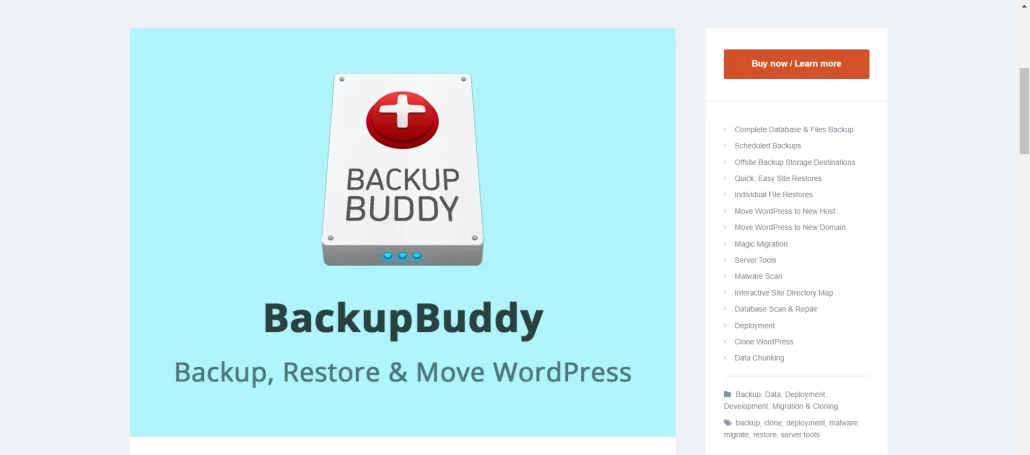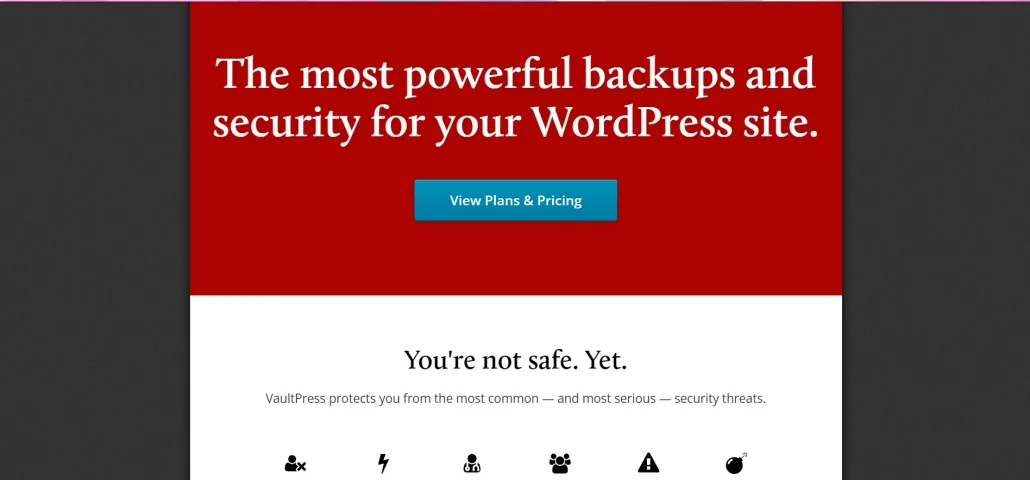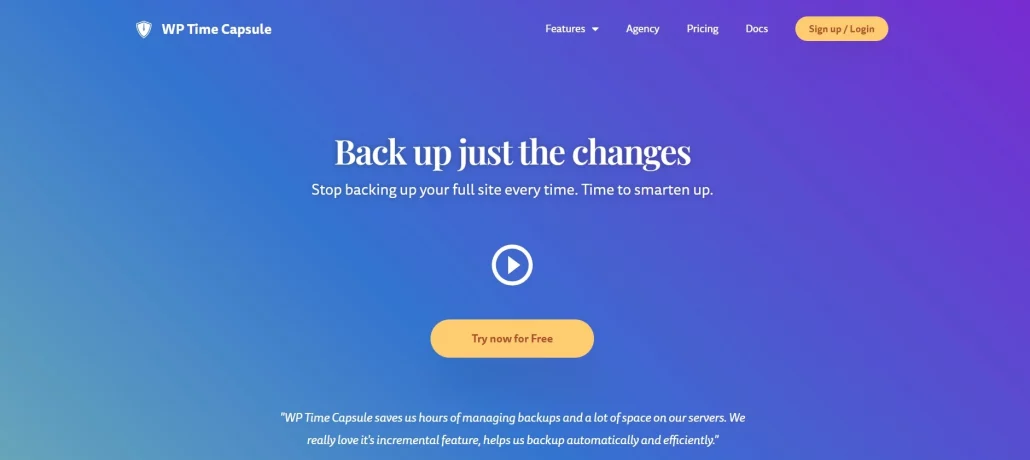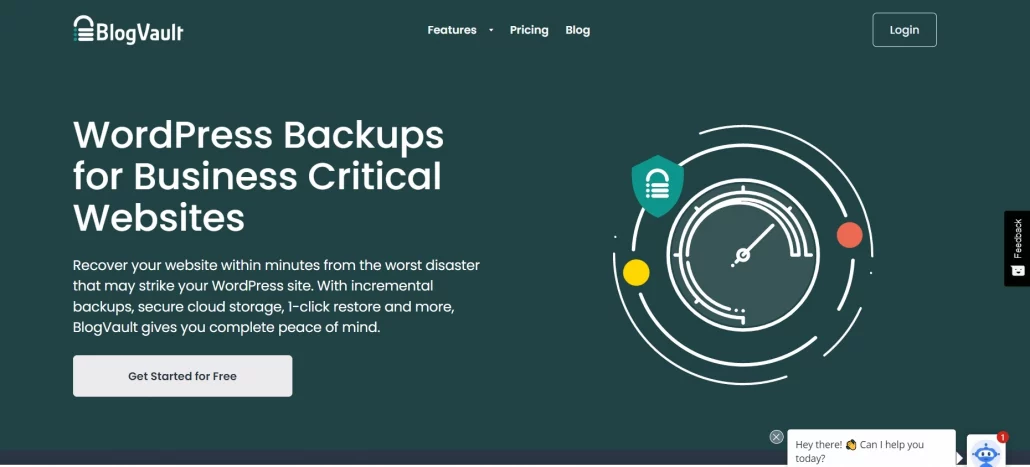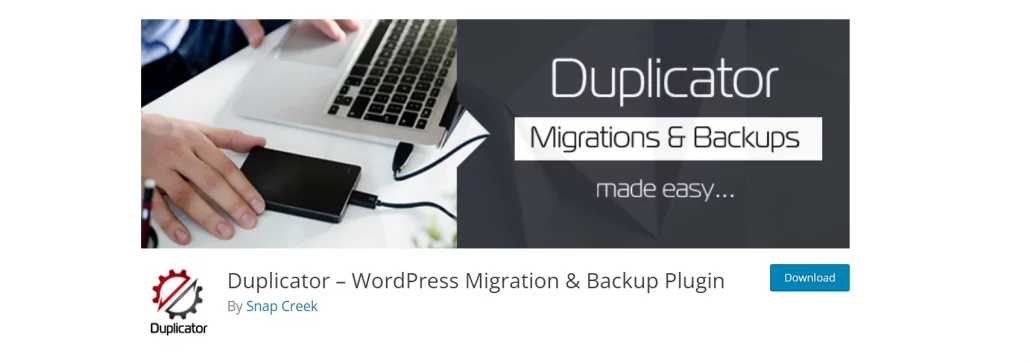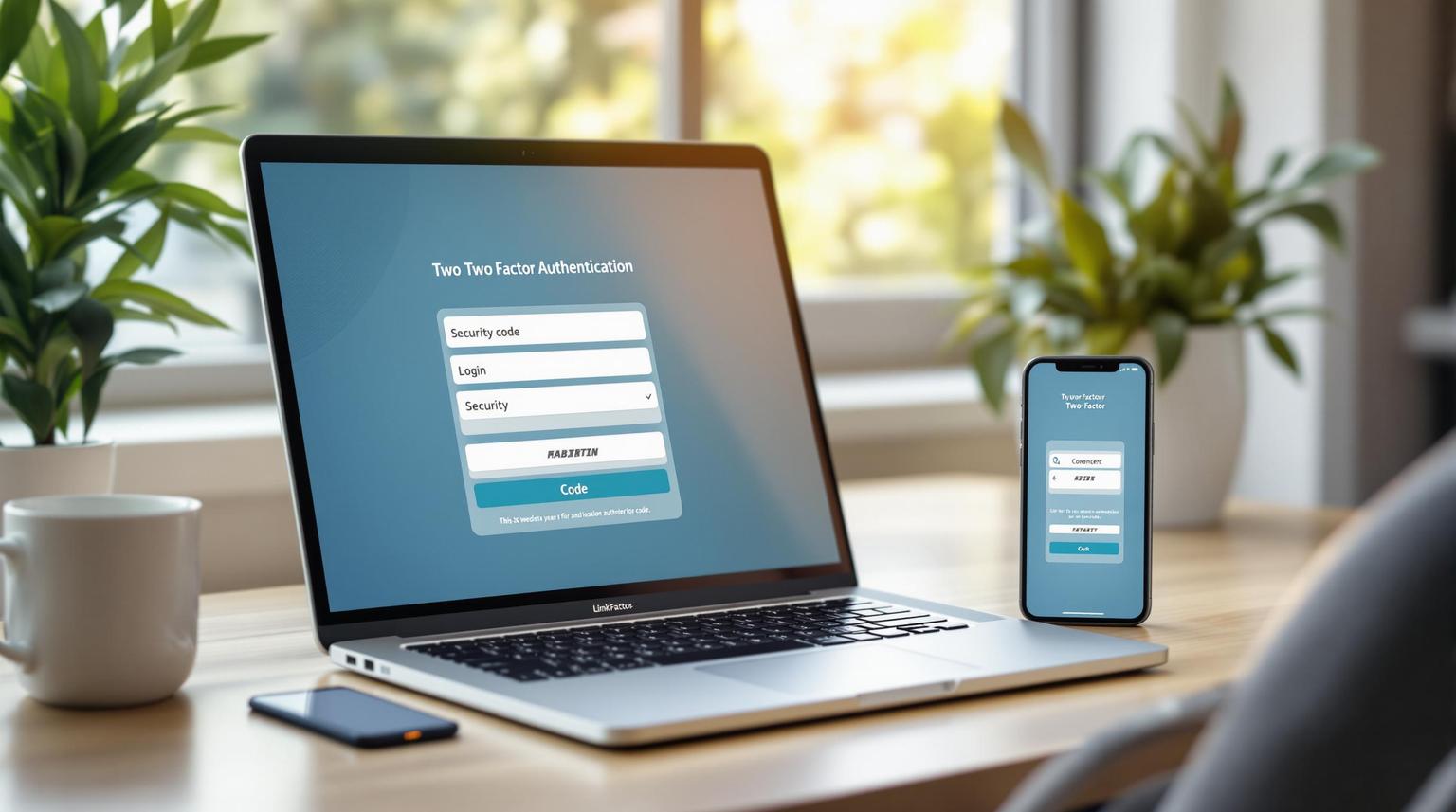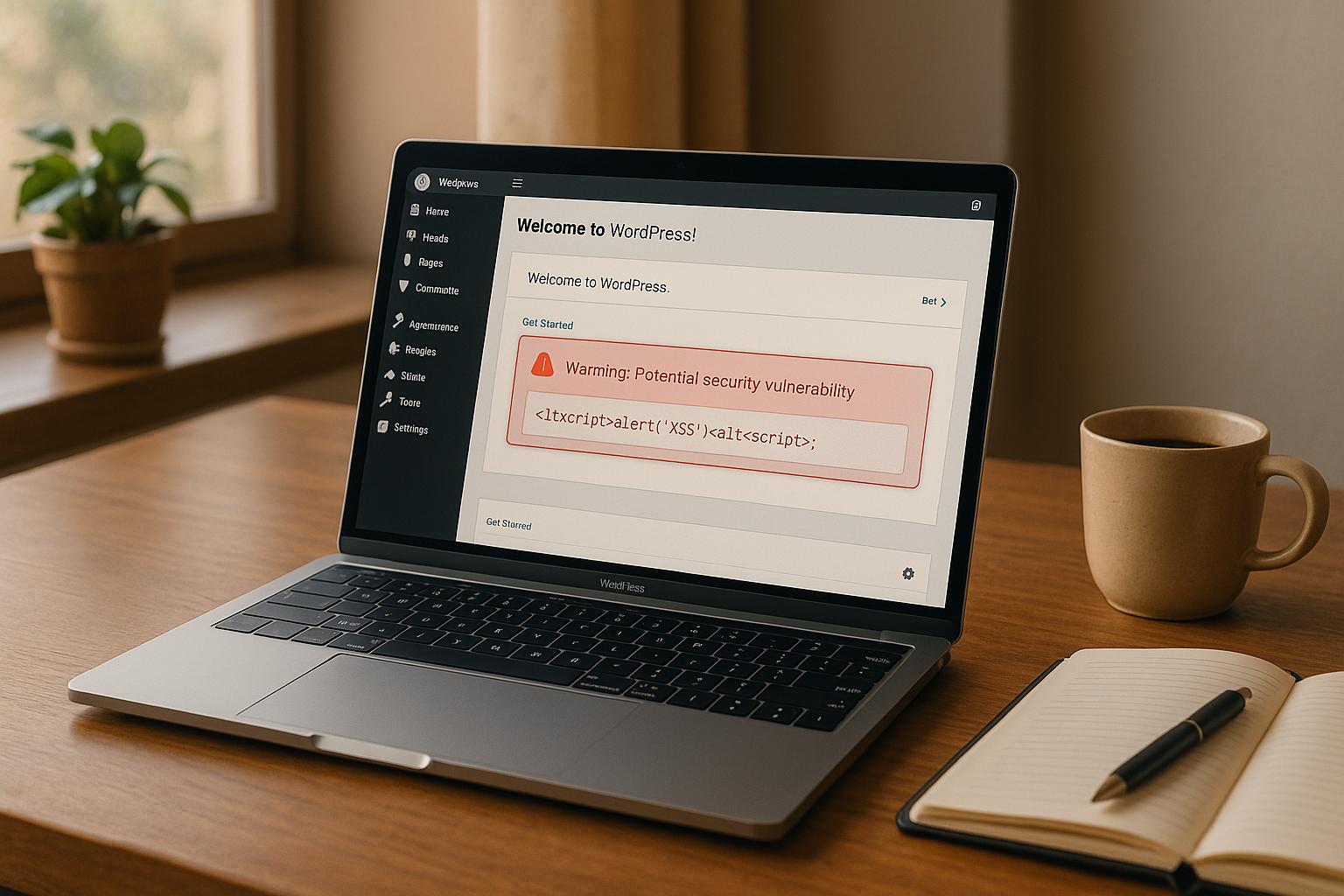While WordPress is a powerful and flexible platform, it is important to regularly backup your WordPress site to ensure that you don’t lose any valuable data or experience any downtime.
There are many WordPress backup plugins available, each with its own set of features and benefits. In this blog post, we will discuss the top 7 WordPress backup plugins and why they are worth considering for your website.
Why Do You Need WordPress Backup Plugins
WordPress backup plugins are useful tools for creating and managing backups of WordPress websites. There are several reasons why someone might want to use a WordPress backup plugin:
- Data loss prevention: Websites are vulnerable to data loss due to a variety of factors, including server crashes, hacking attacks, and human error. A WordPress backup plugin can help to prevent data loss by creating regular backups of a website, which can be restored in the event of an issue.
- Disaster recovery: In the event of a disaster (such as a server crash or hacking attack), a WordPress backup plugin can be used to quickly restore a website from a previous backup, minimizing downtime and minimizing the impact on the website owner.
- Migrating to a new host: A WordPress backup plugin can be useful when migrating a website to a new host, as it can create a full backup of the website, including the database, media files, and plugins. This can make the migration process much easier and less time-consuming.
- Testing and development: WordPress backup plugins can be useful for testing and development purposes, as they allow users to create a copy of their live website on a separate, staging domain. This can be helpful for testing changes or updates to a website before pushing them live.
How To Choose The Best Backup Plugin for Your Site
Choosing the best backup plugin for your WordPress site can be a daunting task, as there are many options available, each with its own set of features and benefits. Here are some factors to consider when choosing a WordPress backup plugin:
- Frequency of backups: How often do you want your website to be backed up? Some plugins allow you to schedule automatic backups on a daily, weekly, or monthly basis, while others require you to manually create backups. Consider your needs and choose a plugin that fits your schedule.
- Backup locations: Where do you want your backups to be stored? Some plugins allow you to store your backups on cloud storage services like Google Drive or Dropbox, while others allow you to store your backups on your own server or another location. Consider your preferences and choose a plugin that offers the storage locations that you need.
- Restore and migration features: Does the plugin offer a restore feature in case something goes wrong with your website? Does it have a migration feature to allow you to easily move your website to a new host? These features can be particularly useful if you experience issues with your website or if you need to move to a new hosting provider.
- Security: Does the plugin offer any security features to protect your website from malware or other threats? This can be particularly important if you have sensitive information on your website or if you handle sensitive data from your users.
- Cost: How much are you willing to spend on a WordPress backup plugin? There are both free and premium options available, and the cost can vary widely. Consider your budget and choose a plugin that fits your needs and your budget.
Now that we’ve explained why you need backup plugins and how to select the best one for your site, let’s give you our picks for the top 7 WordPress backup plugins.
1. UpdraftPlus
UpdraftPlus is one of the most popular WordPress backup plugins, with over 2 million active installations. It allows you to easily create backups of your website, including your database, themes, plugins, and media files.
You can choose to store your backups in a variety of different locations, including cloud storage services like Google Drive, Dropbox, and Amazon S3.
One of the standout features of UpdraftPlus is its ability to schedule automatic backups, so you don’t have to remember to manually create a backup. You can set the plugin to create backups on a daily, weekly, or monthly basis, or you can create a custom schedule.
UpdraftPlus also has a built-in restore feature, allowing you to easily restore your website to a previous version if something goes wrong. It also has a migration feature, allowing you to easily move your website to a new host. This can be particularly useful if you’ve made changes to your website that you want to undo, or if you’ve experienced an issue that has caused your website to break.
UpdraftPlus offers both a free version and a premium version. The free version includes the basic backup and restore features, as well as the ability to schedule automatic backups and store your backups on cloud storage services.
The premium version includes additional features such as the ability to perform backups of your WordPress multisite network, the ability to clone your website, and the ability to perform backups of your plugins and themes.
2. BackupBuddy
BackupBuddy is another popular WordPress backup plugin that is widely used by website owners and developers.
One of the key benefits of BackupBuddy is its ability to perform a “database rollback,” which allows you to restore your website to a previous version without affecting any of your media files. This can be particularly useful if you’ve made changes to your database that you want to undo.
In addition to all of this Backup Buddy scans for malware. It has a host of security features to protect websites from hackers, including two-factor authentication, password protection for backups, and the ability to set up IP address blocking.
Test changes to your website in a Backup Buddy’s staging area. You can also import and export your website with BackupBuddy tools.
Receive notifications as well when certain events occur such as when a backup is completed or when a security issue is detected.
3. VaultPress
VaultPress is a premium WordPress backup plugin developed by the team at Automattic, the company behind WordPress.com.
One of the standout features of VaultPress is its real-time backup feature, which continuously backs up your website as you make changes. This means that you always have a current version of your website available.
VaultPress also includes a support service, which provides users with access to a team of WordPress experts who can help with any issues or questions they might have. This can be particularly useful for users who are not as familiar with WordPress or who need help troubleshooting specific issues.
It also includes a spam protection feature that helps to filter out spam comments and other unwanted content from WordPress websites. You can optimize your website’s performance, including caching and image optimization.
Because it comes from the same company that makes WordPress.com, integration with WordPress.com is seamless, allowing users to manage their WordPress.com and self-hosted WordPress websites from a single dashboard.
4. WP Time Capsule
WP Time Capsule is a relatively new WordPress backup plugin that offers a unique approach to website backups. Instead of creating a full backup of your website, it creates a “snapshot” of your website at a specific point in time. This snapshot is then stored in your chosen backup location (such as Google Drive or Dropbox).
One of the key benefits of this approach is that it uses less storage space, as it only backs up the changes made to your website since the last snapshot. It also has a built-in restore feature, allowing you to easily restore your website to a previous version if something goes wrong.
WP Time Capsule also has a built-in migration feature, allowing you to easily move your website to a new host. It also offers the ability to schedule automatic snapshots, so you don’t have to remember to manually create a snapshot.
5. BackWPup
BackWPup is a free WordPress backup plugin with a number of premium features including off site storage.
Some of these storage destinations include, FTP, Amazon S3, and Microsoft Azure. Which you use will of course depend on your needs and preferences.
One of the standout features of BackWPup is its ability to perform a “database optimization” as part of the backup process. This can help to improve the performance of your website by reducing the size of your database.
BackWPup also has a built-in restore feature and migration features and includes the ability to exclude certain files or directories from the backups.
6. BlogVault
BlogVault is a premium WordPress backup plugin that offers a range of features. one of which is its ability to perform incremental backups, which only back up the changes made to your website since the last backup. This can help to save storage space and improve the speed of the backup process.
Like most of the plugins on this list, BlogVault also has built-in restore and migration features.
Business owners with e-commerce sites can also rely on BlogVault for protecting their WooCommerce store with real-time backup that doesn’t slow their site down.
BlogVault also comes with a website management feature that lets site admins control multiple elements from an integrated dashboard. This plugin’s white-label features also let business owners use their own branding.
7. Duplicator
Duplicator is a free WordPress backup plugin that offers a range of features including the ability to create complete backups of your website, schedule automatic backups, and store your backups in a variety of different locations.
One of the standout features of Duplicator is its ability to create a “package” of your website, which includes all of the necessary files and database information needed to move your website to a new host.
This packaging ability is great for those who have large sites with bigger data loads. There is also a selection tool that allows you to choose which information you want to be backed up. When you’re paying for valuable storage space this is a real benefit.
You can also choose to build databases within Duplicator or use the cPanel to do so.
Backup Plugins Versus Using Hosting Options
If you use a hosting provider, they may offer you some backup options and you may be wondering if you can rely on this alone to keep your site safe in the event of a hack or malfunction.
Having a standalone backup plugin gives you more control over your backups. This includes the ability to customize your backup schedule and choose where you want to store your backups.
With a hosting-provided backup solution, you may not have as much control over these options.
By using a separate backup plugin, you can ensure that your backups are stored in a secure location that is separate from your website.
This can be especially important if you are concerned about the security of your hosting provider.
Some standalone backup plugins offer a wider range of features, such as the ability to restore specific files or database tables, or the ability to migrate your site to a new domain. Several of the plugins that we discussed in this blog post do that.
These types of features may not be available with a hosting-provided backup solution.
The Last Word on Backups
There are many WordPress backup plugins available, each with its own set of features and benefits. Backing up your site is critical because of the time and cost involved in restoring it should it go down for any reason without a backup.
The top 7 WordPress backup plugins discussed in this blog post are UpdraftPlus, BackupBuddy, VaultPress, WP Time Capsule, BackWPup, BlogVault, and Duplicator.
It is important to regularly back up your WordPress site to ensure that you don’t lose any valuable data or experience any downtime.
If you don’t want to worry about deciding on, paying for and keeping on top of a backup plugin, you can use the WP Support Specialists WordPress Hosting Service which will take a backup of your site every single day.
Getting you the right backup isn’t the only thing we know about WordPress. We offer a full range of services for your WordPress website. Arrange a live chat or Zoom call with us today.