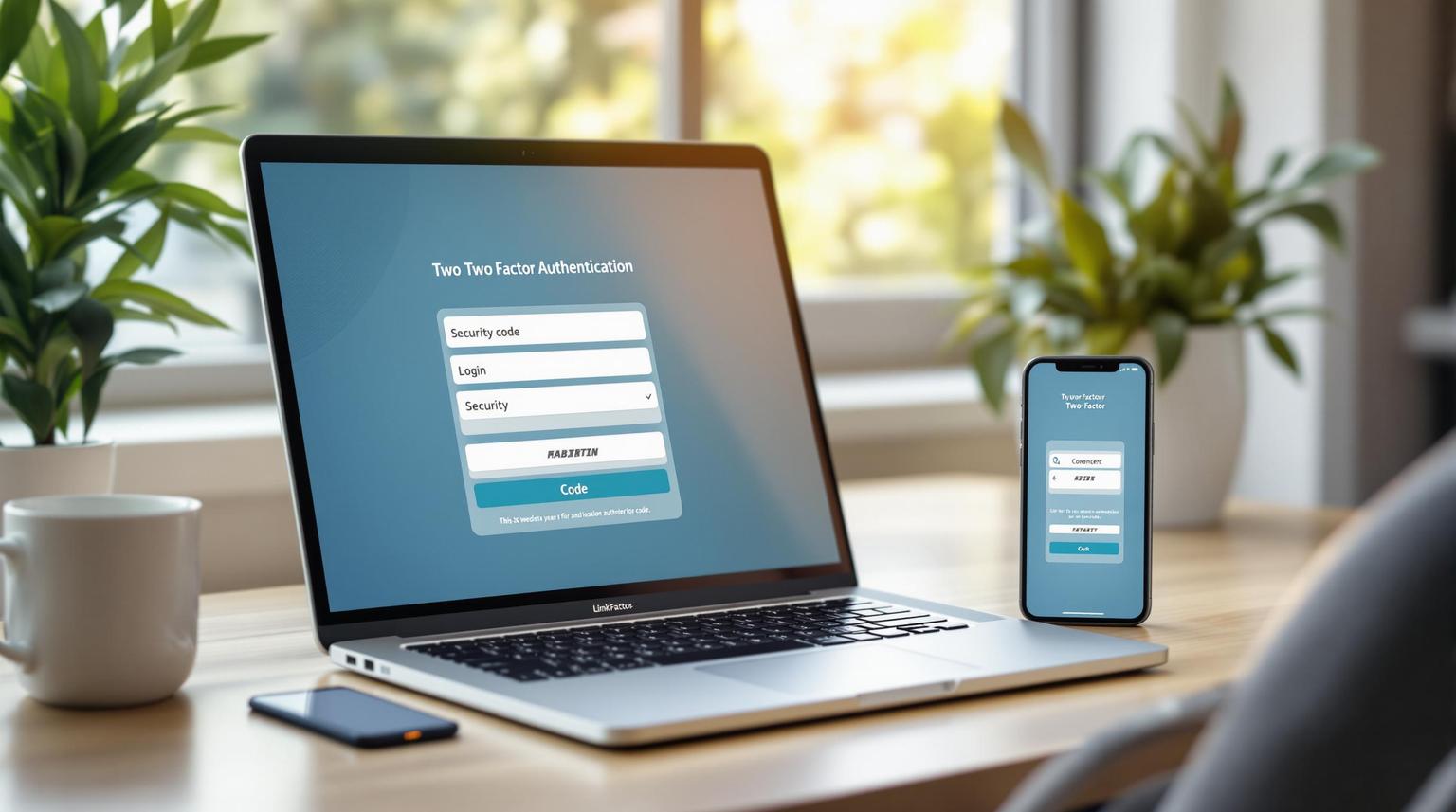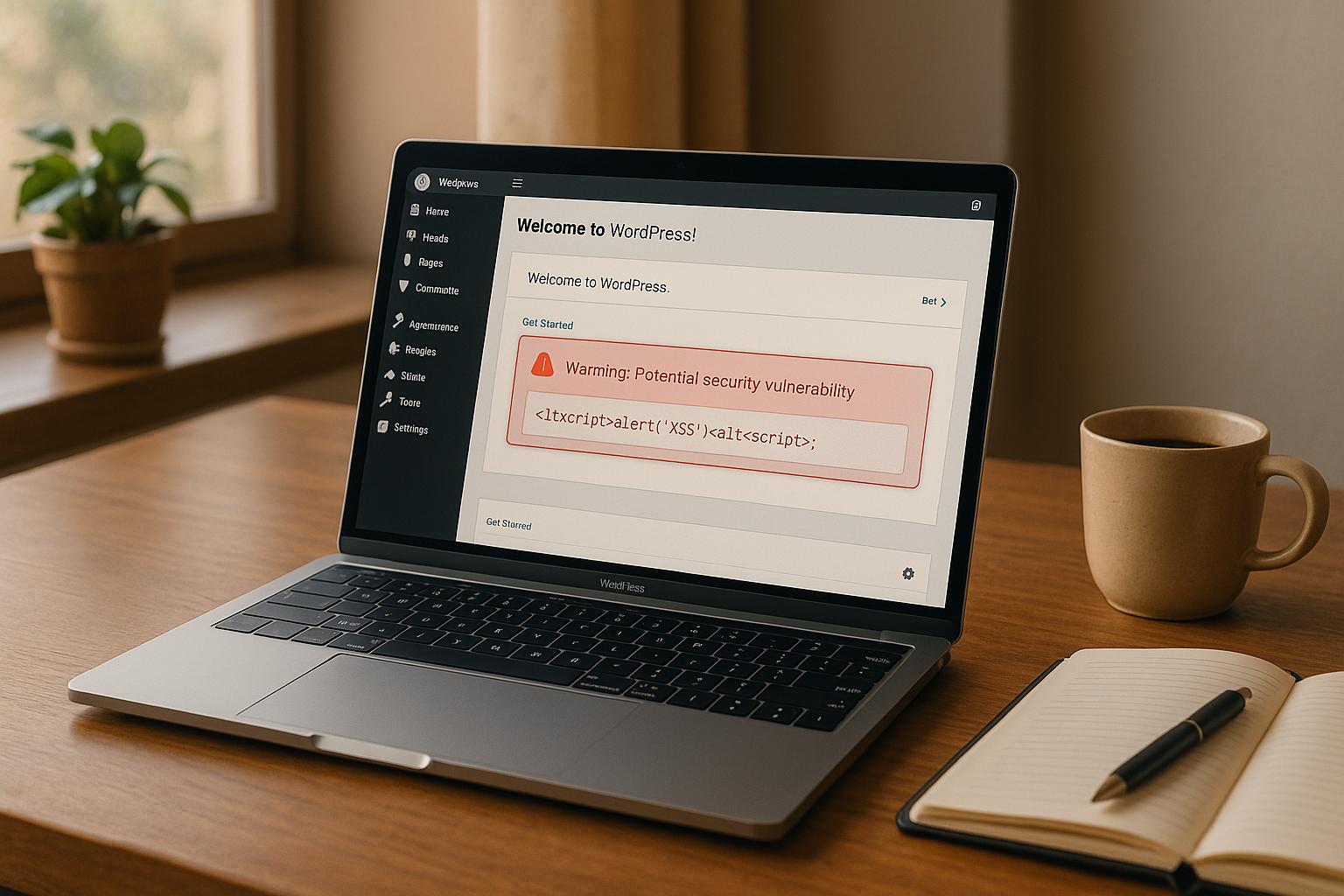If you’re using a WordPress site, you have already made at least one good decision towards the online success of your business. Now you need to optimize your site’s performance to ensure that you get the best results from it, and one way to do that, is by enhancing its load speed.
A site that loads slowly, will result in poor search engine performance, reduced conversions and a loss of traffic. Research has shown a direct link between visitor retention and:
- page speed
- bounce rate
- visitor retention
- profit
Additionally, Google has acknowledged that page speed is used as a factor in rankings. Why? Because page speed affects the user experience. Users don’t want to wait more than 3 seconds for a page to be loaded, and therefore, fast pages will be ranked higher in the search results pages.
Speed Up Your WordPress Site In Six Simple Steps
1. Choose the right host
A reliable web host that uses DNS and is configured specifically for WordPress is crucial for your site’s performance. Your site should be hosted on servers that understand WordPress.
2. Choose the right framework
When it comes to choosing the right framework for your WordPress site, you can’t go wrong with Genesis. It is made for WordPress and it uses the latest best practices in terms of code for best functioning. Additionally, Genesis offers responsive themes, which automatically change its resolution based on the device on which it is viewed. Since a large percentage of consumers view sites on mobile, it will open your site up to a whole new market.
3. Install a clean theme
Clean coding is key to a fast WordPress site, and that’s why you should opt for the cleanest theme you can find. You can rely on StudioPress to deliver just that, with every single theme they create.
4. Install a caching plugin
W3 EDGE provides an awesome plugin, known as W3 Total Cache. This tool provides fragment caching support for Genesis-powered sites. It provides increased control over granular caching and enables faster load times.
5. Be picky about your plugins
With so many different plugins at your disposal, it is tempting to install as many as your disk space will allow, but don’t. Stick to the basics, and keep only those plugins that you need for your site to function as it should. With that, be sure to only install plugins that are supported and that use solid, clean code.
6. Optimise your images
Large images take longer to load, especially if you receive a lot of traffic to your site. Therefore, you should optimise your images and compressing them in order to reduce the amount of bandwidth used when they are loaded.
There are many ways to do this, including:
Photoshop – Reduce the size of your image to the exact dimensions required on your site, and choose the most appropriate format. Select low compression settings.
WP Smush.it – Another cool WordPress plugin, Smush will take all the legwork out of compressing your images.
These simple tips should help you to speed your site up significantly. You can test the speed before and after, using Pingdom.