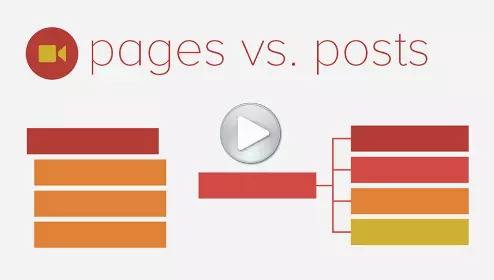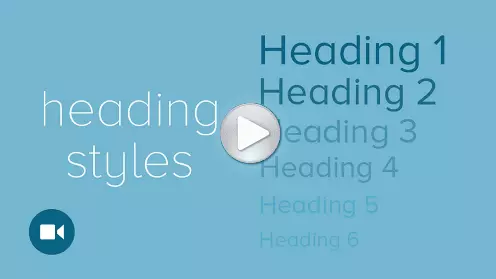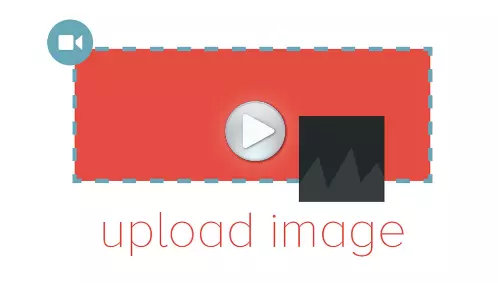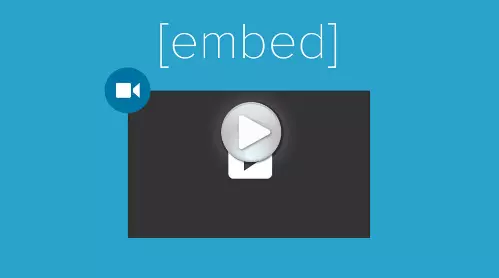Uploading Images
Uploading images in WordPress is made easy with this simple to follow video tutorial. Make your look posts look great with eye-catching images.
Adding images to your posts not only helps to get the point of your content across but also add to your site’s looks overall completeness.
To upload an image into your post, you can simply drag a picture from your desktop right into your content editor.
The image will automatically be uploaded and selected so you can adjust its settings.
Alternatively, you can go to Upload Files and use the Select Files option to upload images.
When you are happy with your selection, click Insert into post.