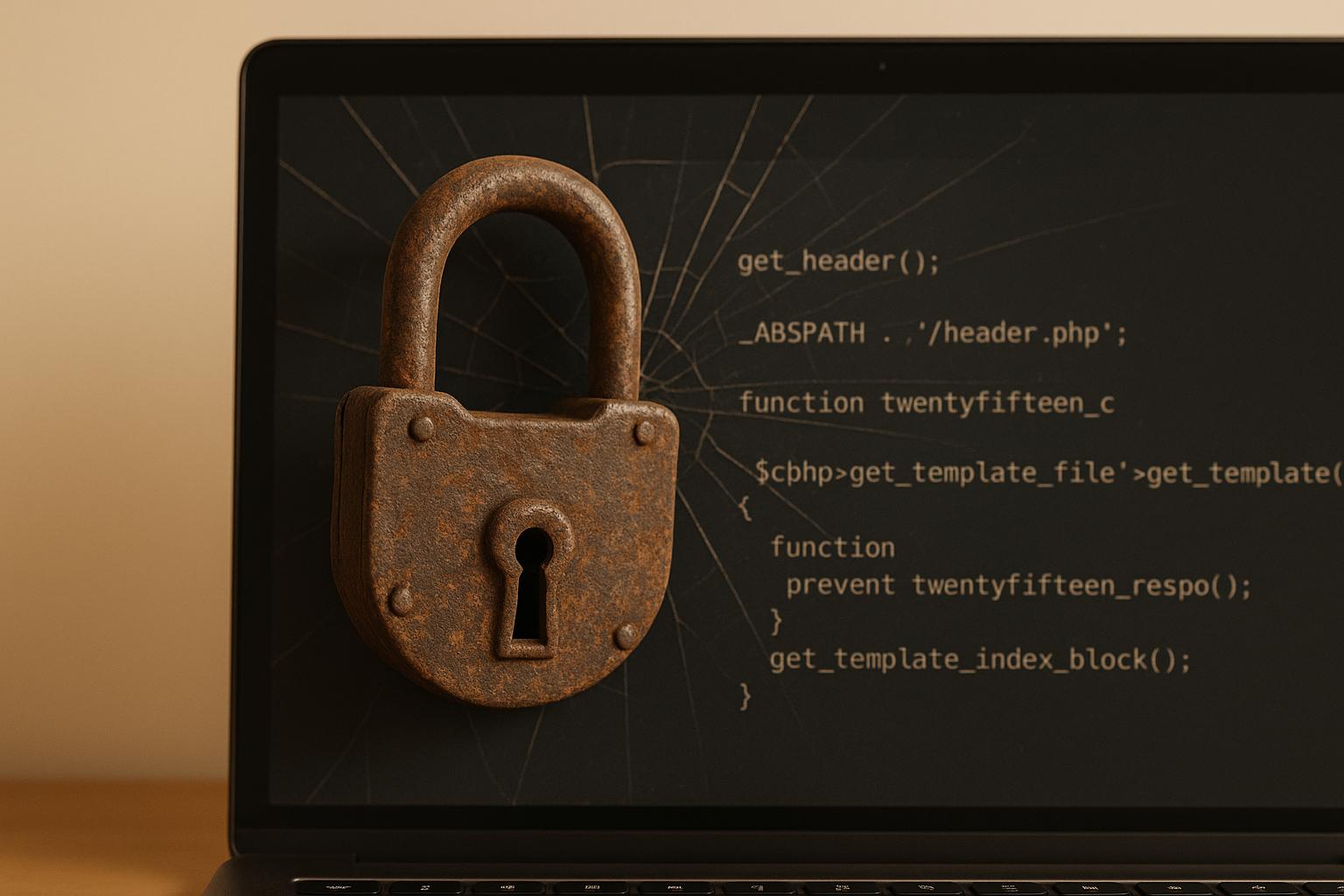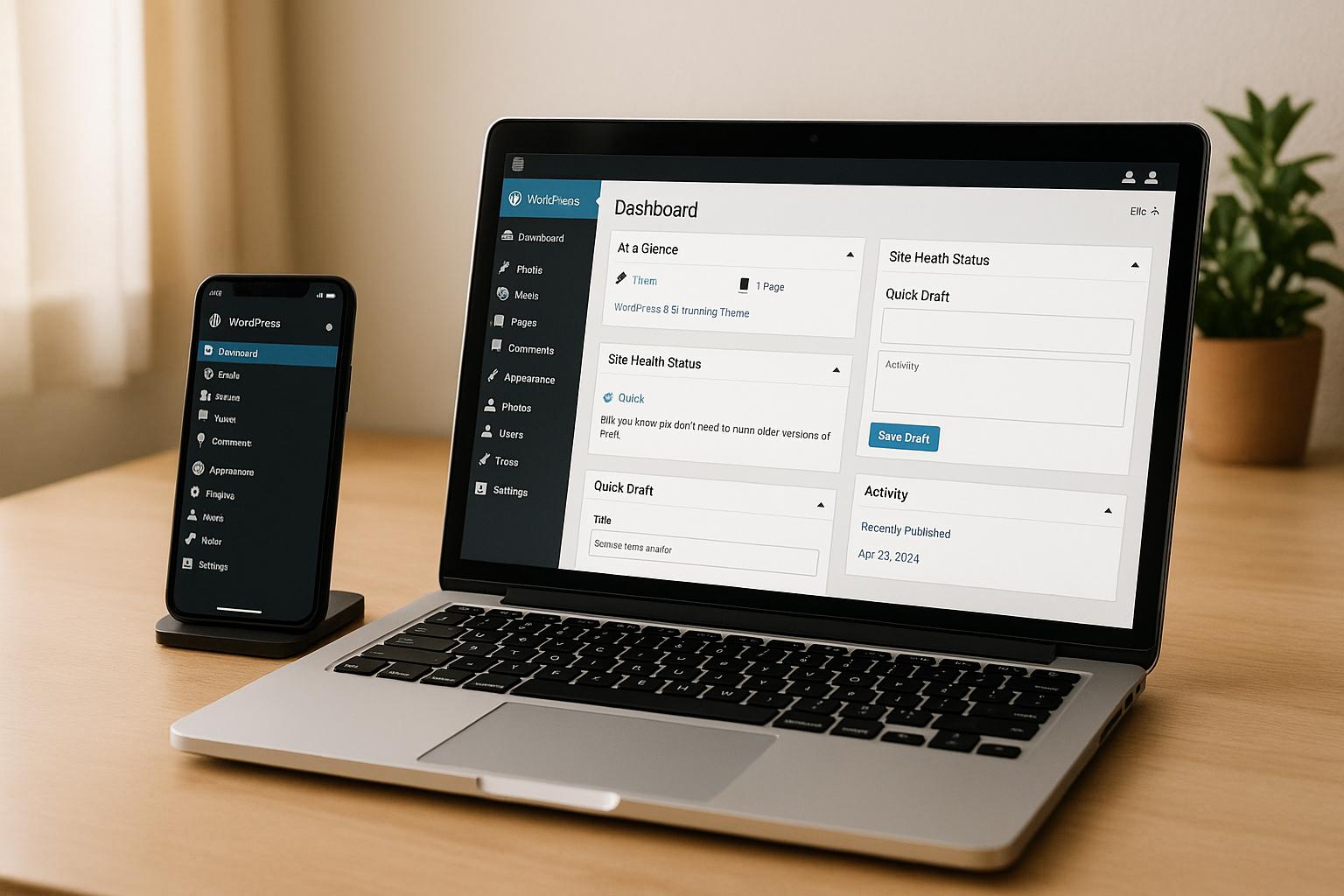Keyword research is the backbone of WordPress SEO. It lets you discover what your audience is searching for and gives you the power to ensure your site ranks higher on Google. There’s an art to keyword research, though, so it helps to know what approach to take to avoid penalties and wasted time.
Key Takeaways
- Why It’s Important: Keyword research helps your WordPress site attract the right visitors, boost visibility, and improve rankings. WordPress plugins like Yoast and Rank Math make it easy to optimize keywords.
- Types of Keywords: Focus on informational (e.g., “how to install WordPress plugins”), navigational (e.g., “WordPress admin login”), transactional (e.g., “buy WordPress hosting”), and commercial investigation (e.g., “best WordPress hosting providers”) keywords.
- How to Start: Use tools to find keywords with high search volume and low competition. Map keywords to content types (blog posts, landing pages, etc.), and build clusters around related topics.
- Where to Place Keywords: Add keywords to titles, meta descriptions, headers, and content naturally. Use SEO plugins to refine placement.
Pro Tip: Regularly monitor keyword performance using tools like Google Search Console and update your content to stay relevant.
Keyword Research for SEO in 2025: Step-by-Step Tutorial
Getting Started with Keywords
Types of Keywords and User Intent
Keywords generally fall into a few main categories, each tied to specific user intentions:
Informational Keywords: These are used by people looking for answers or guidance:
- “how to install WordPress plugins”
- “WordPress security best practices”
- “WordPress backup tutorial”
Navigational Keywords: These help users find specific locations or pages:
- “WordPress admin login”
- “WordPress dashboard access”
- “WordPress themes directory”
Transactional Keywords: These indicate users are ready to make a purchase or take action:
- “buy WordPress hosting”
- “hire WordPress developer”
- “WordPress premium themes”
Commercial Investigation Keywords: These are used by users researching options before making a decision:
- “best WordPress hosting providers”
- “WordPress theme reviews”
- “WordPress security plugin comparison”
Understanding these categories is key to crafting a strategy that aligns with your website’s objectives.
Planning Your Keyword Strategy
Here’s how to align keywords with your website’s goals:
1. Define Your Core Topics
Start by identifying the main themes your site focuses on. For instance, a blog about WordPress tutorials might cover:
- Plugin reviews
- Theme customization tips
- Coding walkthroughs
2. Map Keywords to Content Types
Pair specific keywords with the right type of content. Here’s a simple breakdown:
| Content Type | Keyword Focus | Example |
|---|---|---|
| Blog Posts | Long-tail informational | “how to optimize WordPress images for speed” |
| Product Pages | Transactional | “purchase WordPress maintenance service” |
| Category Pages | Broad topics | “WordPress security guides” |
| Landing Pages | High-intent commercial | “professional WordPress development services” |
3. Evaluate Search Volume and Competition
Start with longer, more specific phrases that are less competitive. Once your site gains authority, you can target broader, high-volume terms.
4. Build Content Clusters
Group related content under primary topics, linking subtopics back to the main one. This approach strengthens your site’s topical relevance and helps search engines understand your content better.
5. Incorporate Local SEO
If your services are location-specific, include geographic keywords in your content. For example, combine city or region names with terms like “WordPress development” or “WordPress support”.
This structured approach ensures your keyword strategy supports both user needs and your site’s goals.
Research Tools for WordPress
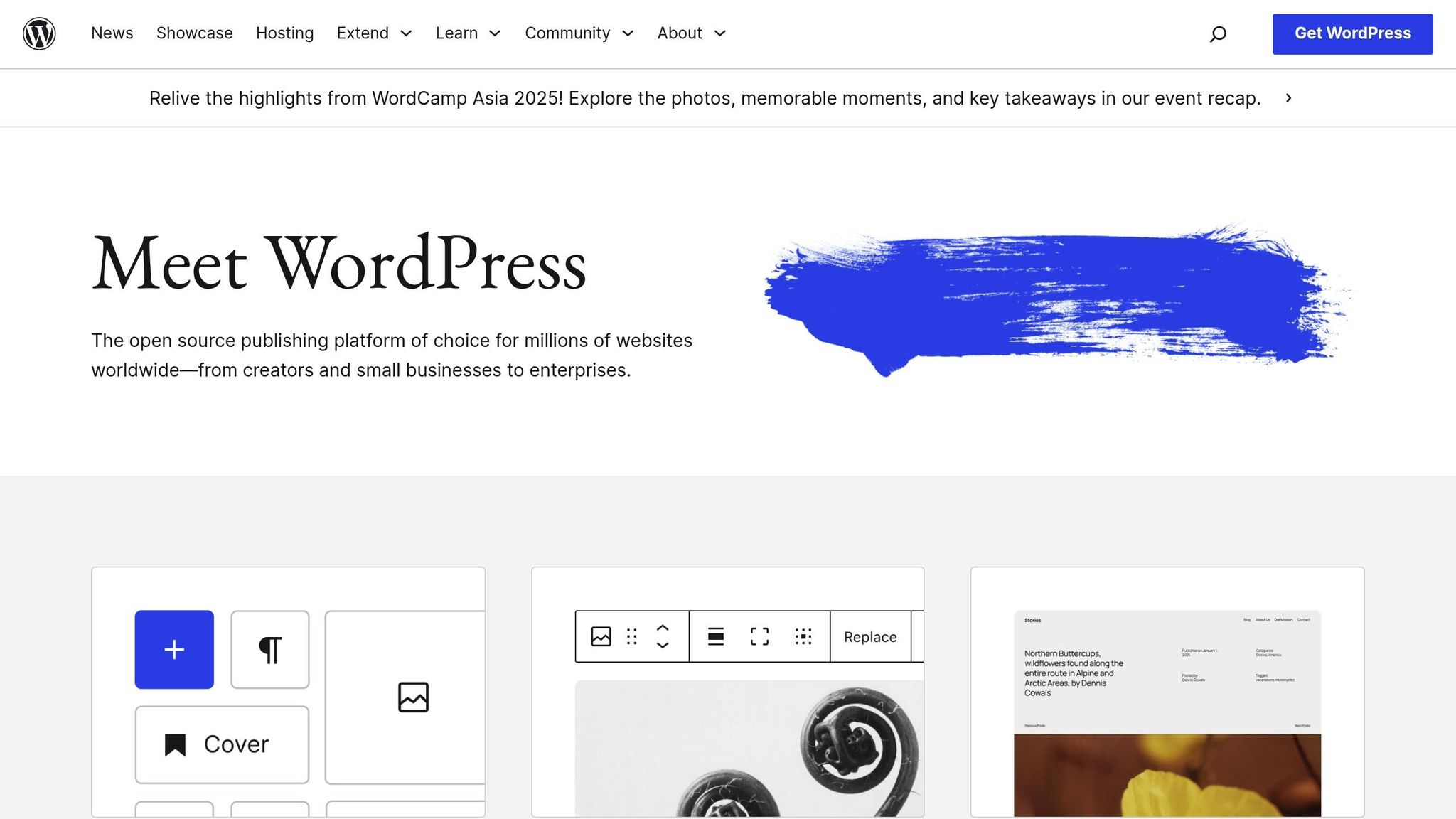
Popular Keyword Tools
When conducting keyword research for WordPress, several tools work smoothly with popular SEO plugins. Here’s a breakdown of key features to look for:
| Feature Category | Key Capabilities | Integration Benefits |
|---|---|---|
| WordPress Plugin Integration | Syncs directly with SEO plugins like Yoast or Rank Math | Automatically fills meta fields and enables content analysis |
| Search Volume Analysis | Tracks monthly search trends and patterns | Helps identify keywords with seasonal opportunities |
| Keyword Difficulty | Measures competition and ranking potential | Targets keywords with achievable ranking possibilities |
| Content Optimization | Provides real-time content scoring | Ensures WordPress content matches user search intent |
Now, let’s dive into how you can use these tools to boost your WordPress site’s performance.
Using Tools Effectively
To get the most out of keyword research tools for WordPress, follow these practical strategies:
- Search Volume Analysis: Look at monthly search volumes and seasonal trends. Focus on keywords with consistent performance over time rather than short-lived spikes.
- Competition Assessment: Use keyword difficulty scores to gauge how competitive a keyword is. For newer WordPress sites, prioritize less competitive keywords to start building traffic.
- Content Gap Analysis: Spot keywords your competitors rank for that you don’t. This can uncover opportunities for creating new, targeted content.
Integration Tips
- Configure Plugin Settings
Set up your SEO plugin, such as Yoast or Rank Math, to align with your keyword research. Ensure features like the primary keyword field, related keywords section, and content analysis tools are properly configured. - Optimize Content Structure
Organize your WordPress posts and pages to naturally include keywords. Use primary keywords in H1 titles, related terms in H2–H4 subheadings, and variations in meta descriptions. - Monitor Performance
Track your keyword rankings regularly. Use tools to check weekly position changes, analyze click-through rates, and refine your content based on what’s working (or not).
sbb-itb-976b402
Adding Keywords to WordPress Content
Where to Place Keywords
Make sure your main keyword appears in the most important parts of your post. These include the title tag, meta description, headers, and the opening lines of your content. Placing keywords in these areas helps search engines understand your topic while keeping the content easy to read.
Setting Up Your SEO Plugin
Use your WordPress SEO plugin to fine-tune keyword placement. Set your main keyword as the focus keyword in the plugin. This will activate tools that analyze your content and provide optimization tips. Follow these suggestions to naturally include keywords throughout your post without overloading it.
Advanced Research Methods
Voice Search Keywords
Voice search thrives on natural, conversational phrases rather than short, disconnected keywords. These queries often begin with question words like “how”, “what”, or “why.”
To optimize for voice search:
- Focus on complete, question-based phrases
- Use conversational long-tail keywords
- Include variations that mirror natural speech
- Prioritize local intent queries when relevant
For example, instead of targeting a phrase like “wordpress seo plugin”, you could aim for more conversational alternatives like “what’s the best SEO plugin for WordPress?” or “how do I install an SEO plugin on WordPress?”
Additionally, improving semantic relevance can further strengthen your content’s authority and visibility.
Related Terms and Topics
Beyond voice search, using semantic strategies can make your content more relevant and authoritative. Here are a few ways to do this:
- Topic Clusters: Group related ideas, like meta descriptions, XML sitemaps, schema markup, and permalink structures, to create cohesive content.
- LSI Keywords: Include semantically related terms naturally to provide context and depth to your topic.
- WordPress Categories and Tags: Organize your content with WordPress categories and tags to clearly define relationships between topics and enhance topical authority.
These methods not only improve search relevance but also create a better experience for your audience.
Measuring and Updating Keywords
Monitoring Rankings
Once you’ve done your keyword research, it’s time to track how well those keywords are performing. Keep an eye on these key metrics:
- Keyword positions in search results
- Click-through rates (CTR) to see how often people click your links
- Impressions, or how often your content appears in search results
- Organic traffic coming from search engines
- Time on page, showing how engaging your content is
- Bounce rates, indicating if visitors leave quickly
- Conversion rates tied to specific keywords
Tools like Google Search Console and WordPress analytics can help you gather this data. To stay organized, you can create dashboards that track keyword rankings across different search engines.
Data-Based Updates
Use the data you’ve collected to fine-tune your keyword strategy. Here’s how to make adjustments based on performance:
Content Performance Analysis
Pinpoint which keywords and pages are working well – and which need attention:
- Look for high-performing keywords that consistently bring in traffic.
- Identify pages that need content updates to perform better.
- Pay attention to seasonal trends that might affect search behavior.
- Spot new opportunities using data from Google Search Console.
Strategy Optimization
Once you’ve analyzed the data, update your content to align with what’s working:
- Rewrite or improve titles and meta descriptions for pages with low CTR.
- Add more detail or depth to content where rankings are unstable.
- Incorporate related keywords into pages that are close to ranking higher.
- Adjust content formats to match what users engage with most.
- Refresh outdated information to keep it relevant.
- Work on page load speed to improve user experience.
- Fix any crawling or indexing issues that might hurt visibility.
- Strengthen internal links between related content to boost rankings.
Set up a routine for keyword reviews. Consider monthly check-ins for your most important keywords and quarterly deep dives for a broader analysis. The goal is to keep your content relevant and user-focused while maintaining or improving your rankings.
Conclusion
Summary and Next Steps
Keyword research is the backbone of WordPress SEO. Here’s how to put it into action:
Make sure your site is fast, secure, and well-maintained – these technical elements strengthen your keyword efforts. Build a clear keyword strategy by analyzing your current rankings, spotting content gaps, researching competitor keywords, tracking trends, and updating content when needed. Keep tabs on your progress through monthly ranking checks, quarterly traffic reviews, and by tweaking your approach based on data.
Take these steps right away to boost your SEO efforts:
- Install an SEO plugin
- Plan a content calendar based on keywords
- Set up Google Search Console
- Conduct regular security checks
FAQs
How do I choose between short-tail vs. long-tail keywords for my WordPress content?
Short‑tail keywords (e.g., “WordPress themes”) are broad and competitive, while long‑tail keywords (e.g., “best lightweight WordPress themes for photographers”) are more specific, lower in competition, and typically deliver higher conversion rates, often between 70–80% versus 15–20% for short‑tail phrases. For greater impact, lean on long‑tail keywords early on, then expand to broader terms as your site authority grows.
What types of keywords should I target for different parts of my WordPress site?
Align your keywords with the purpose of each content type:
- Blog posts: Use long‑tail, informational keywords (e.g., “how to optimize WordPress images for speed”)
- Product or service pages: Use transactional phrases (e.g., “purchase WordPress maintenance service”)
- Landing pages: Focus on high‑intent commercial terms (e.g., “professional WordPress development services”)
This mapping ensures content matches user intent and maximizes relevance across your site.
How can I gather real user-intent insights to guide my WordPress keyword research?
Go beyond tools by tapping into how your audience naturally searches. Ask questions like: How do they describe problems or solutions? What exact phrasing do they use? You can learn a lot by:
- Interviewing customer-facing teams
- Reviewing feedback, forum posts, and “People also ask” results
- Mining Google Search Console for actual queries that drive impressions and clicks