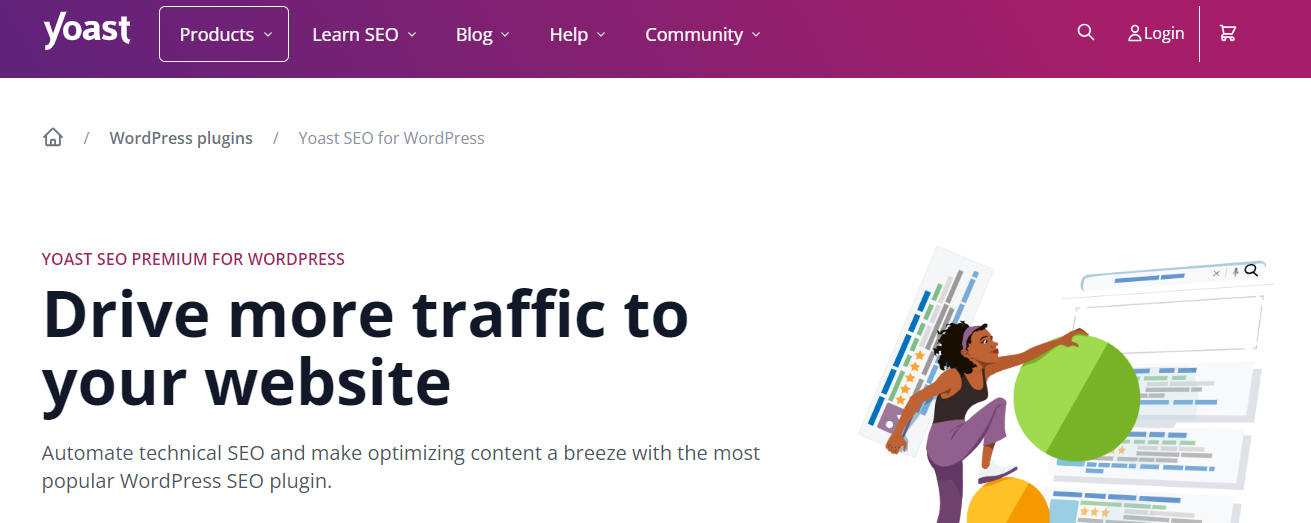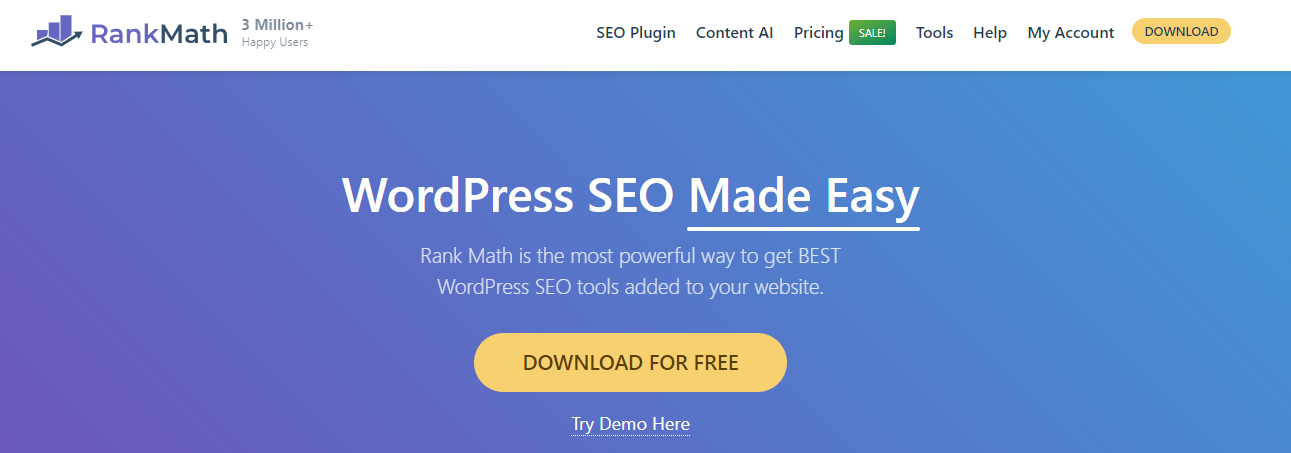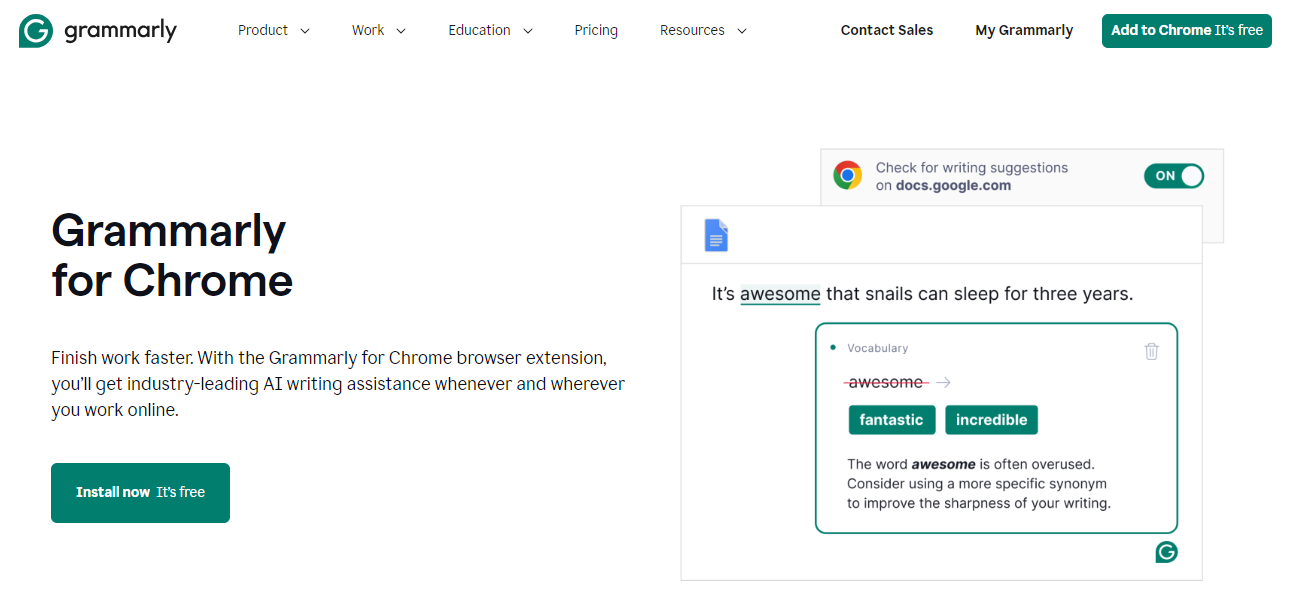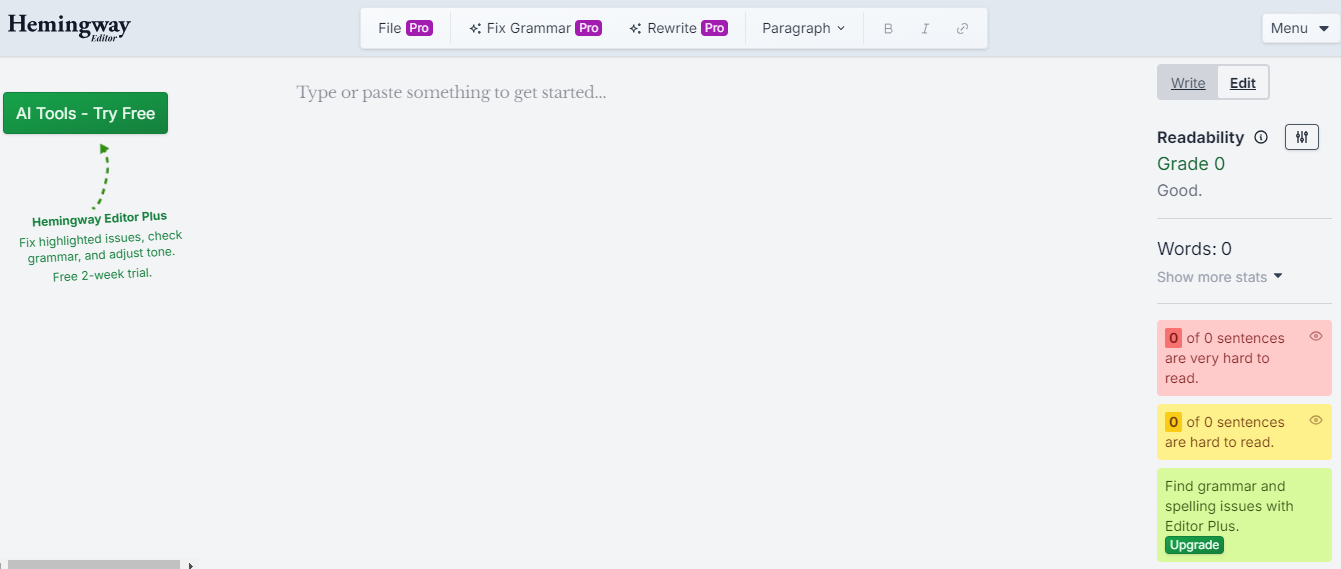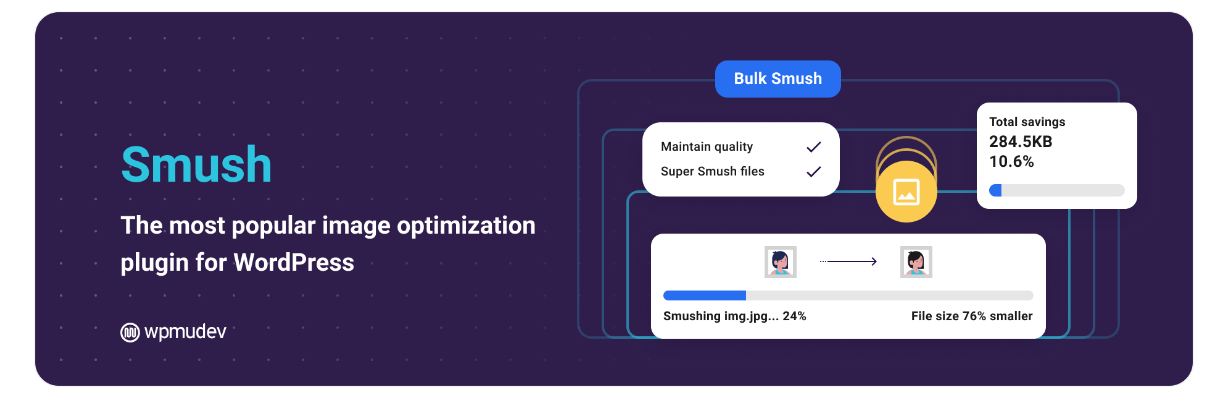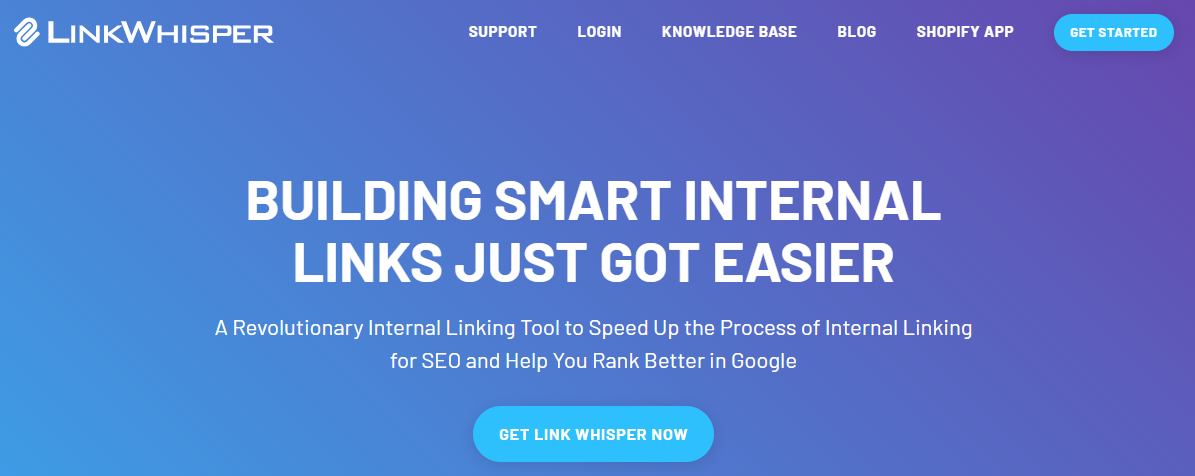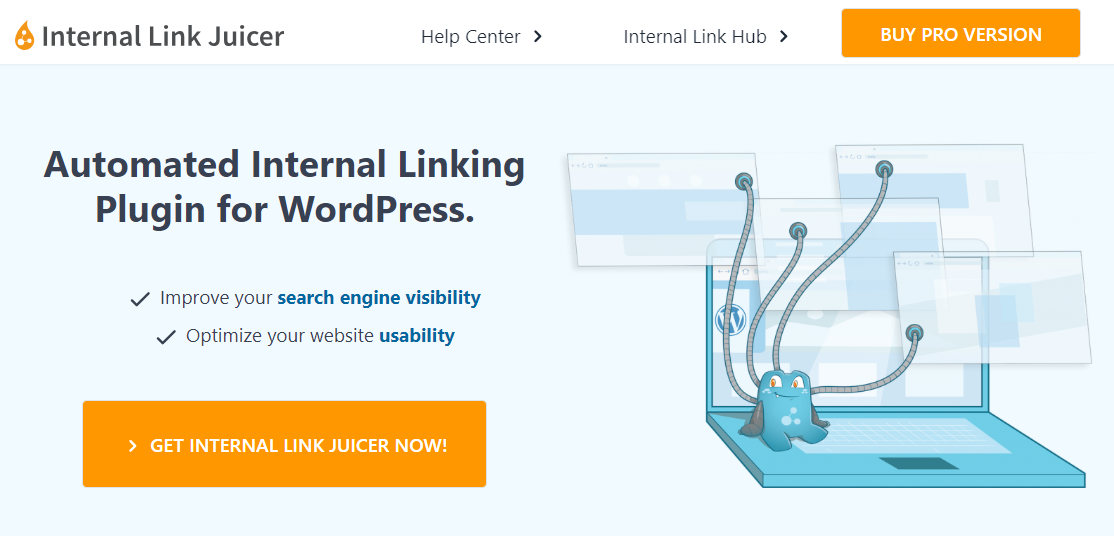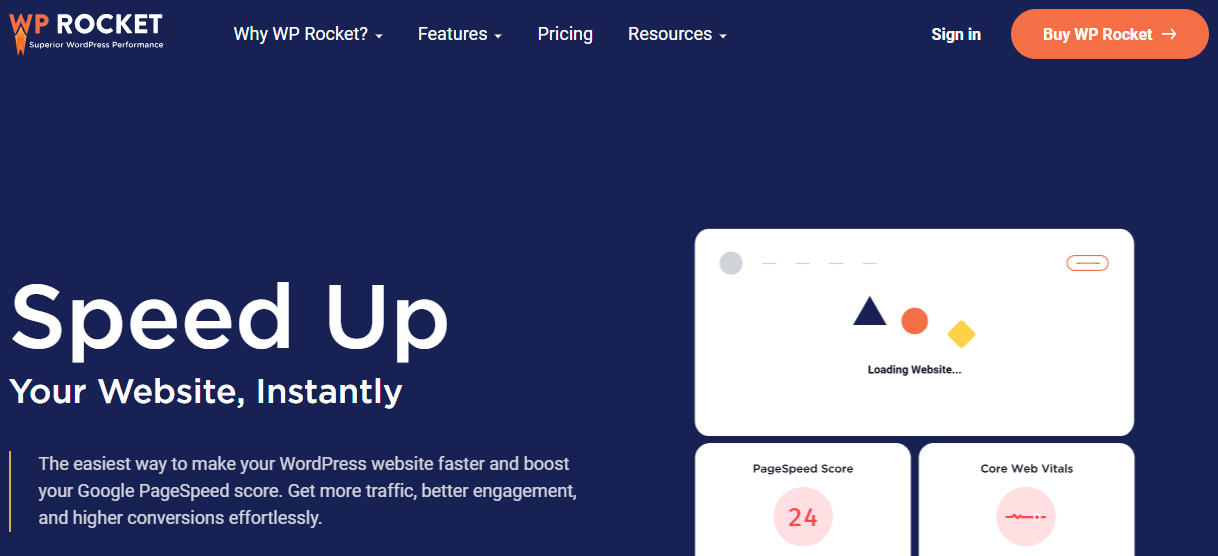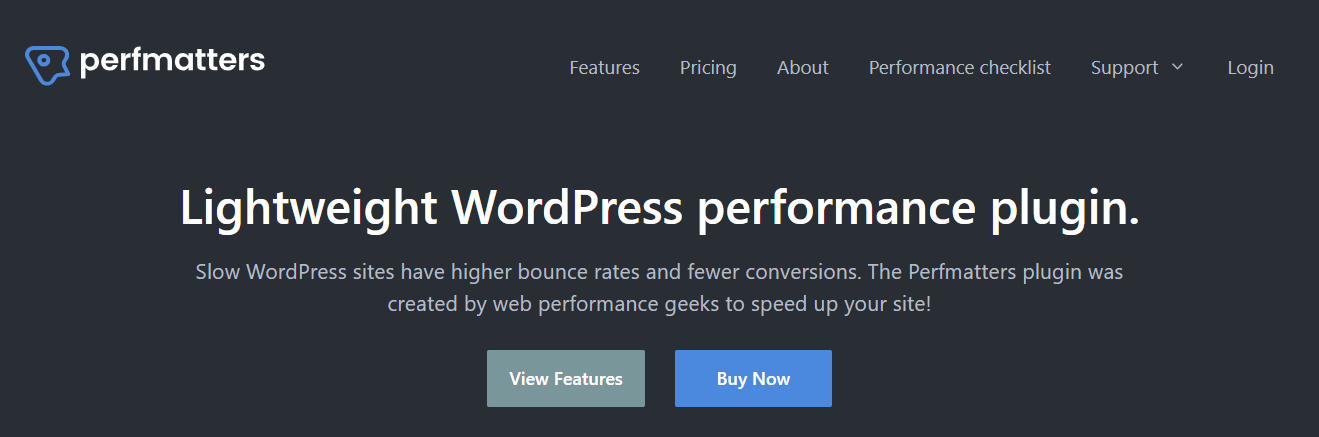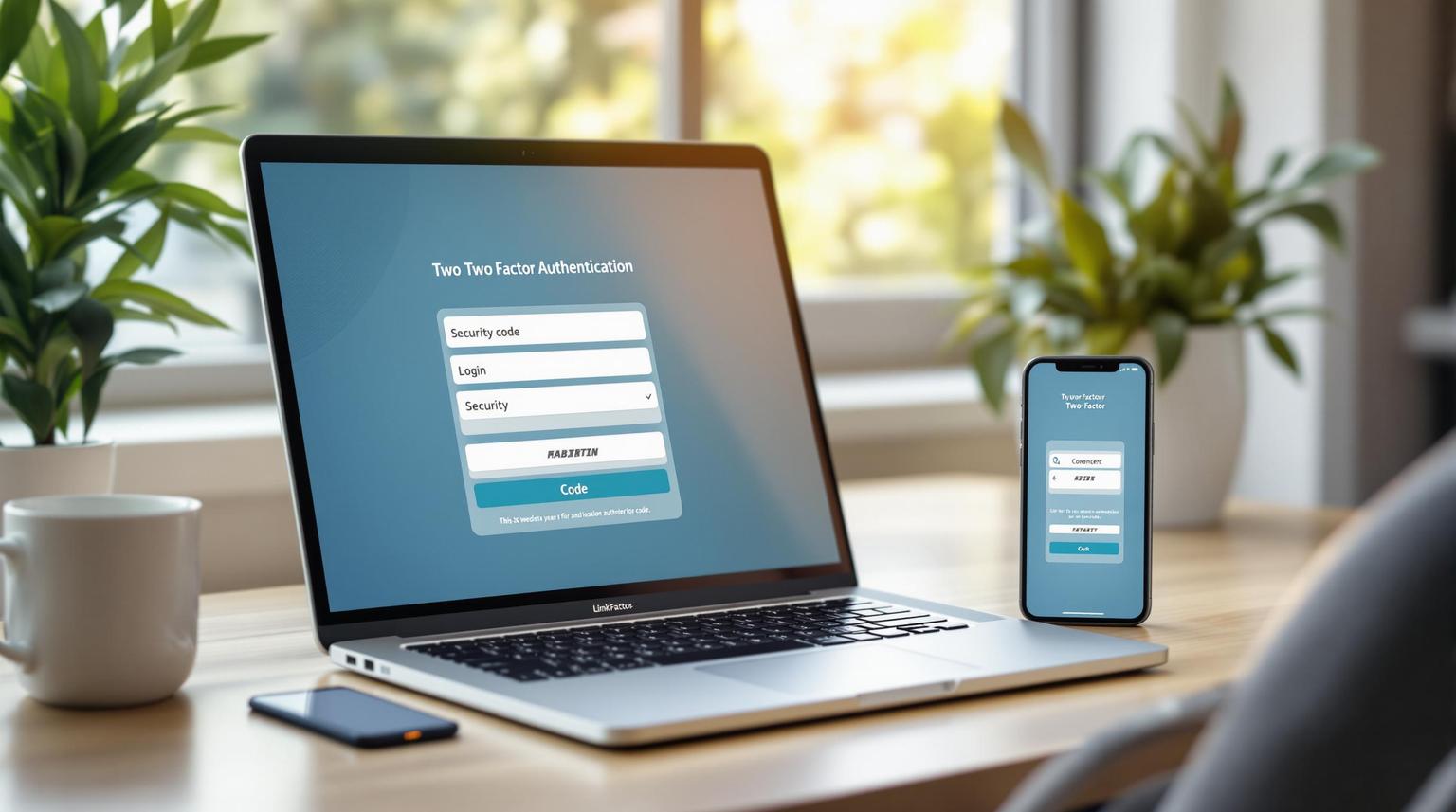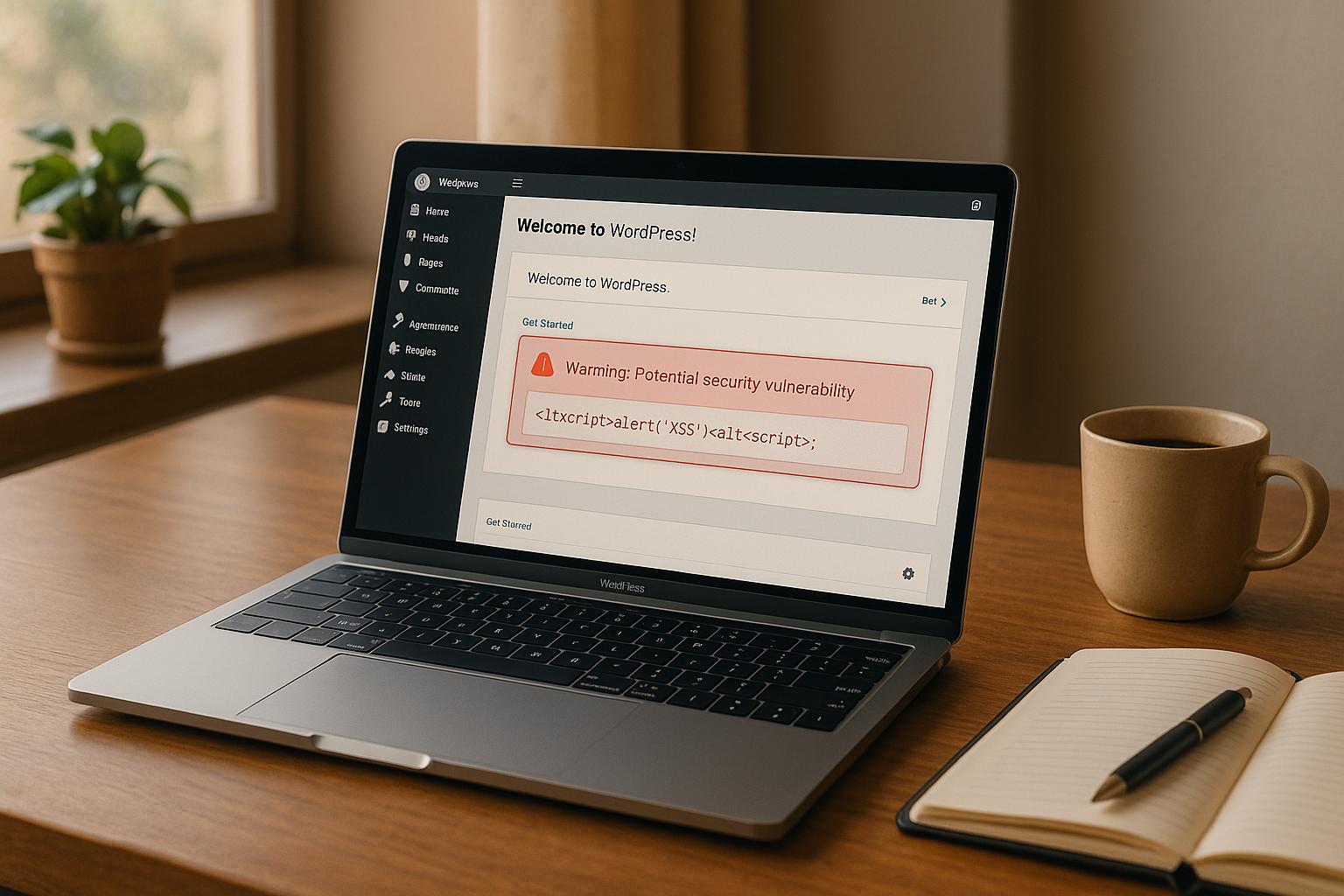With search engines becoming more sophisticated and user expectations being higher than ever, ensuring that your website’s content is fully optimised is key to driving traffic, engaging your audience, and achieving your business goals.
Fortunately, WordPress has one of the biggest selections of content optimisation plugins available today.
Whether you’re aiming to boost your SEO rankings, improve readability, or optimise media assets, the right plugins can make all the difference.
By the end of this post, you’ll have a clear understanding of which plugins are worth your attention this year and how they can help you create content that not only stands out but also delivers measurable results.
How to Choose a Content Optimisation Plugin
There are a few things to consider when choosing content optimisation plugins.
First, you want to make a list of the key features you need, which could be anything from SEO functionality to readability analysis.
Next, you want the plugin to be as user-friendly as possible as well as compatible with the other plugins your site currently relies on. Choosing a plugin that conflicts with other essential plugins could end up causing issues on your site that could impact the quality of your content as well as speed.
Lastly, decide whether you are willing to pay a premium for certain plugins or if you would prefer to stick to free versions. Just keep in mind that the functionality of free plugins can often be more limited.
Top WordPress Plugins for SEO
Search engine optimisation is an essential part of content optimisation, so let’s start with some of the top SEO plugins.
Yoast SEO
Yoast SEO is an excellent WordPress plugin because it offers a comprehensive suite of tools that make optimising your website for search engines both easy and effective.
With its user-friendly interface, Yoast SEO provides real-time analysis of your content, giving you actionable insights on how to improve your SEO performance. It guides you through optimising key elements like focus keywords, meta descriptions, and title tags, ensuring that each page and post is fully optimized for search engines.
Additionally, its readability analysis helps you create content that is not only search-engine-friendly but also engaging and accessible to your audience.
Rank Math
Rank Math offers an advanced yet intuitive approach to improving your website’s SEO performance. What really sets Rank Math apart is its feature-rich toolkit that includes keyword optimisation, on-page SEO analysis, and an easy-to-use interface designed to help users at all levels.
It supports multiple focus keywords, allowing you to optimise your content more effectively for various search terms. Additionally, Rank Math offers a built-in schema generator, enabling you to enhance your content’s visibility in search engine results with rich snippets.
The plugin also integrates seamlessly with Google Search Console, providing valuable insights directly within your WordPress dashboard.
All-In-One SEO Pack
All-in-One SEO Pack is a reliable and versatile WordPress plugin for content optimization. Ideal for both beginner and advanced users, the plugin simplifies the process of optimising your website for search engines by automatically generating meta tags, optimising titles, and managing key aspects of on-page SEO without requiring extensive setup.
One of its standout features is the XML sitemap support, which helps search engines better crawl and index your site. Additionally, All-in-One SEO Pack is highly customisable, allowing users to fine-tune settings according to their specific needs. The plugin also integrates well with popular e-commerce platforms like WooCommerce, making it an excellent choice for businesses looking to optimize their product pages.
Top Plugins for Improving Readability and Content Quality
The quality of your content goes a long way in ensuring your site ranks well. Here are some of the WordPress plugins that can help.
Grammarly
As an advanced writing assistant, Grammarly helps you catch grammatical errors, spelling mistakes, and punctuation issues in real-time, ensuring your content is polished and error-free before it goes live.
Beyond basic corrections, it also offers suggestions for improving sentence structure, clarity, and overall readability, making your writing more engaging and easier to understand. The plugin seamlessly integrates with WordPress, providing instant feedback as you write or edit your posts and pages. This not only saves time but also helps maintain a consistent tone and style across all your content.
Hemmingway
Hemmingway is an excellent tool for WordPress users focused on improving the clarity and readability of their content. Known for its simplicity and effectiveness, Hemingway highlights complex sentences, passive voice, and unnecessary adverbs, making it easier to simplify and strengthen your writing.
By providing a readability score, the plugin helps you ensure that your content is accessible to a wide audience, which is great for user engagement and retention. Hemingway’s straightforward interface integrates smoothly with WordPress, offering real-time feedback as you write or edit, allowing you to make immediate improvements. This makes it particularly valuable for content creators aiming to communicate their message clearly and effectively, without overwhelming their readers with dense or difficult-to-read text.
Top WordPress Plugins for Image and Video Optimisation
Images and videos may be media, but they’re also forms of content, which means they should also be a focus of your optimisation efforts. Here are a few plugins you can use.
Smush
By automatically compressing images as you upload them, Smush significantly reduces file sizes while maintaining sharpness and clarity, ensuring that your website loads faster and delivers a smooth user experience.
This is especially important as large images and videos can slow down your site, negatively impacting both user experience and search engine rankings. Smush also supports bulk optimisation, allowing you to compress existing images in your media library with just a few clicks. In addition to its image optimization capabilities, Smush includes features like lazy loading, which further enhances site speed by deferring the loading of off-screen images until they are needed.
Auto Image Alt Text
Auto Image Alt Text is highly effective for adding alt text to images, especially for users who want to streamline the process of optimising their media for accessibility and SEO.
This plugin automatically generates alt text based on the image file name or other preset rules, ensuring that every image on your website is equipped with descriptive text that benefits both users and search engines.
By automating this task, Auto Image Alt Text saves time and effort, particularly when dealing with large numbers of images, allowing you to maintain an accessible and search-engine-friendly site without manually entering alt text for each image.
WP Accessibility
WP Accessibility is an excellent WordPress plugin for adding captions to videos, making it a valuable tool for enhancing the accessibility of your website. This plugin is designed to help site owners comply with accessibility standards, ensuring that all users, including those with disabilities, can fully engage with your content.
By providing an easy way to add captions to videos, WP Accessibility ensures that your video content is accessible to users who are deaf or hard of hearing, as well as those who prefer reading text over listening to audio. Additionally, captions can improve user experience and retention by making content easier to follow. The plugin’s user-friendly interface integrates seamlessly with WordPress, allowing you to add and manage captions directly within the editor, saving time and effort while enhancing the inclusivity and professionalism of your site.
Top WordPress Plugins for Internal Linking
By creating connections between different pages on your site, internal links help users navigate your content more easily, ensuring they find relevant information without leaving your site. Moreover, internal linking distributes page authority across your website, enhancing the visibility of your content in search engine results.
Here are a few plugins that make internal linking an easier process:
Link Whisper
Link Whisper is an AI-powered plugin that helps you find and add internal links effortlessly. It suggests relevant internal links as you write your content, making it easy to interlink your pages and posts. Additionally, it provides detailed reports on your internal linking structure, allowing you to identify and fix weak areas.
Internal Link Juicer
This plugin automates the process of internal linking by allowing you to set keywords for specific posts or pages. Whenever those keywords appear in your content, Internal Link Juicer automatically adds internal links to the designated pages. This can save time and ensure consistent internal linking across your site.
Top WordPress Plugins for Performance Optimisation
The faster your website loads, the better. It also means people will be willing to spend more time on your site, reading additional content. Here are the WordPress plugins that are recommended.
WP Rocket
Ideal for performance optimisation, WP Rocket offers a comprehensive set of features designed to significantly improve website speed and user experience. Known for its ease of use, WP Rocket requires minimal configuration, making it accessible even for those without technical expertise.
It automatically applies essential performance enhancements, such as caching, file compression, and database optimisation. WP Rocket also includes advanced features like lazy loading for images and videos, which ensures that media only loads when it’s visible on the screen, further speeding up page load times. Additionally, the plugin optimizes HTML, CSS, and JavaScript files to reduce load times and improve overall site performance.
Perfmatters
Perfmatters is a great WordPress plugin for those looking to fine-tune their website’s speed and efficiency by eliminating unnecessary elements. Unlike other plugins that focus on broad optimisation, Perfmatters hones in on the specific factors that can slow down your site, such as scripts, HTTP requests, and bloated code.
With its intuitive interface, Perfmatters allows you to selectively disable scripts, plugins, and features that are not essential to your site’s functionality, reducing the overall load on your server and improving load times. Additionally, it includes tools like DNS prefetching, lazy loading, and database optimization to further enhance performance.
Final Thoughts
Integrating these WordPress plugins into your content creation and uploading processes can positively alter your user experience and in turn, your SEO performance and results.
Need further help with content creation or website optimisation? Contact the WP Support Specialists team here.