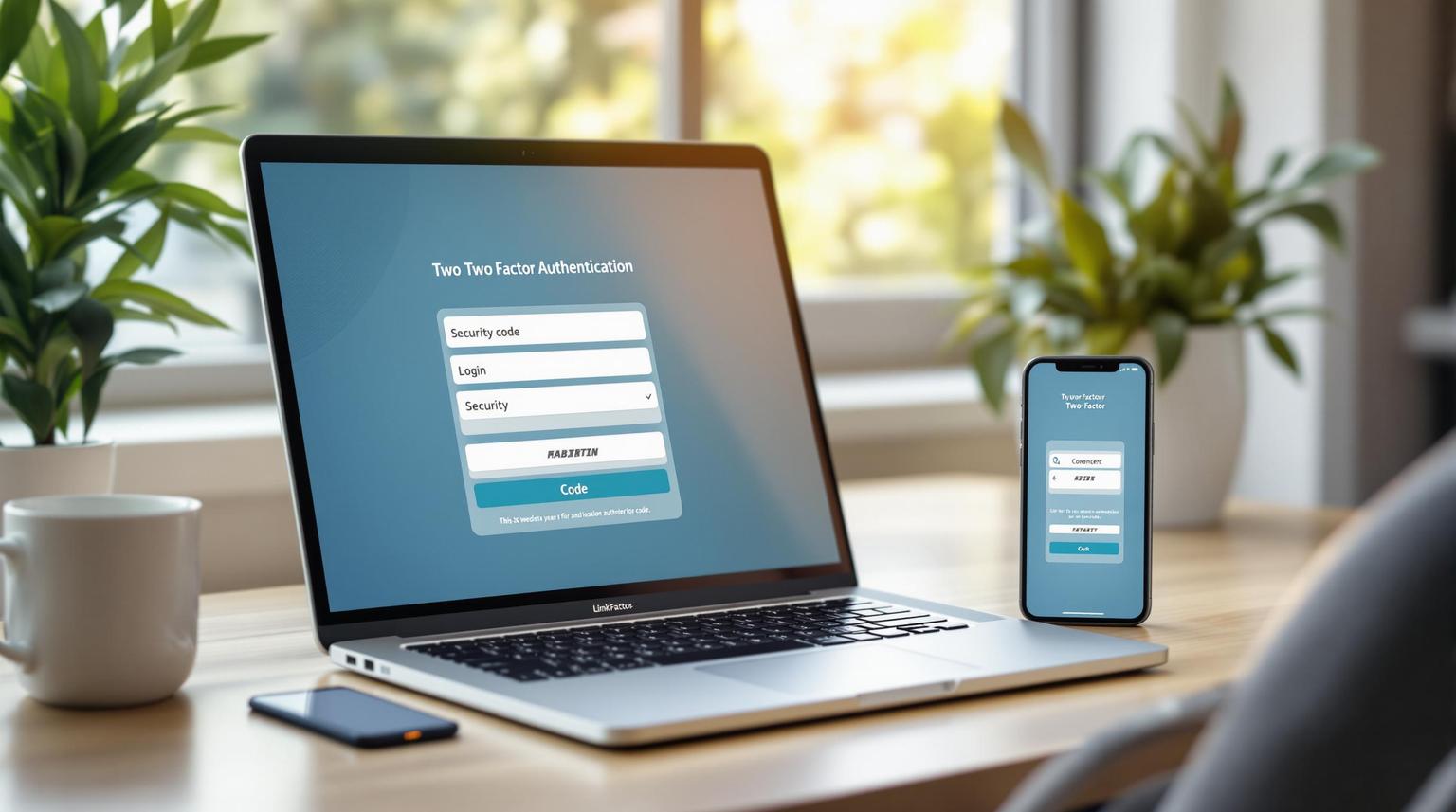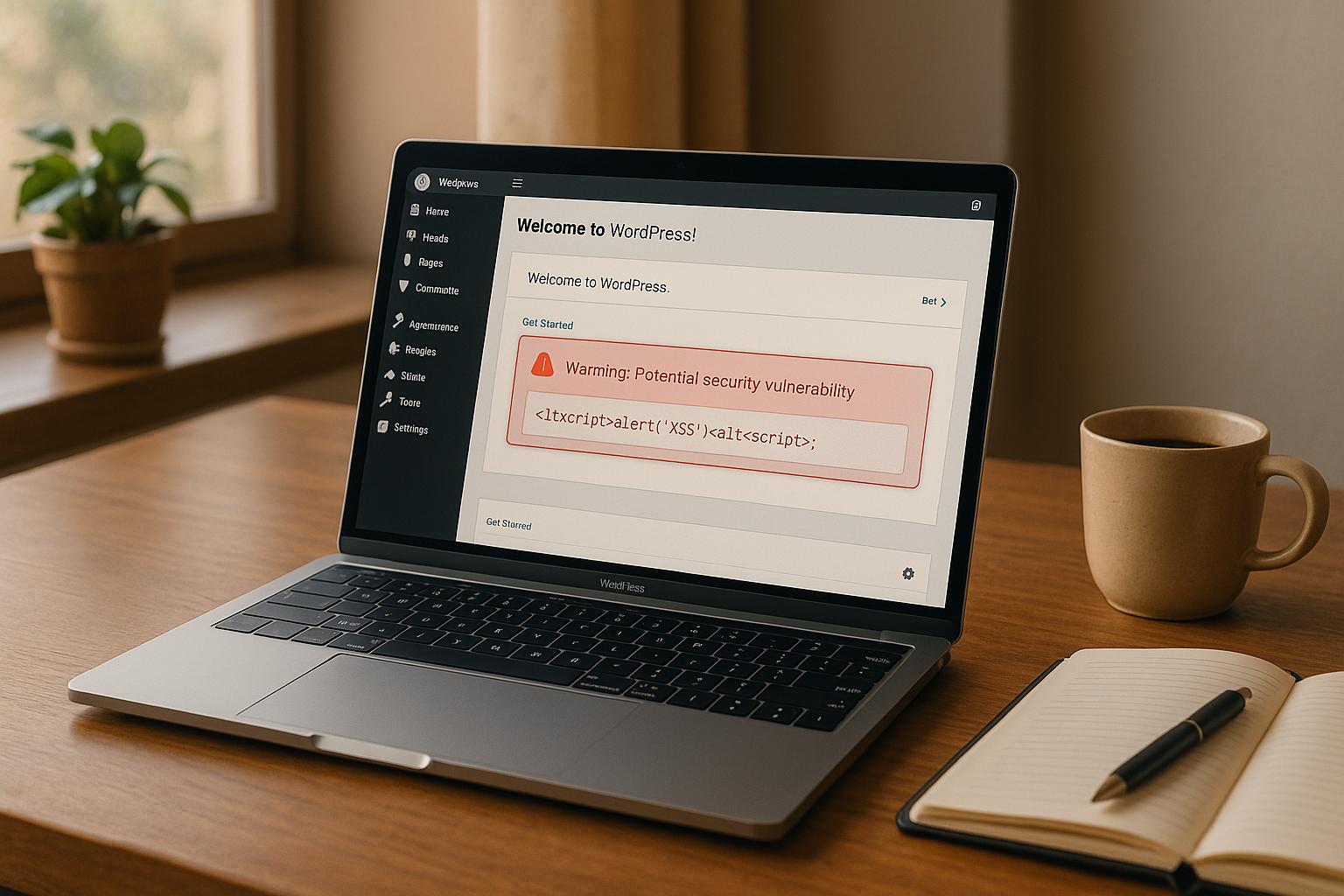The best and simplest way to install WordPress, is to use a host who offers a cPanel functionality. These hosts offer the functionality needed for your site to work as it should on the WordPress framework, and as such, it is available as a cPanel addon. That makes it simple to install via your hosting panel.
To install WordPress via your hosting panel, simply log in and head to the software section, which is usually Softaculous. From there, select Blogs, and then WordPress. Then, select a username and password and follow the prompts. On completion, the system will send you an email with login instructions. It’s as simple as that, and takes only 5 minutes to install.
If you don’t have cPanel, you can still install WordPress by downloading it from WordPress.org, and uploading it to your site’s server, using an FTP program like FileZilla.
Once you have installed your WordPress software, you need to install a theme. For illustration purposes, we will discuss how to install the Genesis framework and a child theme.
1. Buy Genesis and a Child Theme
You can buy the Genesis framework bundled with a theme from StudioPress. Upon payment, the two files will be available for download to your hard drive. Download them and save them in a folder on your computer.
2. Install the Genesis Framework
From within your WordPress backend, navigate to Themes -> Add New Theme -> Upload.
Browse to the zip file containing the Genesis framework and select it, then click OK and Upload, within WordPress. You will be notified when it is uploaded, and you will have the option to Activate, or to go Back to Themes. Click on Back.
3. Install the Child Theme
Repeat step 2, only this time, select the zip file containing your child theme. And, on completion of the installation, click on Activate. The child theme will now be your active theme, and you will be able to edit it using the Customize tab under Appearance.
As you can see, although the WordPress software is incredibly powerful, it is also deceptively easy to install. Need help? Get in touch with an expert.