Git rollback strategies can save WordPress agencies from client headaches, downtime, and lost revenue. Whether it’s a plugin update gone wrong, a theme conflict, or a custom code issue, Git offers precise tools to undo mistakes quickly and keep sites running smoothly.
Here’s what you need to know:
- Common rollback needs: Plugin/theme updates, WordPress core updates, or client-requested changes often create issues.
- Challenges: WordPress rollbacks are tricky because they involve both code and databases, plus plugin dependencies and caching layers.
- Git’s role: Git enables file-level rollbacks, branch isolation for testing, and collaboration tools to fix issues efficiently.
- Limitations: Git doesn’t handle databases, media files, or live server changes – backup tools and staging environments are necessary complements.
- Best practices: Combine Git with automated backups, staging environments, and team training to minimize risks and improve recovery speed.
For WordPress agencies, Git is a critical tool, but it works best when paired with backups, testing environments, and expert support. This ensures you can handle everything from small fixes to major emergencies with confidence.
Can I Activate Older WordPress Plugins? – WP Solutions Guru
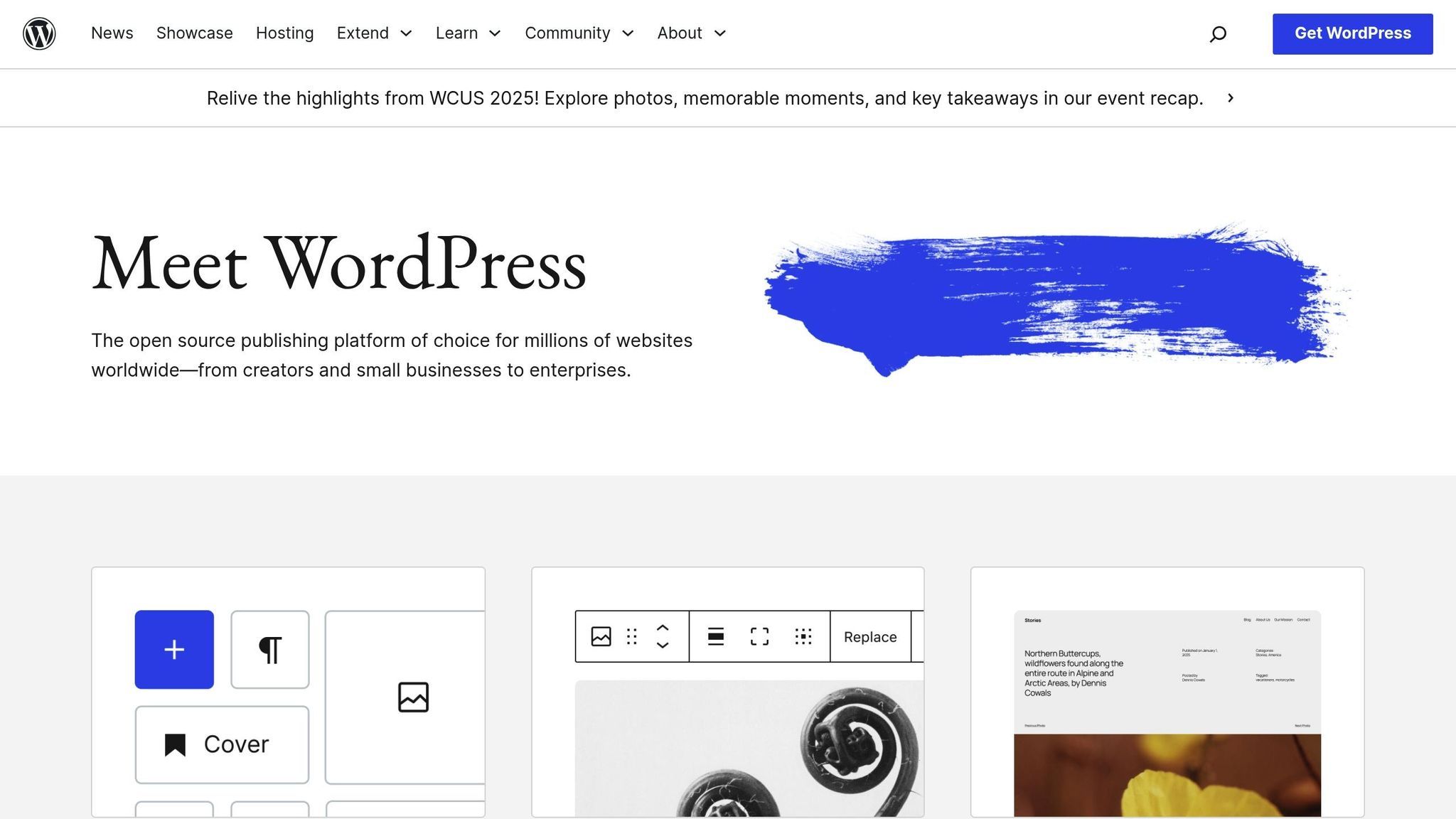
How Git Solves WordPress Rollback Problems
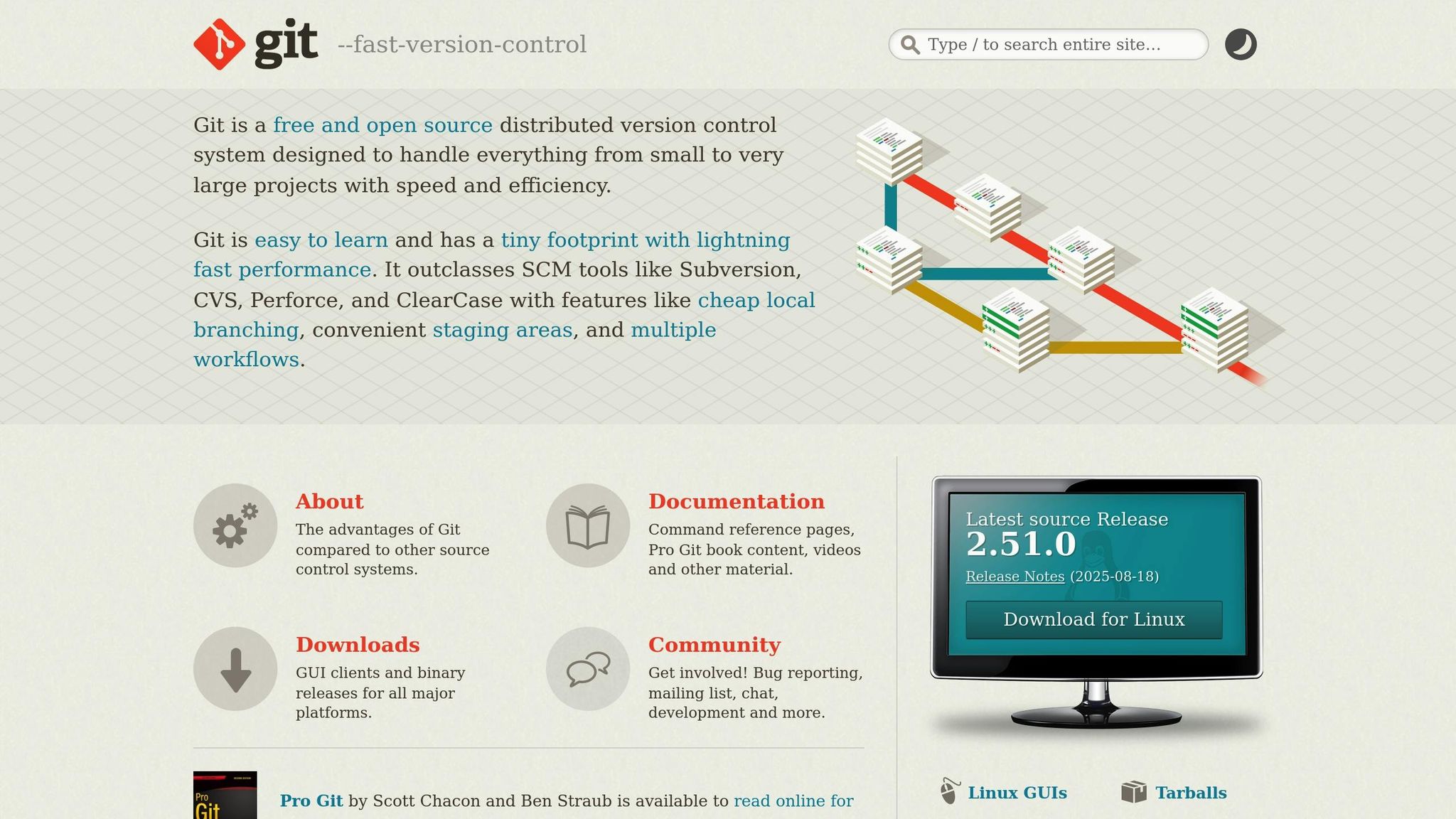
Git offers agencies precise, file-level rollback control, which stands in contrast to traditional full snapshot backups. This targeted approach is particularly effective in addressing the unique rollback challenges that arise in complex WordPress environments.
One of Git’s standout features is its distributed nature. Every team member has access to a complete copy of the project’s history. This redundancy eliminates single points of failure, ensuring rollback capabilities remain intact – even if the primary server encounters issues. For agencies managing multiple WordPress sites, this level of reliability is crucial.
Key Benefits of Git for WordPress Rollback Management
Git’s commit system creates a detailed audit trail for every change. Each commit includes metadata like the author, timestamp, and a descriptive message. This makes it easy to identify and address problematic changes, giving teams the confidence to resolve issues efficiently.
Branching is another powerful feature that simplifies rollback management. Developers can isolate experimental updates or plugin changes on separate branches, keeping the main codebase stable. If a problem arises, reverting to a previous branch or merging only the functional updates is straightforward and efficient.
Git also fosters seamless collaboration among team members. Multiple developers can work on different parts of a WordPress project simultaneously. When conflicts emerge, Git provides tools to resolve them systematically, ensuring the project remains consistent and recoverable. Additionally, Git’s speed allows teams to roll back changes much faster than the time it would take to restore a full backup.
Git Workflows for WordPress Projects
Feature branching is a popular workflow for WordPress projects. Each new feature, update, or customization is developed on a separate branch derived from the stable main branch. After thorough testing, the feature can be merged back into the main branch with confidence.
Pull requests add another layer of control. They allow team leads to review changes before they are deployed, catching potential issues early and documenting the reasons behind each update.
Modern deployment pipelines often integrate Git with automated testing and staging environments. When developers push changes to specific branches, automated systems deploy those changes to staging for further testing. Once verified and manually approved, the changes can be moved to production. For urgent fixes, hotfix branches allow teams to address issues quickly without disrupting ongoing development. These workflows highlight Git’s strengths while also setting the stage to understand its limitations.
Git Limitations for WordPress Rollbacks
While Git offers many advantages, it’s not a catch-all solution for WordPress rollbacks. Git focuses exclusively on code, so database changes and dynamic content require separate backup strategies.
Large media files can also present challenges, as they can quickly inflate a Git repository. To address this, many agencies rely on tools like Git Large File Storage or exclude media directories from version control altogether.
Another limitation involves changes made directly on live servers – such as updates through the WordPress admin panel or FTP. These changes bypass Git tracking, which can lead to inconsistencies during rollbacks. Similarly, updates to plugins and themes via WordPress’s built-in system, as well as file permissions and server configurations, fall outside Git’s scope. To account for these gaps, agencies must implement complementary backup and recovery strategies alongside Git to ensure smooth rollbacks and consistent site performance.
Git Rollback Techniques for WordPress Agencies
When managing WordPress development, Git provides powerful tools for rolling back changes. By using commands like revert, reset, and checkout, developers can handle rollbacks with precision. Each command impacts the working directory, staging area, and commit history differently, so knowing when and how to use them can save time and prevent headaches.
The trick lies in choosing the right tool for the job – whether you’re dealing with private code or collaborating on shared branches.
Using Git Revert, Reset, and Checkout Commands
Git revert is the safest option for undoing changes in commits that have already been shared or deployed. Instead of deleting history, it creates a new commit to reverse the changes, ensuring transparency. For WordPress agencies managing live sites, this is especially useful to avoid disrupting team workflows.
For example, to undo a problematic plugin or theme update, you can run:
git revert <commit_id>.
If multiple commits need to be reverted, you can group them into a single commit with:
git revert --no-commit <start_commit_id>..HEAD followed by git commit. This keeps your history tidy while rolling back several related changes at once.
Git reset is more aggressive and should be used cautiously, especially in shared branches. The --soft option lets you undo the last commit while keeping the changes staged for further editing. For instance:
git reset --soft HEAD~1 resets the most recent commit but keeps your work intact.
On the other hand, git reset --hard discards all changes after a specific commit. Use this only on private branches, as it wipes out subsequent changes entirely. For example:
git reset --hard <commit_id> moves your branch back to a specific commit and erases everything after it.
If you need to push these changes to a remote repository, use:
git push --force-with-lease to safely update the branch.
Git checkout is versatile for rollback scenarios. Use it to discard uncommitted changes with:
git checkout <file_path>.
You can also inspect a previous commit by checking it out in a detached HEAD state with:
git checkout <commit_id>.
If you want to make changes based on that commit, create a new branch first:
git checkout -b <new_branch_name>.
Handling Merge Conflicts and Sensitive Files
Merge conflicts are a common challenge in collaborative WordPress projects. When conflicts arise, you’ll see markers like <<<<<<<, =======, and >>>>>>> in the affected files. Resolving these requires selecting the correct version based on the environment and functionality needs.
A frequent trouble spot for WordPress agencies is the wp-config.php file, which often contains environment-specific settings like database credentials or debugging configurations. It’s crucial to determine which version aligns with your target environment before resolving the conflict.
Sensitive data, such as database passwords or API keys, poses another risk. If accidentally committed, simply reverting the commit won’t remove the data from Git’s history. Prevention is your best defense here. Use a .gitignore file to exclude sensitive files and set up pre-commit hooks to catch issues before they happen.
Common WordPress-sensitive files include:
- wp-config.php: Database credentials and other critical settings.
- .htaccess: Server configuration rules.
- Custom files with API keys or third-party credentials.
Establishing clear protocols for handling these files can prevent most accidental exposures.
Git Commands vs. WordPress Plugins Comparison
WordPress offers additional rollback options through plugins, complementing Git’s code-level precision. Here’s a comparison to help you decide:
| Method | Use Case | Pros | Cons | Risk Level |
|---|---|---|---|---|
| Git Revert | Undoing shared commits safely | Maintains history, team-friendly | Adds new commits | Low |
| Git Reset –soft | Re-editing recent local commits | Keeps changes staged | Limited to unpushed commits | Low |
| Git Reset –hard | Complete local rollback | Fast and thorough cleanup | Risk of permanent data loss | High |
| Git Checkout | File-level changes, inspection | Precise and non-destructive | Limited to individual files | Low |
| WordPress Backup Plugins | Full site restoration | Includes database and media | Slower, overwrites all changes | Medium |
| Staging Environment Rollback | Testing and validation | Safe testing environment | Requires extra infrastructure | Low |
Git commands shine when you need targeted fixes and team collaboration, while WordPress plugins are better for comprehensive site recovery, including database and media files. The best approach often combines both: Git for precise development rollbacks and plugins for full-site restoration after major issues.
Choosing the right method comes down to the scope of your rollback needs. For isolated code fixes, Git is your go-to. For larger-scale site recovery, WordPress backup tools are the way to go.
sbb-itb-976b402
Best Practices for WordPress Agency Rollback and Recovery
When it comes to securing WordPress sites, combining Git’s rollback techniques with additional tools is a game-changer. While Git excels at managing code changes, WordPress sites involve more than just code – they include databases, media files, and server configurations. A well-rounded rollback strategy ensures these dynamic elements are protected, reducing the risk of major failures.
Using Backups and Staging Environments Together
Git alone can’t handle every aspect of a WordPress site. That’s where automated backups and staging environments come in to fill the gaps.
Before rolling out major updates or deployments, always create a full WordPress backup. This backup should include the database, media files, and all site content. Many agencies automate this process, scheduling backups to run before any Git deployment. This ensures there’s always a recent restore point ready if something goes wrong.
Testing is equally important. Use a staging environment to test rollbacks before making changes to the live site. A reliable workflow might look like this: perform a Git rollback on staging → test site functionality → apply changes to production → verify everything works as expected.
With backups and staging environments in place, having a skilled team to execute these processes is just as critical.
Training Your Team and Documenting Processes
Even the best tools are useless if your team doesn’t know how to use them. Regular training and clear, detailed documentation can make all the difference in preventing small problems from spiraling into larger ones.
Start by documenting emergency procedures, such as manually deactivating plugins or themes when WordPress admin access is unavailable. Include instructions for accessing the site via FTP and running database queries in critical situations.
Train your team to use specific rollback tools, like the WP Rollback plugin, which is designed for rolling back WordPress.org plugins and themes. You should also document how to restore content using WordPress’s built-in features, such as revisions, autosaves, and trash recovery. To keep track of changes and maintain accountability, implement an activity log plugin like WP Activity Log. For custom code, avoid editing theme files directly – use plugins like WPCode to keep your modifications organized and manageable.
Validating and Monitoring After a Rollback
Once a rollback is complete, the job isn’t over. Ongoing monitoring is essential to ensure the site runs smoothly. Test the site’s functionality after the rollback and update your documentation with any lessons learned. This continuous improvement helps refine your rollback and recovery processes for the future.
WP Support Specialists for Managed WordPress Rollback Solutions
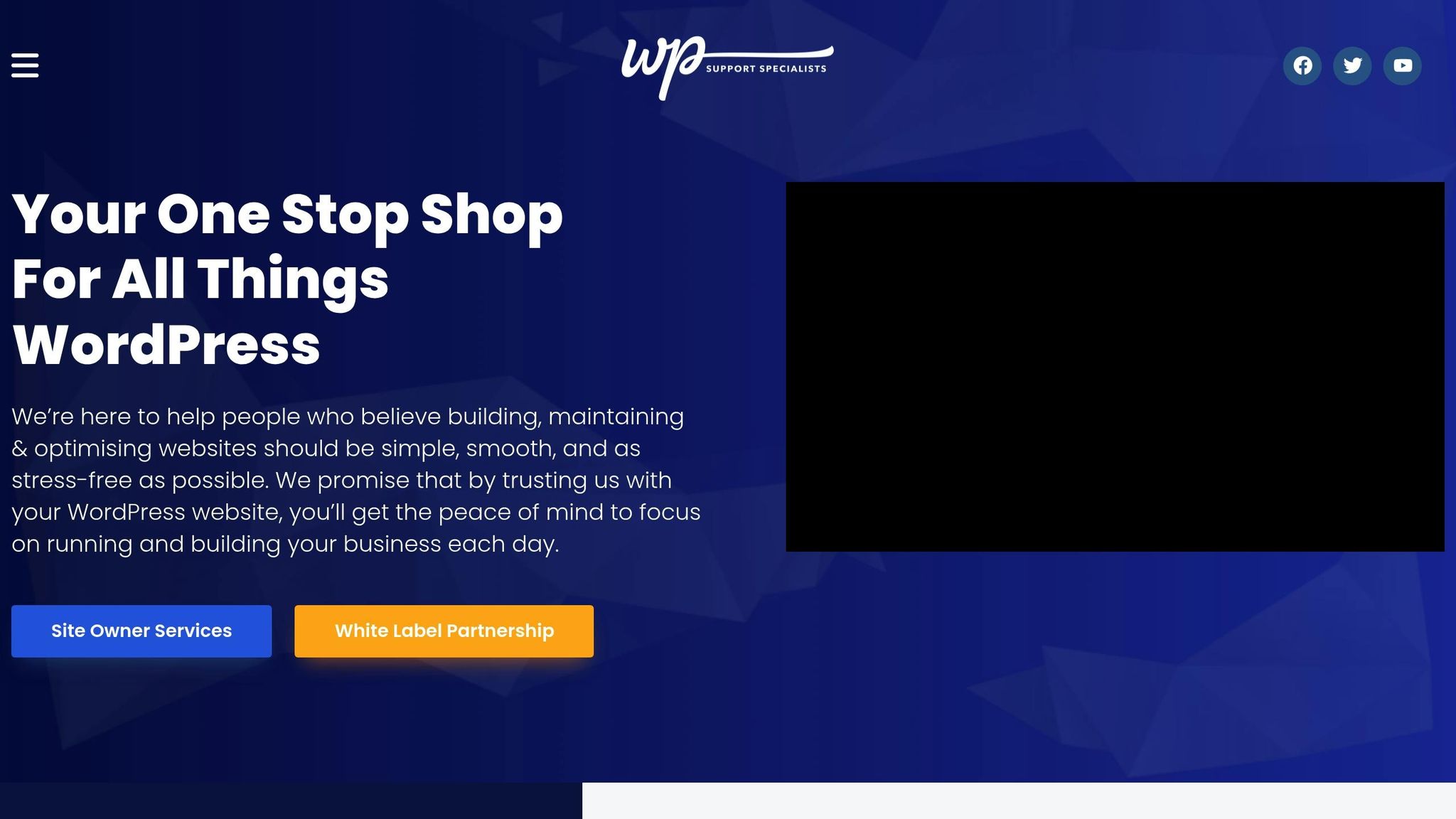
While Git excels at handling precise code-level rollbacks, there are times when the situation calls for more advanced support. That’s where WordPress experts come in – offering swift recovery and reducing downtime when things get complicated. Their expertise complements Git workflows, ensuring rollbacks are both accurate and efficient.
Version Control and Emergency Fix Solutions
Git is great for rollbacks, but sometimes the challenges go beyond what it can handle. WP Support Specialists step in to tackle those tougher problems, like plugin conflicts or custom code issues that standard Git commands might not fully resolve. Their team brings WordPress-specific expertise to these situations, providing solutions that go beyond just reverting code.
They’re also on call for emergency fixes, even during off-hours or high-pressure moments. For example, if a Git rollback reveals plugin incompatibilities or theme conflicts, their approach addresses not just the immediate issue but also digs into the root causes.
For agencies with unique needs, they also offer custom plugin development. These tailored solutions are designed to work seamlessly with Git workflows, ensuring smooth and secure deployments.
Why Outsource Rollback Management to WP Support Specialists?
Outsourcing rollback management can simplify recovery efforts, especially during emergencies. By partnering with specialists, you get rapid expert support without straining internal resources. Plus, their white-label solutions help protect client relationships by delivering professional service under your brand.
Their service tiers are built for flexibility, with response times ranging from 24 hours to as fast as 6 hours for urgent cases. This ensures timely attention when it matters most. Beyond Git rollbacks, they also provide robust backup strategies, offering restore points as frequently as every 6 hours. This layered approach is particularly useful for WordPress environments, where media files and content often require different handling compared to code.
Budgeting becomes easier too. Instead of keeping a full-time specialist on standby for occasional emergencies, agencies can opt for monthly maintenance plans starting at $60 (plus applicable taxes). For those needing more extensive support, higher-tier plans at $295 (plus applicable taxes) per month include features like comprehensive rollback management and custom site updates.
For agencies managing multiple sites, the higher-tier plans also include unlimited website edits. This added flexibility ensures fixes can be implemented without worrying about extra costs, avoiding rushed or incomplete rollback procedures caused by budget constraints.
Finally, their security optimization and malware monitoring services add an extra layer of protection. By combining proactive monitoring with expert rollback management, WP Support Specialists help reduce both the frequency and impact of emergencies, keeping your sites secure and running smoothly.
Key Takeaways on Git Rollback Strategies for WordPress Agencies
Here’s a concise breakdown of how Git can reshape rollback strategies for WordPress agencies:
Git offers precise recovery options that traditional backup methods simply can’t match. It allows agencies to revert specific code changes while leaving database content intact, giving them unparalleled control over recovery efforts. This precision makes Git an essential tool for modern WordPress workflows.
Git’s built-in audit trail and branch isolation make reporting and post-rollback analysis much easier. These features also help build trust with clients by demonstrating transparency and accountability.
When paired with expert WordPress support, Git becomes even more powerful. This combination ensures agencies can handle everything from straightforward code fixes to complex emergencies with confidence and efficiency.
Training and documentation around Git workflows are crucial. A well-prepared team can recover faster and make fewer mistakes. Regular practice in staging environments keeps skills sharp and ensures team members are ready to handle real-world issues. Allocating resources wisely further strengthens your rollback strategy.
Budgeting for rollback management should cover both the necessary tools and expert support. Maintenance plans, starting at $60 (plus taxes), provide professional rollback assistance, while higher-tier plans at $295 (plus taxes) offer comprehensive management and faster response times. These predictable monthly costs make it easier for agencies to plan and deliver top-tier support.
A white-label partnership approach allows agencies to deliver professional recovery services under their own brand. This protects client relationships by ensuring seamless support during technical challenges, turning potential setbacks into opportunities to reinforce reliability.
Lastly, proactive monitoring drastically reduces rollback needs. Services like security optimization and malware monitoring help prevent many issues before they arise. By combining Git’s technical strengths with ongoing site protection, agencies can create a stable environment where rollbacks are rare exceptions rather than frequent occurrences.
FAQs
What’s the best way for WordPress agencies to use Git with their backup and staging workflows?
To make Git a core part of your backup and staging workflows, start by leveraging it for version control. This allows you to track every code change and manage updates with precision. Combine Git with automated deployment tools to simplify the process. For instance, you can set up workflows that automatically push changes to a staging environment, run tests, and create backup points before rolling out updates to live sites.
This method ensures that updates are thoroughly tested and well-documented, making it easier to roll back changes when necessary. By integrating Git into a solid staging and backup plan, agencies can reduce risks, boost efficiency, and keep their WordPress projects running smoothly.
When might Git alone be insufficient for rolling back a WordPress site, and what additional strategies can help?
While Git excels at managing code changes, it struggles with certain WordPress rollback challenges. For instance, Git isn’t designed to handle large binary files like images or videos effectively. Additionally, it can’t track database changes, such as updates to content, plugin configurations, or user data.
To bridge these gaps, consider combining Git with other strategies. Regular database backups, WordPress-specific rollback plugins, or deployment workflows that include database versioning can help. These solutions ensure a more thorough restoration process, especially for dynamic elements that go beyond just your site’s code.
How does Git make collaboration and rollbacks easier for WordPress development teams?
Git makes teamwork and troubleshooting easier for WordPress development teams through the use of branches and commits. With branching, developers can work on different features or bug fixes in isolation, keeping the main codebase untouched. This approach not only streamlines collaboration but also helps avoid code conflicts.
Commits, on the other hand, serve as a detailed log of every code change. They let teams track progress step by step and quickly roll back to a stable version if something goes wrong. This means fewer disruptions, faster issue resolution, and a more dependable workflow for updates and deployments.







