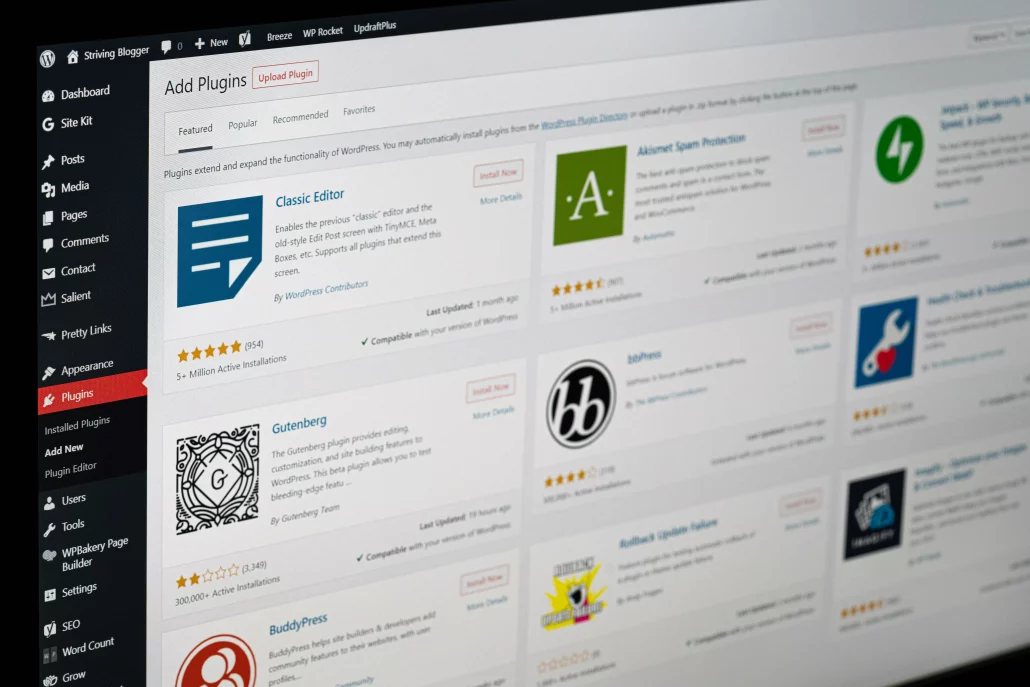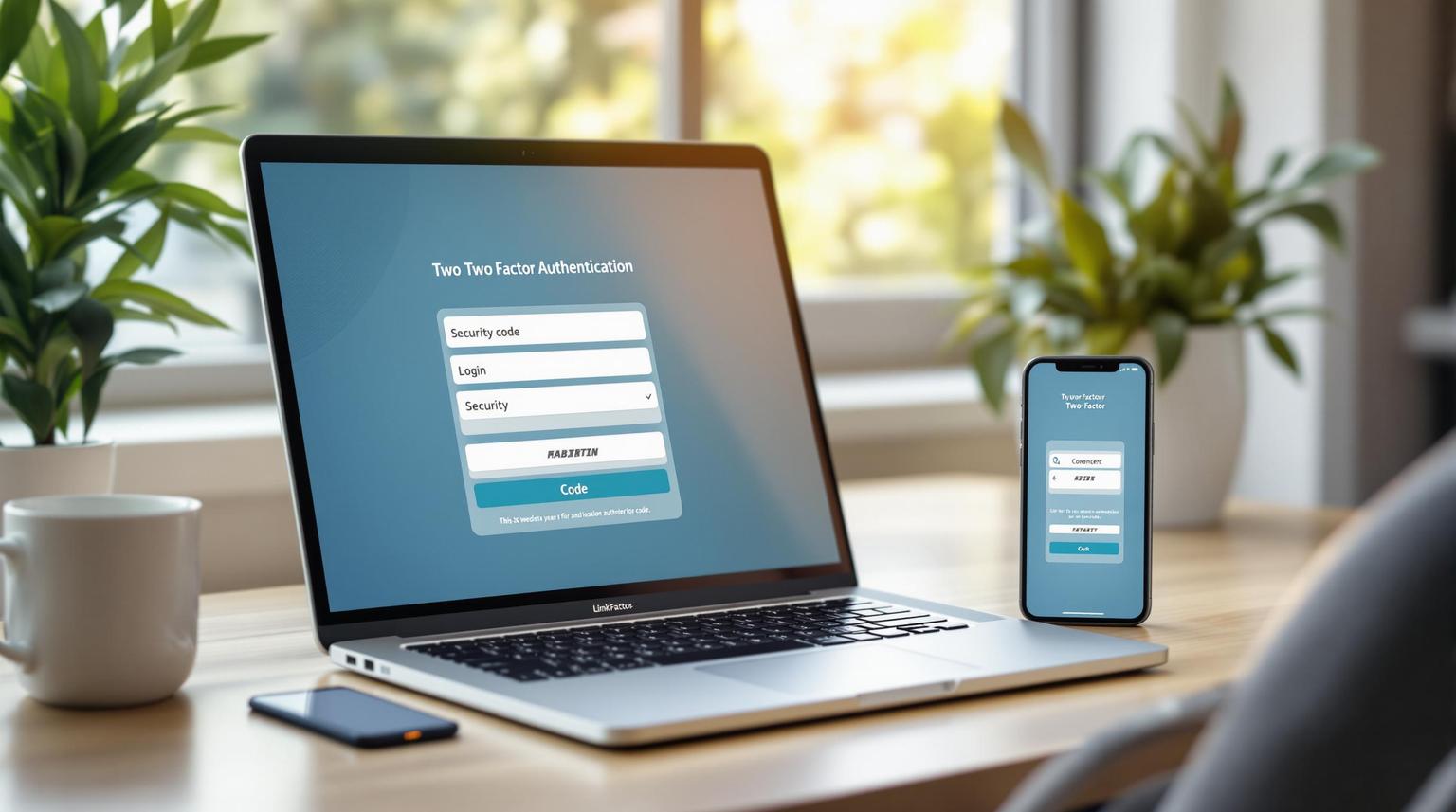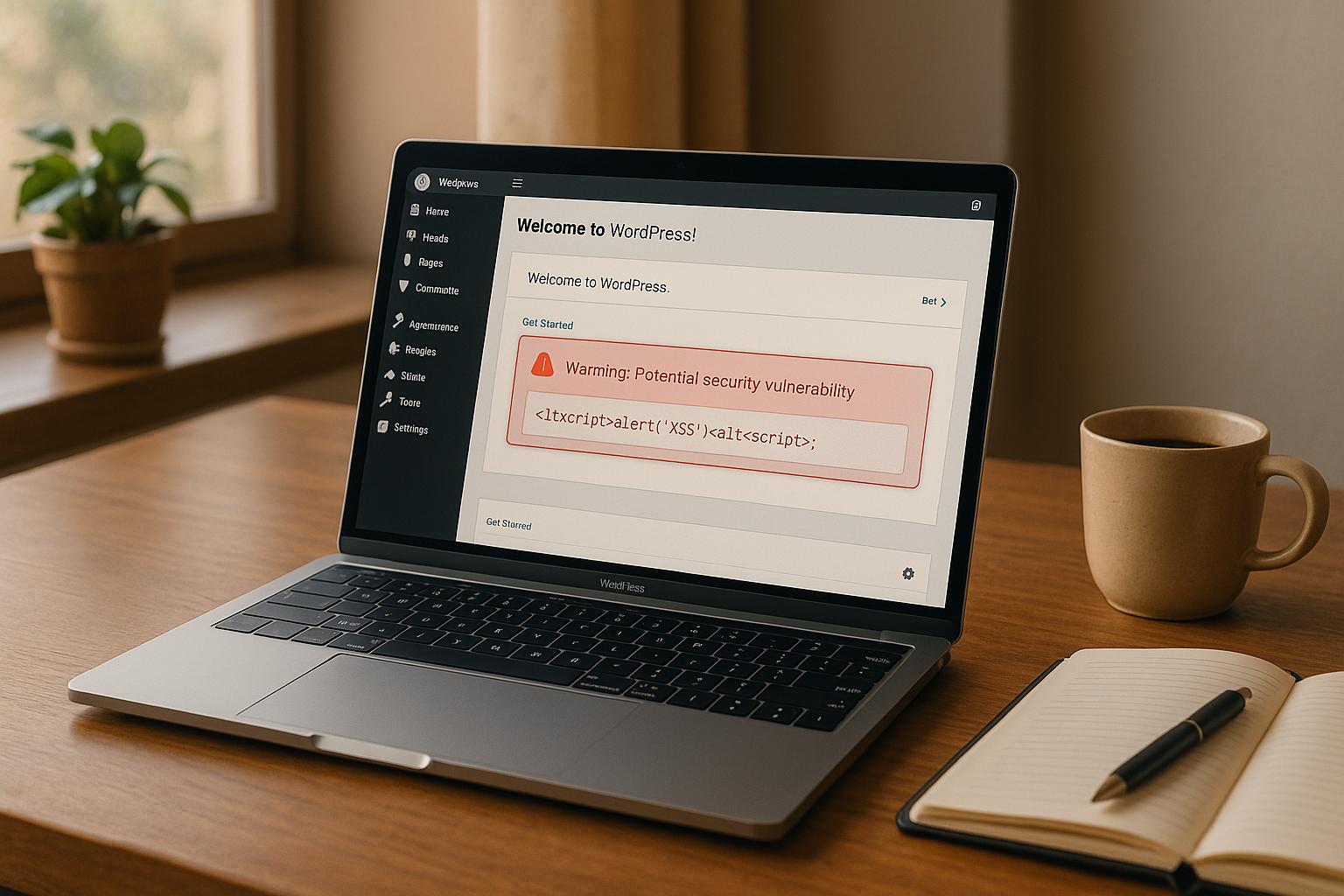WordPress is a powerful platform that can be used for a variety of websites, from storefronts and personal blogs to large-scale enterprise sites.
WordPress is such a popular platform because it is easy to use, has tons of tools and plugins that make websites extremely customizable, as well as flexible.
However, in order to ensure that your WordPress site is running smoothly, you need to perform some regular maintenance tasks. In this blog post, we will discuss 10 different WordPress maintenance tasks that you should be performing on a regular basis!
1. Back Up Your WordPress Site
One of the most important WordPress maintenance tasks that you can perform is backing up your site. There are a variety of ways to back up your WordPress site, including manual backups and using backup plugins.
No matter which method you choose, it is crucial that you regularly back up your WordPress site so that you can restore it to a previous version if something goes wrong.
Back up your WordPress Site Manually by Logging in via FTP (File Transfer Protocol, this enables you to connect directly to the files that make up your WordPress site), download the WordPress files, and export the WordPress database. This is the most basic and time-consuming way to backup your website and it’s not one we generally recommend unless you have no other options.
It is also possible to use plugins such as UpdraftPlus, BackupBuddy, Duplicator, and more for automatic backups at regular intervals without having to log in each time via FTP or to export databases manually.
It is important to note that WordPress backups are not just for emergencies, they can also be helpful when you update it or install new plugins on your WordPress site.
When there is an issue with your WordPress site after updating the WordPress version or installing a plugin, then these backups will help you get back to running smoothly with the minimum of downtime.
2. WordPress Core Updates and Plugin Updates
Another WordPress maintenance task that you should be performing is updating the WordPress core. There are two types of WordPress updates: WordPress core and plugin updates.
WordPress Core Updates are important because they keep your site secure, add new features to WordPress, or fix bugs in the WordPress software that may be affecting your website performance and security.
It is recommended by WordPress experts to update WordPress when possible as soon as a new version comes out so you can get access to all of these benefits without waiting too long!
We advise you to wait a little bit unless the update is a specific security update. The reason for this is sometimes, even with significant testing of new versions in the WordPress community, sometimes an update can do more harm than good. Wait a week or two to find out of any other issues others are experiencing before you actually click to make that update, and always, always, BACKUP FIRST!
Plugin Updating is important for the same reasons as core updates, but plugin updates are also important because they can add new features to your WordPress site or fix bugs that may be affecting your website performance.
Just like core updates, it is recommended by WordPress experts to update plugins when possible as soon as a new version comes out.
You can usually find both WordPress Core Updates and Plugin Updates under the Dashboard > Updates menu in your WordPress admin area.
3. Changing Your WordPress Passwords

Changing Passwords is a maintenance task that can be performed easily. Passwords are used to protect your WordPress site from unauthorised access and prevent hackers from gaining control over it.
An important part of this task is changing all passwords regularly, even if there have been no signs of hacking attempts or security breaches yet.
You should never use the same password for multiple sites because this increases the risk of someone discovering one password then using it across all accounts they have access to!
There are many different ways you can go about setting up new WordPress passwords, but one of the most popular and secure options is using a random password generator to craft new passwords then set reminders for yourself every month or two to create a new password.
4. Schedule and Run Performance Tests
While you may have been keeping up with your WordPress maintenance tasks, it’s possible there are some areas that could be improved upon.
One of these areas is performance testing, which can help determine the speed of your website and identify any issues causing slowness in loading times or other problems.
You should schedule regular tests on an interval such as weekly/monthly/quarterly so that you know how well things are going without having to wait until something goes wrong first before finding out about them!
There are various ways to test a WordPress site’s performance, but one way is using Google PageSpeed Insights for Mobile & Desktop Speed Checks, GTMetrix and Pingdom for checking page load time etc; all of which are free online tools.
Once you have your results, it is important to take the necessary steps to improve the speed of your WordPress site by fixing any identified issues.
5. Optimise For SEO
One of the most important maintenance tasks that you should be performing is optimising your website for SEO.
SEO, or search engine optimisation, is the process of improving the ranking of a website on search engines such as Google, Yahoo and Bing.
This can be done by optimising your website content, adding keywords to your titles and descriptions, setting up 301 redirects where needed and more! A good way to start optimising your site for SEO is to use a tool like Yoast SEO Plugin which will help you with things like adding keywords, describing your post/page, setting SEO titles and more.
You can also find many other helpful tips online from various sources such as blog posts, articles and even video tutorials.
6. Tidy Up Your Database
Tidying up a database includes performing tasks such as deleting old posts or pages, cleaning out spam comments, and optimising tables in order to free up space on your server and potentially improve the overall performance of your website.
This task may seem straightforward at first glance, but there are many different ways you can go about it depending on how much time you want to spend tidying things up.
The best way would be using automated tools like WP-Optimize Plugin which allows users access to various settings related to their databases without having to worry about breaking anything. Similar to updating your WordPress core and plugins, you should always make a full backup before working on your database.
7. Delete Unused Themes and Plugins
One of the best ways to keep your WordPress site running smoothly is by deleting unused themes and plugins.
This will help reduce server load as well as keep everything organised and tidy.
If you are unsure about what themes or plugins are currently being used on your website, you can check by going to Appearance > Themes or Plugin Manager screens in your WordPress admin area.
It is also a good idea to delete any files that have been uploaded but are no longer needed such as images or PDFs.
Keep your website lean so it’s easier to manage and performs at its best.
Let the Experts at WP Support Specialists Handle Maintenance For You
With WP Support Specialists, your website is maintained by our team of experts who will perform all maintenance tasks including backups, updates, and more.
This way you can focus on running your business while we handle the technical aspects of keeping things up-to-date so they continue working as they should.
We offer a range of monthly plans and packages that you can view on our pricing page.
If you have any questions about our maintenance service, feel free to contact us anytime and we would be happy to help.
For all your WordPress website maintenance needs, WP Support Specialists is here to help!