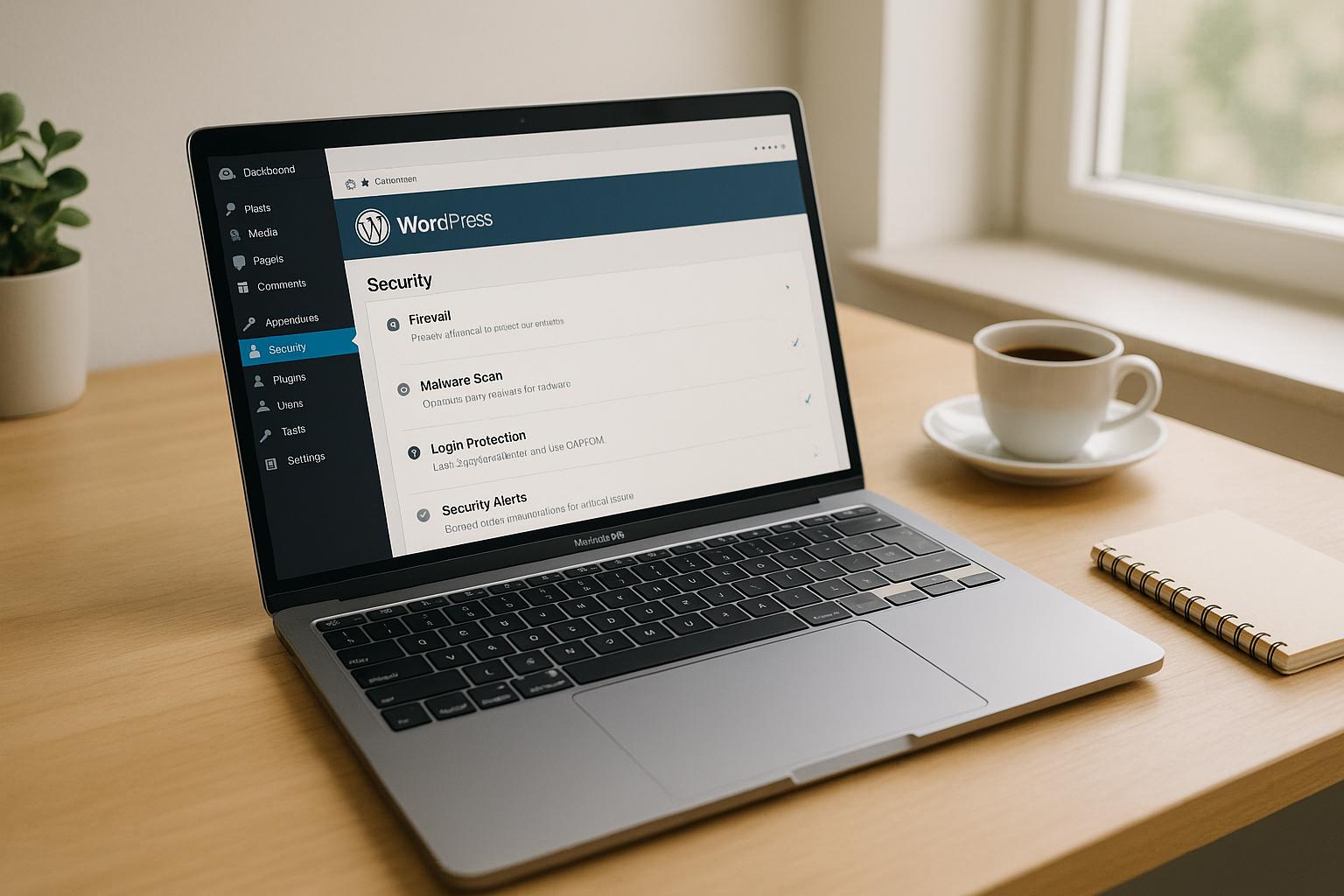Cyberattacks on WordPress sites are increasing, and relying solely on passwords isn’t enough. Two-factor authentication (2FA) adds an extra layer of protection by requiring a second verification step, like a code from your phone. To secure your WordPress site, here are the top 7 2FA plugins:
- WP 2FA: Free and premium options, supports WooCommerce and multisite setups.
- miniOrange Google Authenticator: Offers various methods like TOTP, ideal for WooCommerce, with free and paid plans.
- Wordfence Login Security: Free, uses TOTP, integrates with WooCommerce, lacks email/SMS options.
- Two-Factor Plugin: Simple, free, supports TOTP, email codes, and hardware keys.
- UpdraftPlus Two-Factor Authentication: Free and paid versions, supports WooCommerce and multisite.
- Rublon Two-Factor Authentication: Enterprise-grade, supports hardware keys and push notifications, free version limited.
- Duo Two-Factor Authentication: Advanced options like biometrics and passkeys, best for businesses.
Quick Comparison
| Plugin | WooCommerce Support | Multisite Support | Key Limitations |
|---|---|---|---|
| WP 2FA | Yes | Yes | Advanced features in premium plan. |
| miniOrange Google Authenticator | Yes | Limited (3 subsites) | Free version capped at 3 users. |
| Wordfence Login Security | Yes | Yes | No email/SMS-based 2FA. |
| Two-Factor Plugin | No | No | Basic, lacks WooCommerce support. |
| UpdraftPlus 2FA | Yes | Yes | Premium needed for advanced tools. |
| Rublon 2FA | Unspecified | Yes | Free version uses email codes only. |
| Duo 2FA | No | No | No multisite support. |
Choose a plugin based on your needs – WooCommerce, multisite, or advanced features – and combine it with other security measures like strong passwords, updates, and monitoring for maximum protection.
Best 2FA Plugins for WordPress
How to Choose a WordPress 2FA Plugin
When selecting a 2FA plugin for your WordPress site, focus on one that not only strengthens security but also helps you avoid getting locked out. Features like recovery and backup options are essential for maintaining access without compromising safety. Here’s what to look for:
Backup and Recovery Options
Look for a plugin that provides backup codes, which can be stored securely offline. These codes act as a fallback in case your primary authentication method becomes unavailable. Additionally, the plugin should offer alternative verification methods, like sending a one-time password via email, to help you regain access when needed. These tools reduce the risk of lockouts while keeping your site protected.
Emergency Recovery Features
A good 2FA plugin should include emergency recovery options. For example, you may need to disable the plugin by renaming its folder using FTP, SFTP, or SSH. Another option is resetting the 2FA settings through tools like phpMyAdmin to restore access. These features ensure you can regain control of your site during unexpected situations.
IP Whitelisting Capabilities
Some plugins allow you to whitelist specific IP addresses. This feature can temporarily bypass 2FA during emergencies, providing a quick way to regain access without compromising security.
1. WP 2FA
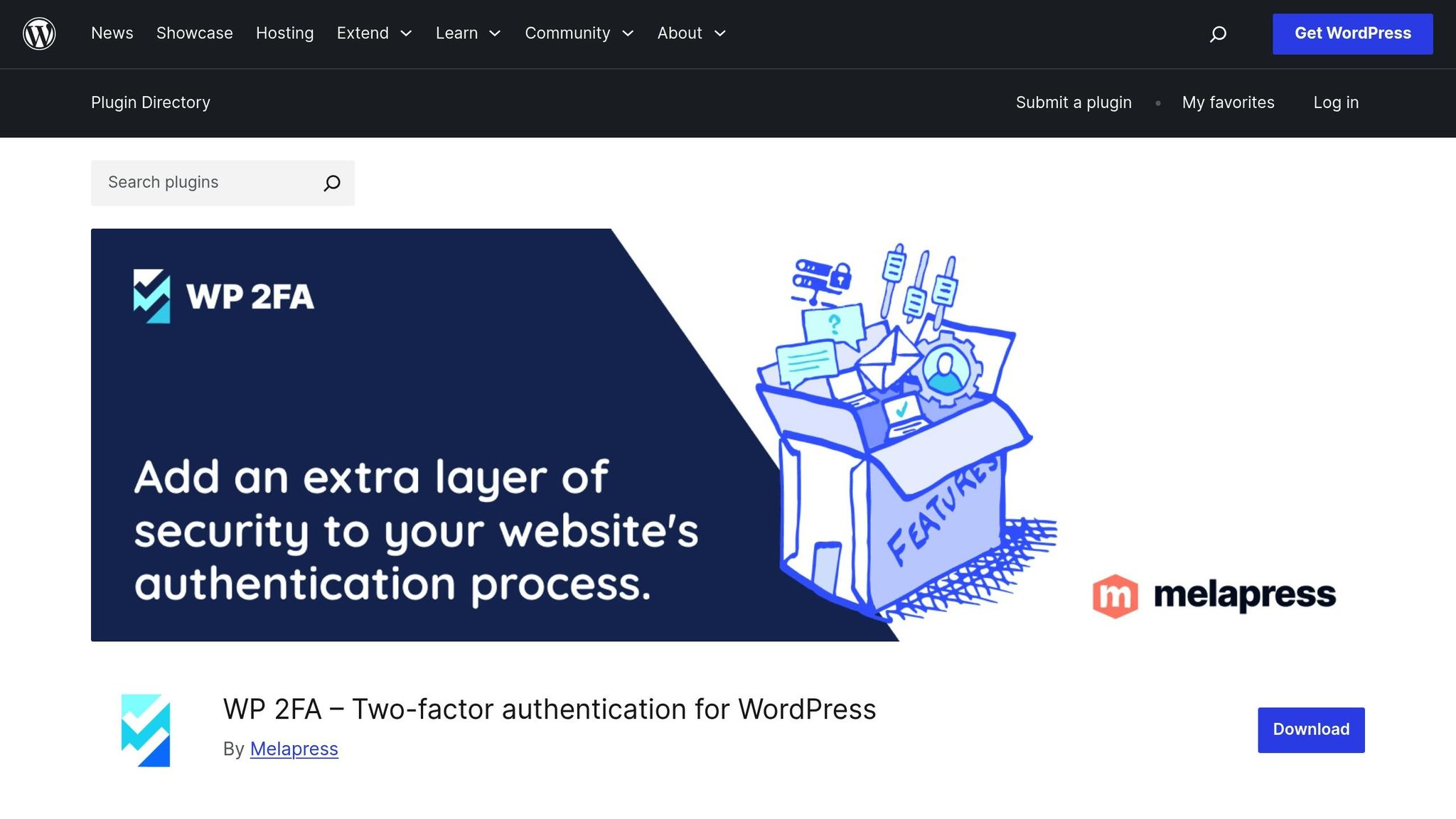
WP 2FA, developed by Melapress, provides a reliable two-factor authentication solution for WordPress users. It comes in both free and premium versions, catering to a wide range of security needs.
Compatibility with Popular WordPress Features
Seamless integration with WordPress’s core features is key to maintaining strong security without disrupting functionality. WP 2FA supports WooCommerce in both its free and premium versions, with the premium option offering a convenient one-click integration for added ease. It’s also compatible with multisite networks, even across different domains. Additionally, it has been tested and works well with plugins like MemberPress.
2. miniOrange Google Authenticator
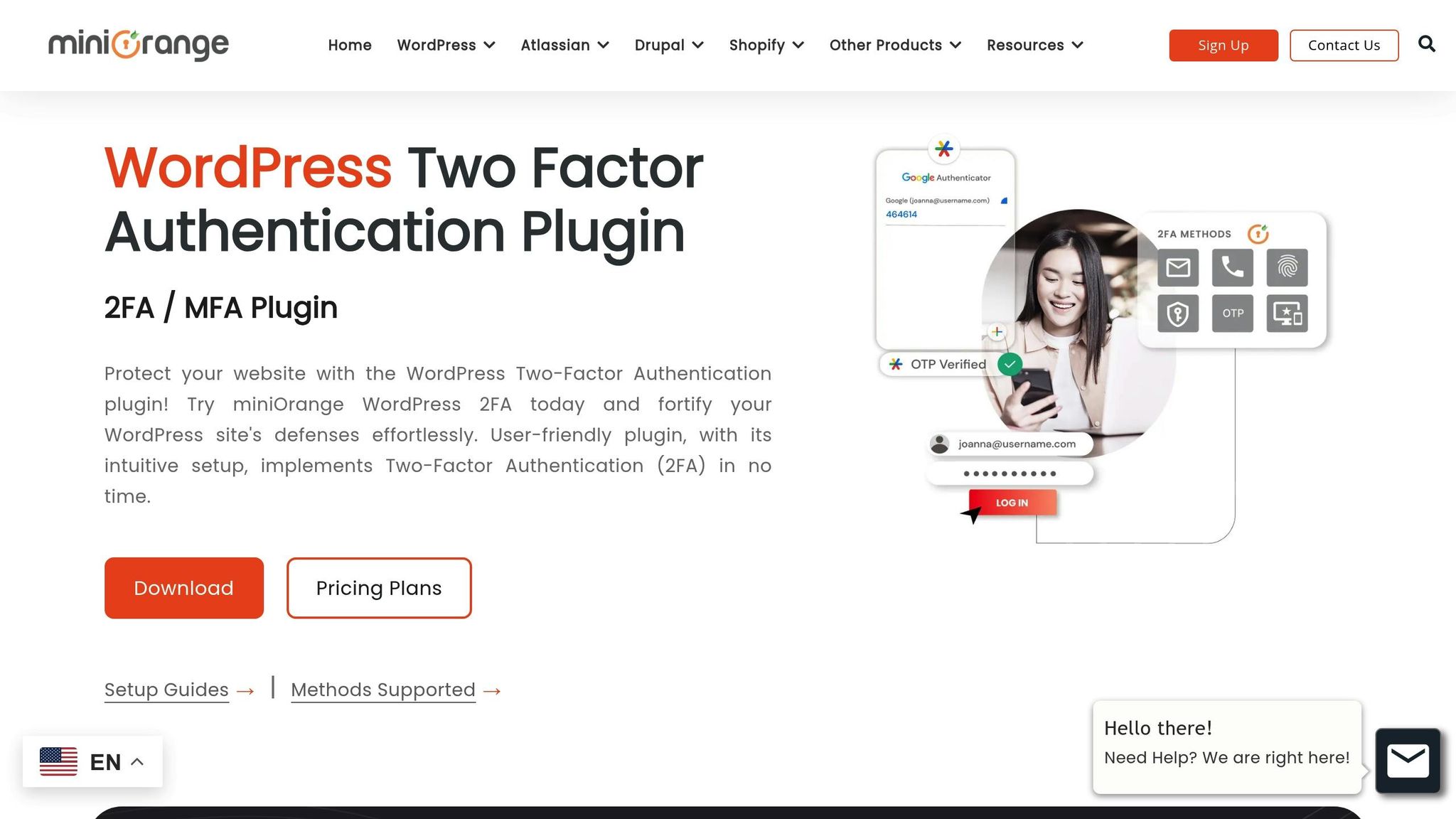
miniOrange Google Authenticator offers a reliable and easy-to-use two-factor authentication (2FA) solution for WordPress. It comes highly recommended by MalCare as the top 2FA plugin for WooCommerce, thanks to its excellent compatibility. Here’s a closer look at its key features, including various authentication methods and seamless integration with WordPress.
Supported Authentication Methods
miniOrange supports a variety of authentication methods to ensure secure access. One standout option is TOTP (Time-Based One-Time Password), which works seamlessly with Google Authenticator. This approach provides a dependable and secure way to enhance your site’s login process.
Compatibility with WordPress Features
This plugin integrates effortlessly with WooCommerce login forms, such as those found on checkout and account pages, without disrupting the user experience. This makes it an excellent choice for e-commerce sites that prioritize both security and usability.
For those managing multisite WordPress networks, miniOrange offers 2FA compatibility as a premium feature. This allows you to apply 2FA settings across up to three subsites, making it a practical solution for agencies or businesses handling multiple WordPress installations.
Role-Based Enforcement Options
miniOrange takes security a step further with role-based enforcement, letting administrators customize 2FA requirements based on user roles. For example, you can enforce 2FA for administrators and editors while keeping it optional for subscribers or customers. This flexibility ensures that high-risk roles are better protected.
After the initial setup, role-based preferences can be fine-tuned through the plugin’s Login Settings tab. This feature is available starting with the STARTER plan, priced at $69 per year. The plan also includes the ability to configure 2FA settings for individual users, giving you even more control over your site’s security.
3. Wordfence Login Security
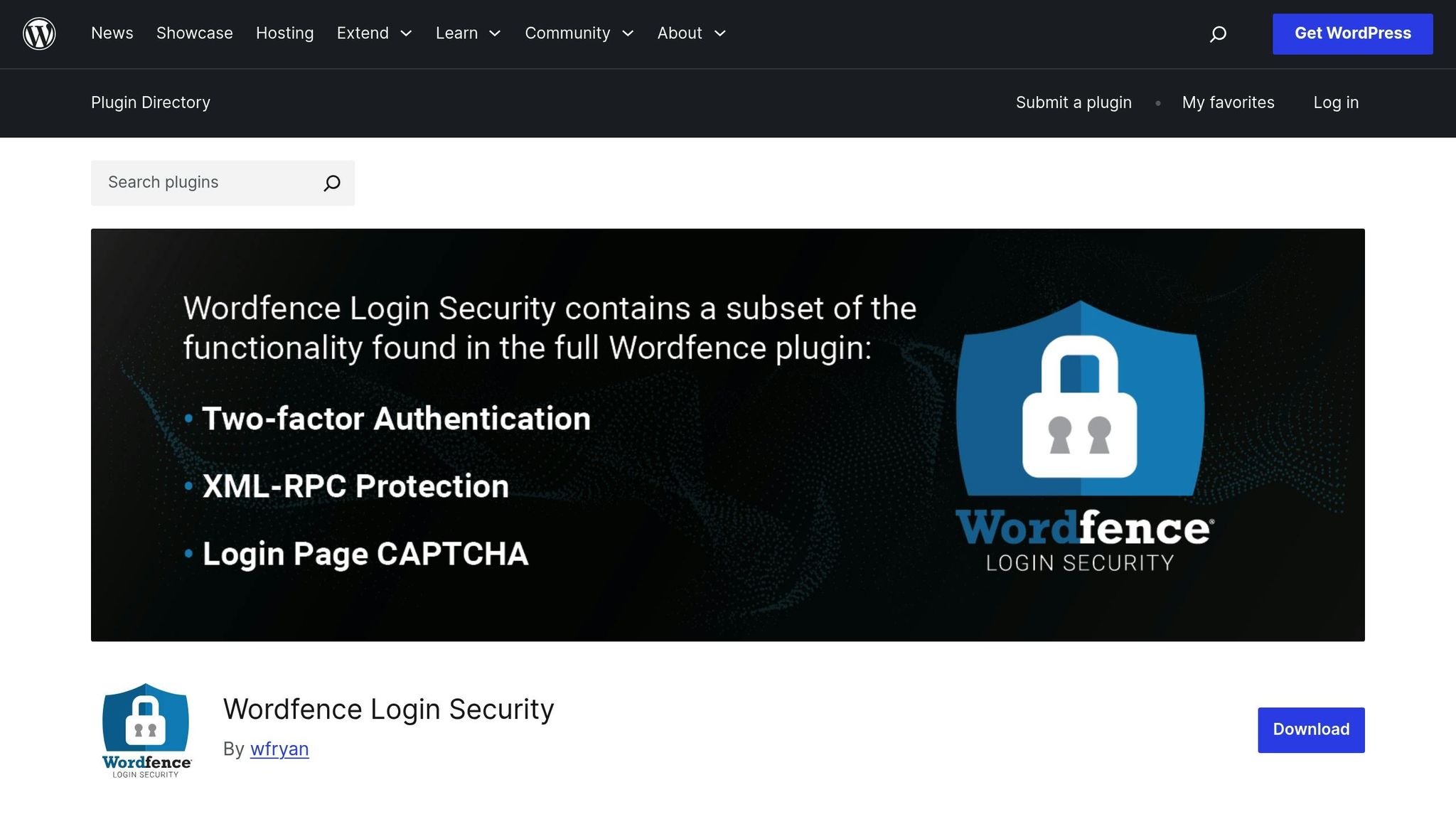
Wordfence Login Security is a free two-factor authentication (2FA) solution that uses TOTP (Time-Based One-Time Password) authentication. It works seamlessly with popular TOTP authenticator apps like Google Authenticator, Authy, 1Password, FreeOTP, and Apple Authenticator (compatible with iOS 15+, iPadOS 15, and macOS Monterey). Additionally, it enhances security by integrating Google reCAPTCHA v3 and offering XML-RPC protection for an extra layer of defense.
Compatibility with WordPress Features
This plugin is designed to work well within the WordPress ecosystem. It supports WordPress Multisite setups with network activation, allowing super administrators to manage settings while individual sites can choose to enable 2FA. For WooCommerce users, the plugin adds 2FA and reCAPTCHA to login and registration forms, and it includes shortcode management for customization. Recent updates addressed encoding problems, improved role synchronization, and enhanced performance for large networks. These features make Wordfence Login Security a solid choice for sites looking to improve their security measures.
Role-Based Enforcement Options
The plugin offers administrators the ability to enforce 2FA for specific user roles, as highlighted in the plugin’s description:
"Enable 2FA for any WordPress user role."
This setting can be configured under the "Login Security" menu, giving site owners the flexibility to protect sensitive areas. This feature is particularly beneficial for WooCommerce sites. For instance, one Reddit user shared their experience:
"Yes. I force 2FA for all admins and on sites that contain other important data (like WooCommerce) I’ll force it for shop manager roles too."
- CGS_Web_Designs, Reddit User
User Ratings and Limitations
Wordfence Login Security has an average rating of 4.1 out of 5 stars based on 24 reviews on WordPress.org. Users often praise its effective implementation of 2FA and reCAPTCHA support. However, some have pointed out a few drawbacks, such as the lack of features to limit login attempts and the absence of support for FIDO Trust Keys for hardware-based authentication.
4. Two-Factor Plugin
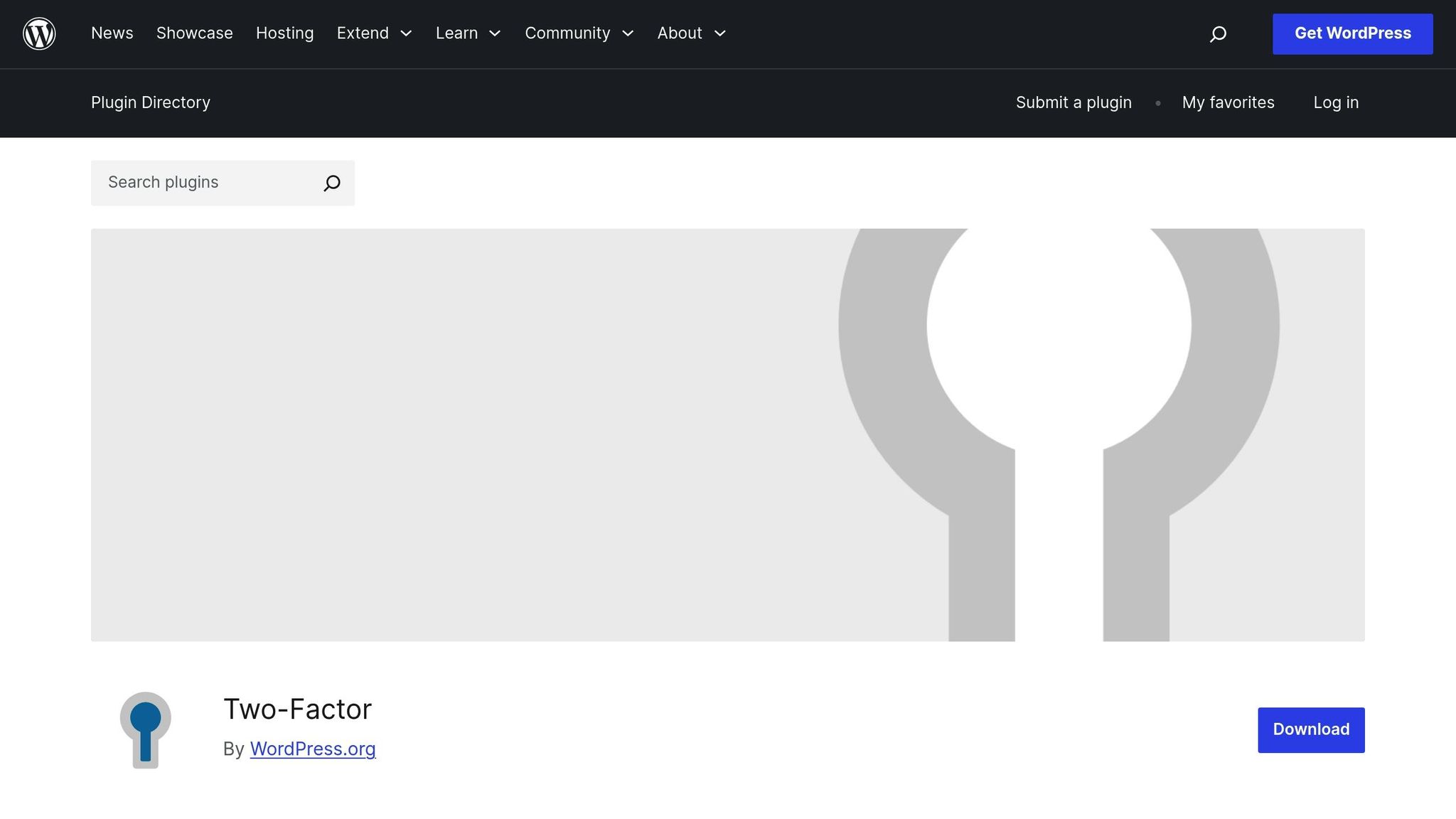
The Two-Factor Plugin is a WordPress tool designed to strengthen account security with multiple two-factor authentication (2FA) options. Here’s a closer look at its features.
Supported Authentication Methods
This plugin provides a variety of authentication methods, allowing users to choose the one that best suits their needs. These include:
- Email codes: Receive a code via email for verification.
- TOTP (Time-Based One-Time Password): Use authenticator apps like Google Authenticator or Authy.
- HOTP (HMAC-Based One-Time Password): A more static one-time password option.
- FIDO U2F hardware keys: Secure your account using physical security keys.
- Dummy testing method: Useful for testing purposes during setup or development.
These options add an extra layer of protection, helping to prevent unauthorized access.
Backup and Recovery Options
To ensure you’re not locked out if your primary authentication method fails, the plugin provides backup codes. These codes act as a safety net, giving you a reliable way to regain access when needed.
sbb-itb-976b402
5. Two Factor Authentication by UpdraftPlus
Two Factor Authentication by UpdraftPlus strengthens WordPress security with both free and premium options, offering broad compatibility and flexible settings. Let’s dive into how this plugin integrates with WordPress features and enhances security for various use cases.
Compatibility with WordPress Features
This plugin works seamlessly with WooCommerce login forms, safeguarding customer accounts and payment details – whether you’re running a small store or a large e-commerce platform. It also supports WordPress Multisite through network activation, making it an excellent choice for agencies or organizations managing multiple sites. With this feature, administrators can enforce consistent security policies across an entire network.
Additionally, the plugin supports a variety of third-party login forms. However, some advanced integrations are only available in the premium version. Beyond its integrations, the plugin’s approach to role-based management adds another layer of customization and control.
Role-Based Enforcement Options
In the free version, administrators can enable two-factor authentication (2FA) for specific user roles, such as administrators or editors, while still allowing users to opt in voluntarily.
The premium version takes it a step further by enforcing 2FA for designated roles. It includes tools to set compliance deadlines, redirect users to a setup page upon login, block deactivation attempts, and let administrators manage user settings. Pricing for the premium version starts at $23 per year, making it a cost-effective solution for enhanced security.
6. Rublon Two-Factor Authentication
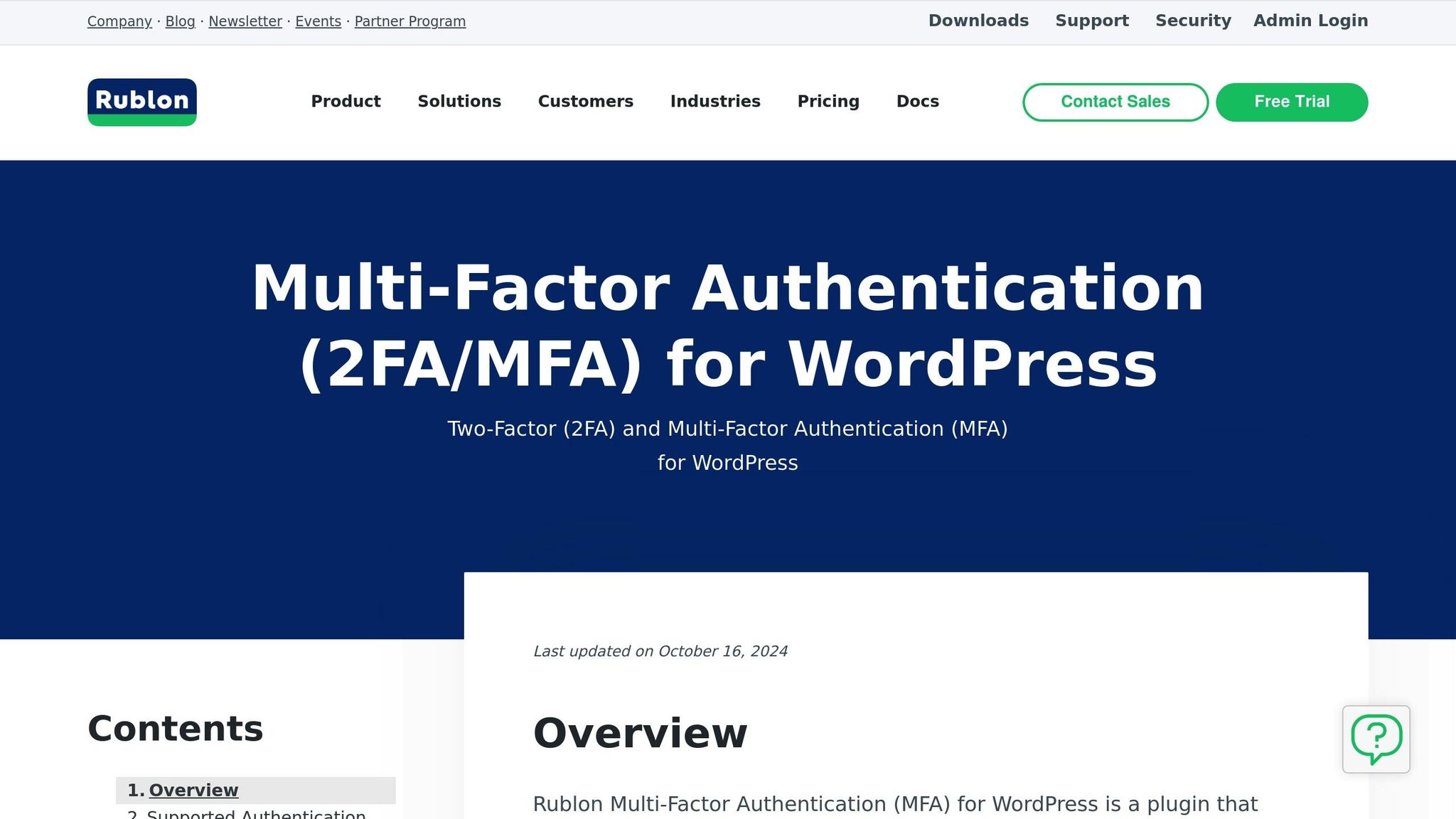
Rublon Two-Factor Authentication brings enterprise-grade security to WordPress sites by offering a range of two-factor authentication options paired with strong administrative controls. It’s an excellent choice for organizations that prioritize secure access protocols. Let’s dive into Rublon’s authentication methods and compatibility features.
Like other plugins, Rublon strengthens your login process, ensuring only authorized users can access your site.
Supported Authentication Methods
Rublon provides more than just TOTP codes. It supports hardware security keys, mobile push notifications, and phone call verification. These options allow users to set up both primary and backup methods, ensuring better accessibility and reliability for your site.
Compatibility with WordPress Features
Rublon is fully compatible with WordPress Multisite setups, making it a solid option for network administrators managing multiple sites. However, its strict security settings might require temporary deactivation during specific support scenarios. This demonstrates the balance between maintaining security and offering flexibility when troubleshooting.
Role-Based Enforcement Options
Rublon includes a Role-Based Access Control (RBAC) system within its Admin Console. This system offers predefined administrator roles such as Owner, Administrator, Application Manager, User Manager, Help Desk, Billing, and Read Only, each with distinct platform management privileges. Administrators with the Owner role can also use Admin Sign-in Settings to control which authentication methods are allowed for console access and set session lifetimes for added control. Keep in mind that these features apply to managing the Rublon console itself, not individual WordPress user roles.
7. Duo Two-Factor Authentication
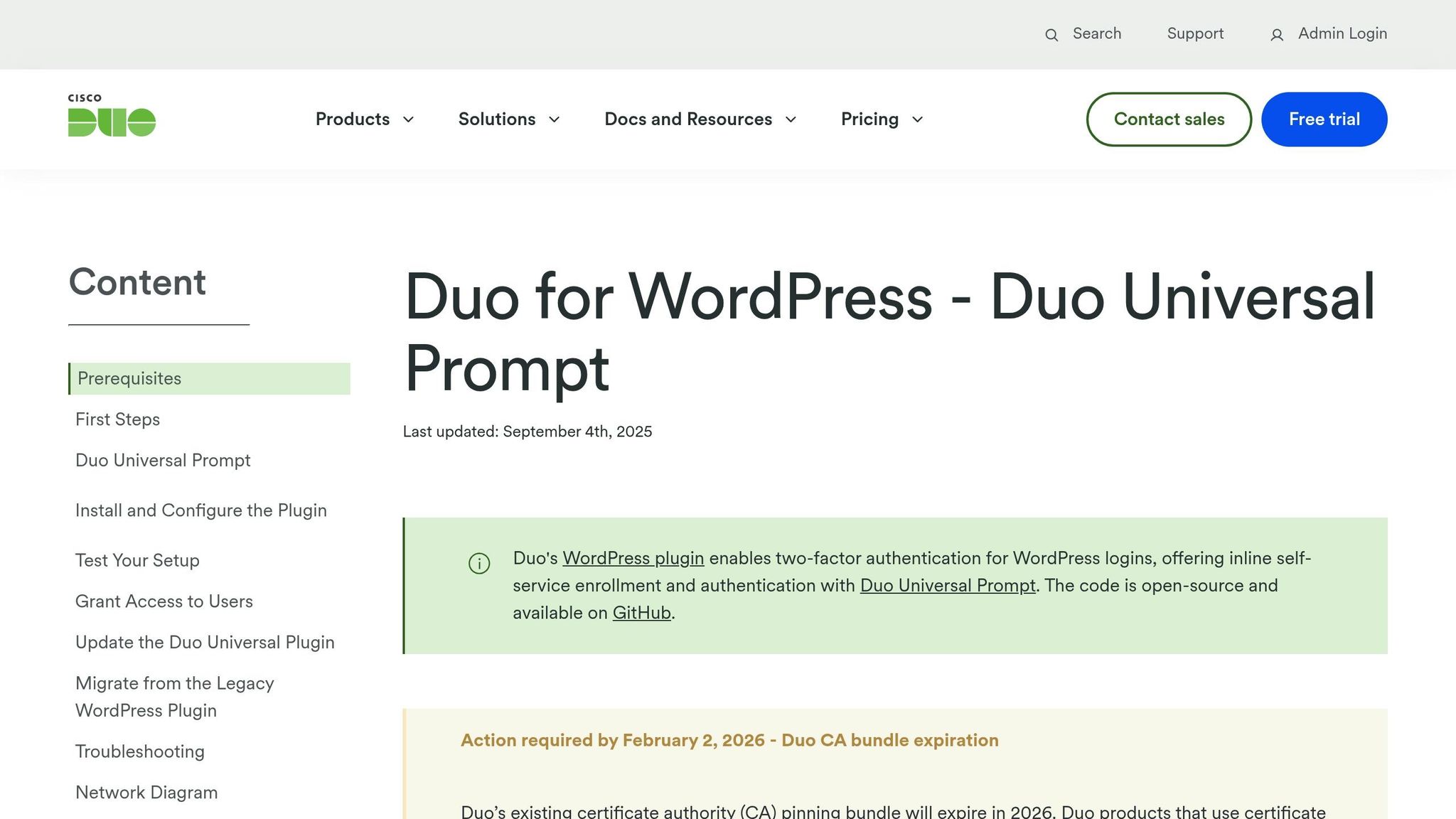
Duo Two-Factor Authentication uses its Universal Prompt to deliver a robust set of tools for securing WordPress websites. This plugin is ideal for organizations that need strong security measures and want to offer their users multiple ways to authenticate. Its flexible design tailors security requirements based on various contextual factors.
Duo builds on the features offered by other plugins, adding a broader range of verification methods to enhance site protection.
Supported Authentication Methods
Duo goes beyond basic TOTP codes by supporting a wide variety of authentication methods. These include passkeys, biometrics (such as fingerprints, iris or retina scans, and voice or facial recognition), and hardware tokens for added physical security.
For phone-based options, Duo offers Push notifications, SMS passcodes, and even phone calls. It also supports Time-Based One-Time Passwords (TOTP) generated by authenticator apps and WebAuthn for modern browser-based verification.
"By leveraging Duo’s Universal Prompt, authentications can now use passkeys, biometrics and hardware tokens in addition to phone-based authentication methods." – WordPress.org
This diverse range of options ensures users can choose the method that aligns best with their devices and preferences while maintaining a high level of security.
Role-Based Enforcement Options
Duo gives administrators precise control over who can access the site and how. Its Policy & Control feature allows for the creation of custom rules tailored to specific user groups, making it easier to manage authentication requirements.
Admins can configure adaptive authentication policies based on factors like user roles, geographic location, the application in use, network security, and the health of the device being used.
"Duo’s adaptive authentication lets you set access policies based on content like user role, location, application, network, and device health." – Duo Security
These policies can be fine-tuned to allow certain groups to bypass two-factor authentication for specific applications, enforce stricter requirements for others, or even block access entirely for designated users. However, some advanced features, like User-Group and Application-Group policies, are still in beta. Full access to the Policy & Control features requires a paid Duo plan – Premier, Advantage, or Essentials – since these options are not available in the free version.
With its flexible enforcement options and advanced features, Duo rounds out our list of top WordPress two-factor authentication solutions.
Plugin Comparison Table
Here’s a streamlined table summarizing the compatibility and limitations of various WordPress 2FA plugins, based on the detailed insights provided earlier:
| Plugin | WooCommerce Support | WordPress Multisite Support | Key Limitations |
|---|---|---|---|
| WP 2FA by Melapress | Full compatibility | Full network-level support | Advanced features require the Pro plan. |
| miniOrange Google Authenticator | Full compatibility | Limited to a maximum of 3 subsites | Free version limited to 3 users. |
| Wordfence Login Security | Supports 2FA for WooCommerce customer accounts | Full compatibility | Lacks email or SMS-based 2FA and trusted device features. |
| The Two-Factor Plugin | Not supported | Not supported | Best for simple, single-site setups. |
| Two Factor Authentication by UpdraftPlus | Full support | Supported via network activation | Advanced features need a premium upgrade; lacks email or SMS-based 2FA. |
| Rublon Two-Factor Authentication | Unspecified | Unspecified | Free version relies on less secure email verification. |
| Duo Two-Factor Authentication | Unspecified | No support | Offers enterprise-grade security but doesn’t support multisite setups. |
Key Takeaways from the Comparison
- WP 2FA by Melapress is ideal for multisite networks and WooCommerce, though its advanced features are locked behind a Pro plan.
- miniOrange Google Authenticator supports WooCommerce and small multisite setups (up to 3 subsites), but its free version is capped at three users.
- Wordfence Login Security integrates well with WooCommerce and multisite environments but lacks key 2FA methods like email or SMS.
- The Two-Factor Plugin is a straightforward option for single-site installations without WooCommerce or multisite support.
- Two Factor Authentication by UpdraftPlus works with both WooCommerce and multisite setups but requires premium upgrades for advanced functionality.
- Rublon Two-Factor Authentication doesn’t clearly specify WooCommerce or multisite compatibility, and its free version relies solely on email verification.
- Duo Two-Factor Authentication offers top-tier security features but isn’t suitable for multisite setups.
This overview helps you pinpoint the plugin that best aligns with your WooCommerce and multisite requirements while complementing your broader WordPress security strategy.
Using 2FA with Other WordPress Security Measures
Two-factor authentication (2FA) becomes even more powerful when paired with other security measures. While it offers strong protection against unauthorized access, combining it with additional strategies creates a solid defense system for your WordPress site.
Paul G., Founder and CEO of Shield Security for WordPress, highlights this approach:
As we delve deeper into implementing 2FA on WordPress, remember that whilst it significantly enhances security, it should be part of a comprehensive security strategy that includes other measures like regular updates, strong passwords, and secure hosting.
Let’s break down how these extra layers work together to strengthen your 2FA setup.
The Multi-Layered Security Approach
Strong password policies are the backbone of any security plan. When paired with 2FA, they create a barrier that’s incredibly challenging for attackers to bypass. Keeping your WordPress installation and plugins updated is another critical step – patching vulnerabilities prevents attackers from exploiting weaknesses that 2FA alone can’t address. Secure hosting is equally important, as it ensures your server has the right configurations to support 2FA and other security measures effectively.
Enhanced Protection for WordPress APIs
WordPress’s XML-RPC and WP REST API endpoints often attract attackers using automated tools. 2FA adds an extra layer of security to these interfaces. Even if attackers manage to obtain valid login credentials, they won’t be able to proceed without completing the second verification step.
Monitoring and Activity Logs
Activity logs become a powerful tool when integrated with 2FA. While 2FA blocks most unauthorized access attempts, monitoring user behavior and login patterns can help you spot potential threats. For instance, tracking failed 2FA attempts, unusual login locations, or other suspicious activities can provide early warnings of malicious intent.
Creating a Resilient Defense System
Each security measure complements the others, creating a system that’s tough to crack. For example, even if an attacker gets hold of a user’s password through phishing, 2FA acts as a barrier, while regular updates and monitoring catch other vulnerabilities before they’re exploited.
WP Support Specialists take this layered approach further by offering security audits and continuous monitoring. Their audits can uncover weaknesses in your current setup and ensure your 2FA implementation is working seamlessly with other security measures. Ongoing maintenance and regular assessments help keep your defenses strong, ensuring your WordPress site stays protected.
When 2FA is treated as part of a broader security strategy, it becomes a key element in shielding your site from multiple attack methods at the same time. Together, these measures form a resilient defense system that keeps your WordPress site secure.
Conclusion
Adding two-factor authentication (2FA) to your WordPress site is a smart move to strengthen your defenses against cyber threats. Different plugins bring their own perks – some focus on flexibility, while others prioritize ease of use – so it’s important to pick one that aligns with your site’s unique needs.
When selecting a plugin, consider factors like your technical expertise, budget, and the type of users visiting your site. Pair your 2FA choice with other essential security measures, like strong passwords, regular updates, secure hosting, and ongoing monitoring. For instance, a personal blog might find the straightforward setup of the Two-Factor Plugin ideal, whereas a larger business site could benefit from Duo’s advanced administrative features. Remember, 2FA works best as part of a layered security strategy, and seeking professional guidance can make the integration even smoother.
FAQs
What should I look for when selecting a WordPress 2FA plugin?
When selecting a WordPress two-factor authentication (2FA) plugin, focus on simplicity and user-friendly setup. This makes it easier for both you and your users to implement and use without unnecessary hassle. Opt for plugins that provide a variety of authentication options, like time-based one-time passwords (TOTP), email verification, or app-based methods, so you can choose what best suits your security requirements.
Make sure to assess the plugin’s security features too. Look for options like backup codes for account recovery and safeguards against interception attacks. Don’t forget to check its compatibility with your WordPress site and whether it receives regular updates and support. These factors are crucial for maintaining strong security and seamless functionality over time.
How does using two-factor authentication along with other security measures improve my WordPress site’s safety?
Adding two-factor authentication (2FA) to your WordPress site adds an extra layer of security by requiring a second verification step. This makes it much harder for anyone to access your site without permission, even if they manage to get hold of your password.
Pairing 2FA with other security measures – like creating strong, unique passwords, keeping your site and plugins up to date, and using dependable security tools – builds a comprehensive defense system. This combination helps reduce risks, protects against phishing attempts and password theft, and secures sensitive information, keeping your website safer and more reliable.
What can I do if I’m locked out of my WordPress site after enabling two-factor authentication?
If you find yourself locked out of your WordPress site after enabling two-factor authentication, don’t worry – there are a few straightforward ways to regain access:
- Use your backup codes: When you first set up two-factor authentication, you should have been given backup codes. These are your safety net. Locate them (hopefully stored securely) and use one to log in.
- Temporarily disable the 2FA plugin: If backup codes aren’t an option, you can disable the two-factor authentication plugin. Access your site’s files using FTP or your hosting provider’s file manager. Find the plugin folder for 2FA and rename it to deactivate it temporarily.
- Reach out for help: If neither of the above options works, contact your hosting provider or a WordPress professional. They can assist you in resetting the two-factor authentication settings.
To prevent future lockouts, make sure to store your backup codes in a secure location. It’s also a good idea to set up multiple authentication methods, such as email or an app-based option, for added flexibility.